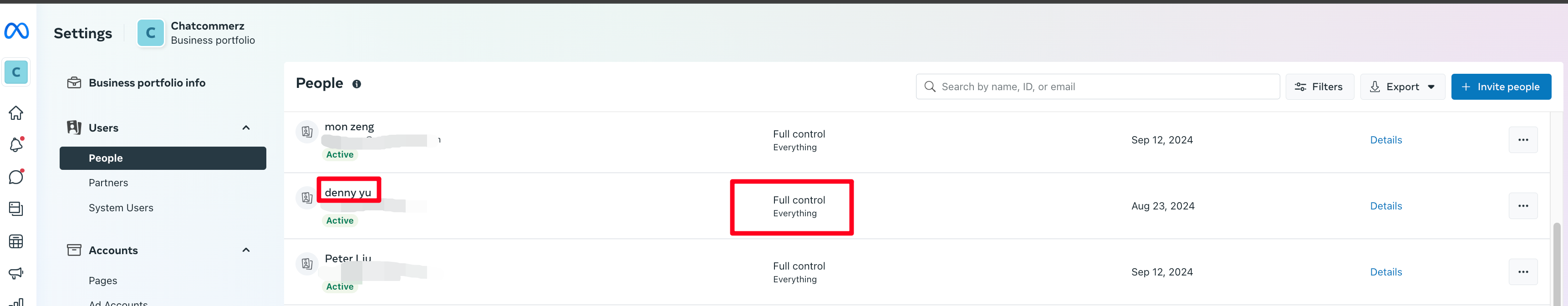Appearance
Give full control to exsiting members
Step by step
- Open business suite , select the business portfolio that you want to grant access.
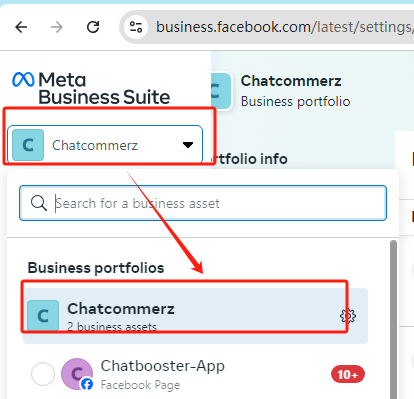
- Click “people“ under the Users, select the member that you want to grant full control , and click three dot “…” ,and click “Edit business portfolio permission”
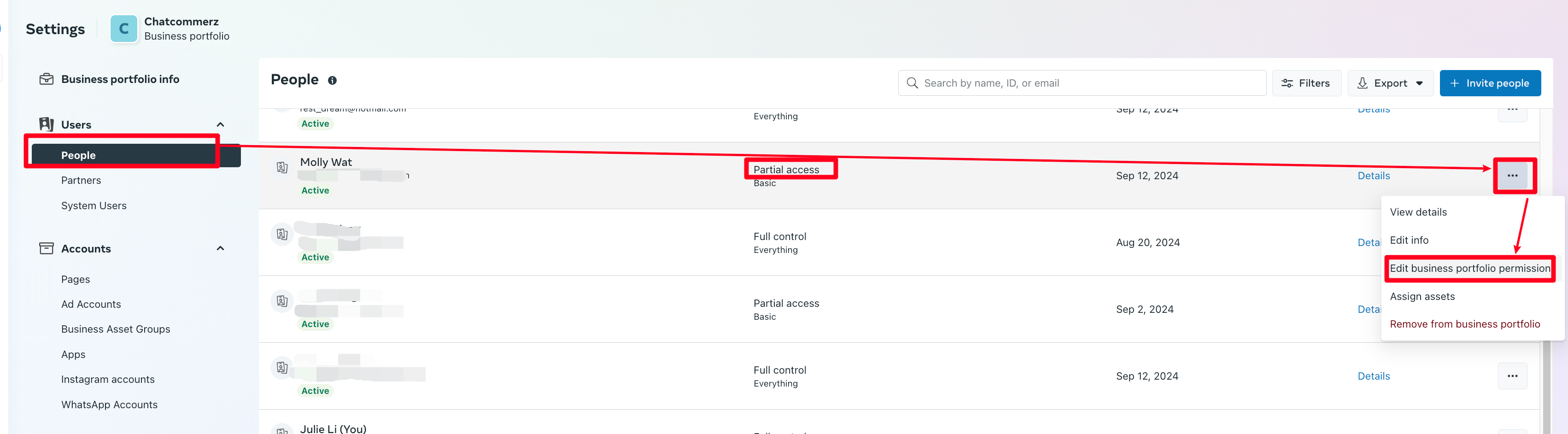
- tick “full control” ,and then click “save”
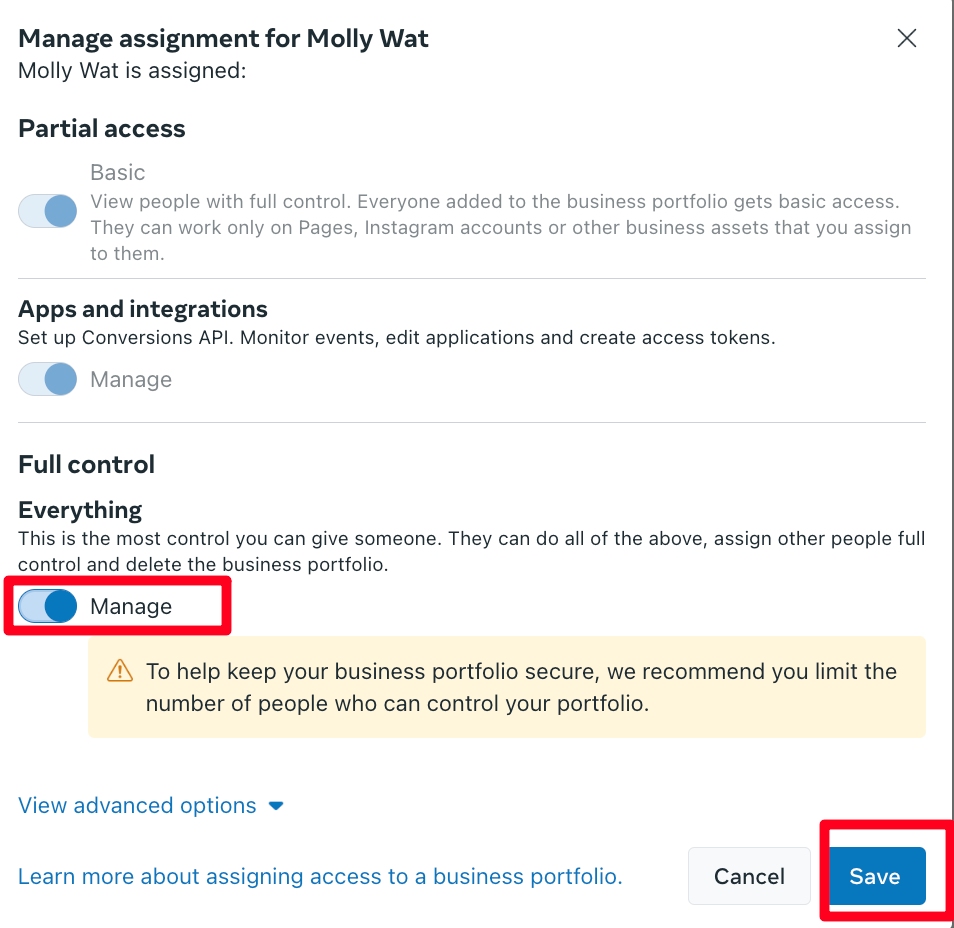
- lets see if see below pop up . if yes ,then contact another administrator to do next step .
if you dont see below pop up ,skip this step and goto next step .
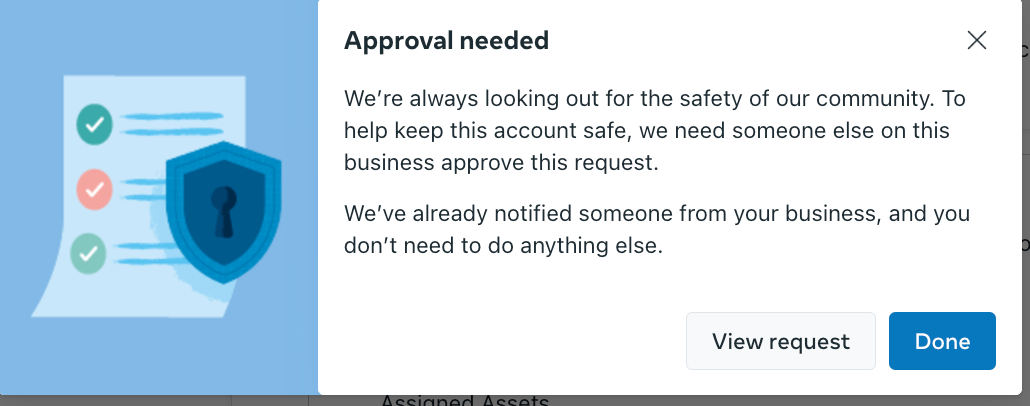
let another administrator that have full control to this business portfolio ,and loginto the business suite ,and click “Request”-”Other request”-”Access review”. and click “Approve “to the request.
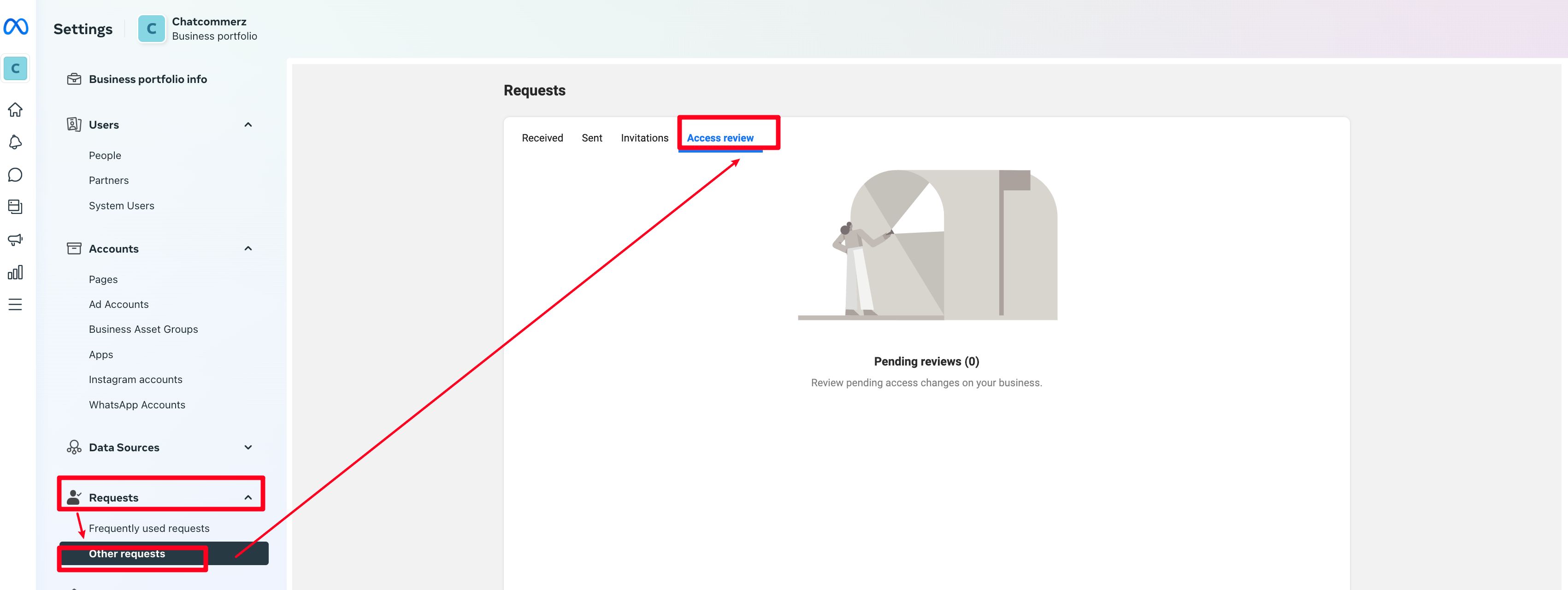
- after above steps, check the access is “full control”, that represent the invitee have been grant full control successfully.