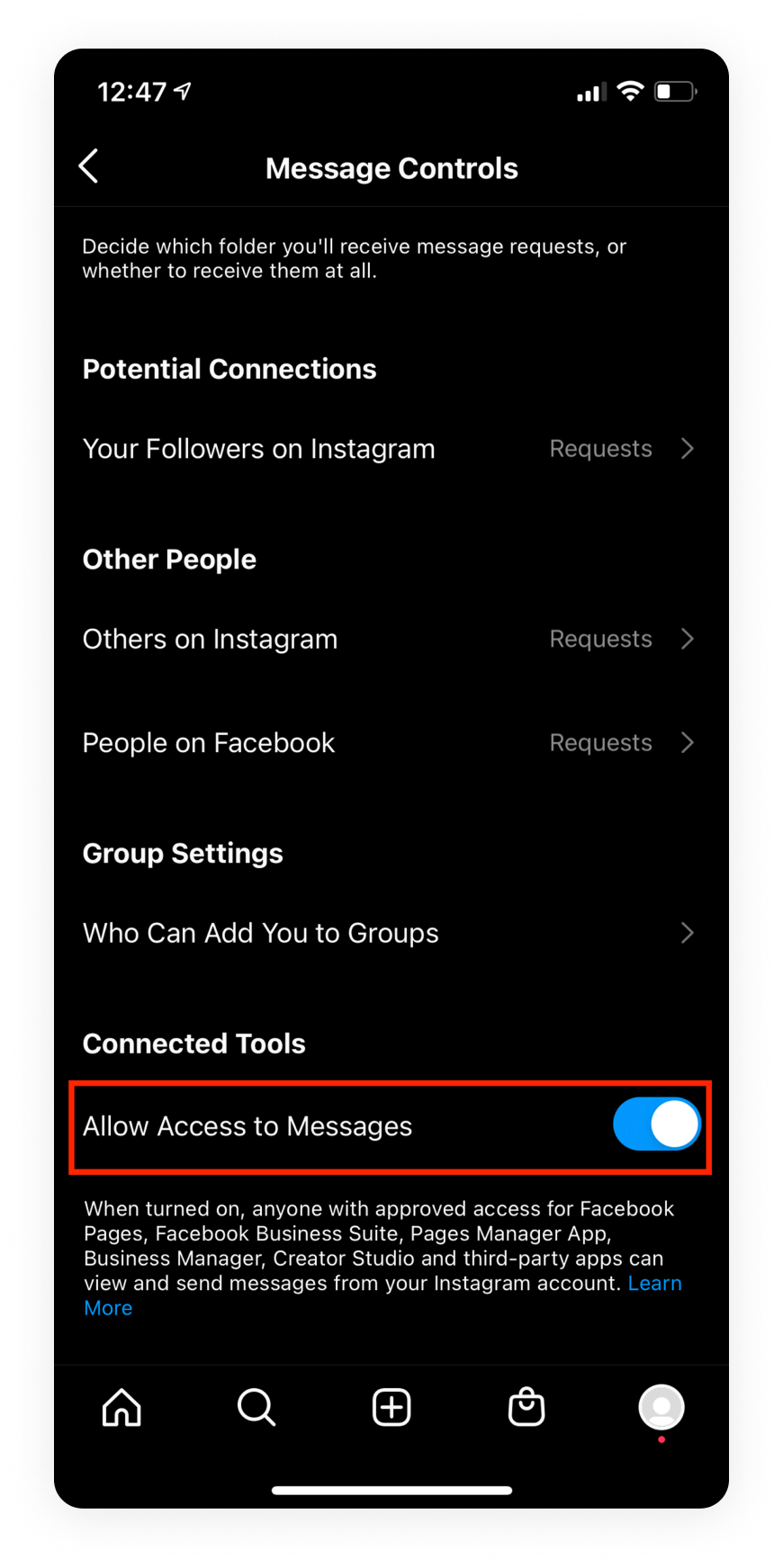Allow Access to Messages
Enable "Access to Messages" on Instagram
Step 1:
Go to your Instagram profile and tap the Settings icon in the upper-right corner.
Step 2:
Tap on "Settings" > "Privacy".
If you are still using a personal account, please follow the guidelines to Convert to a Professional Instagram Account.
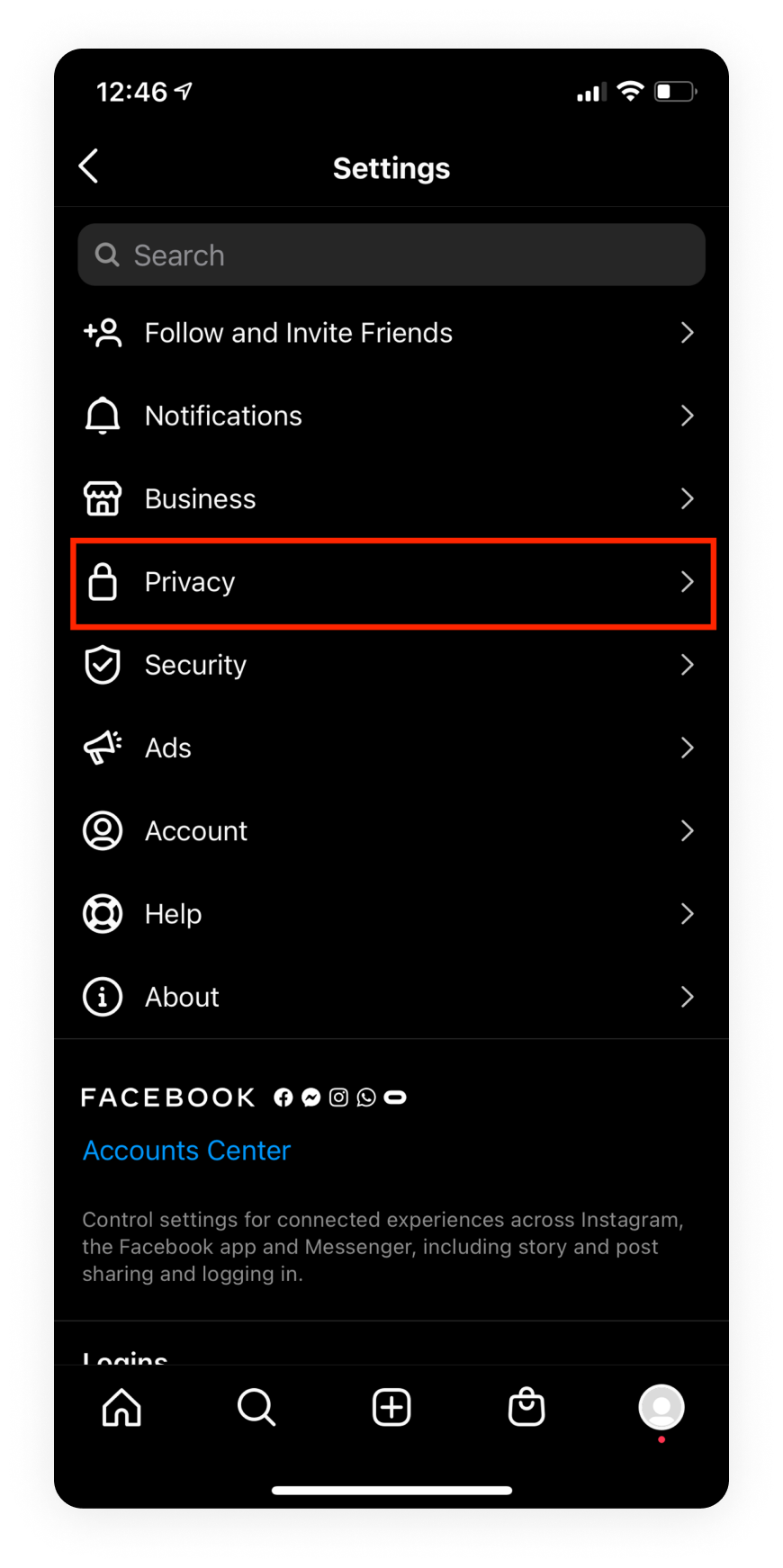
Step 3: Go to the "Messages" section.
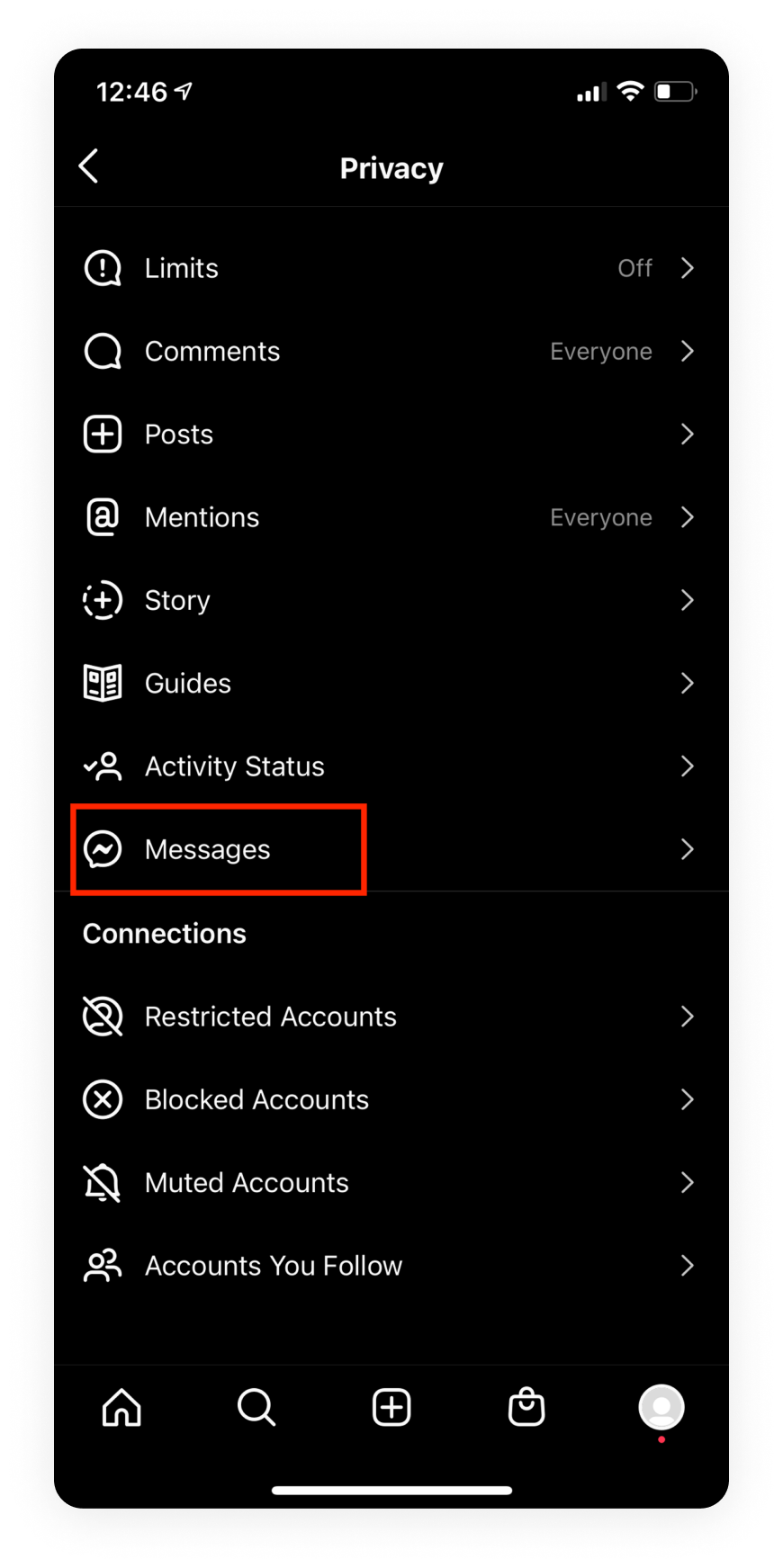
Step 4: Enable "Access to Messages."