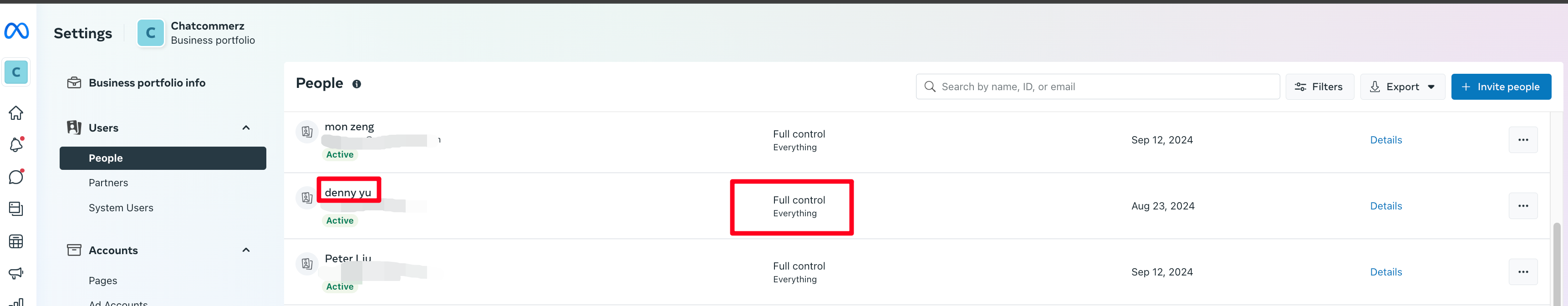Give Full Control to existing members
To give full control to an existing member in your Business Portfolio, follow these steps:
Step by step
1.Open Business Suite and select the business portfolio you want to grant access to.
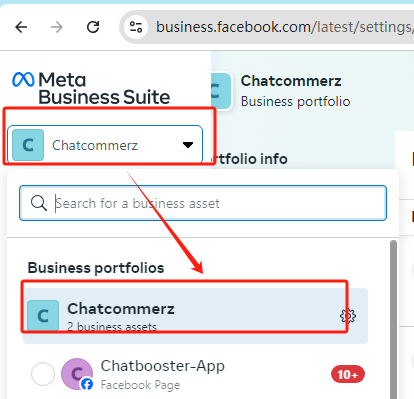
2.Click "People" on the left navigation bar. Select the member you want to grant full control to, click the three dots "...", and then click "Edit Business Portfolio Permissions”
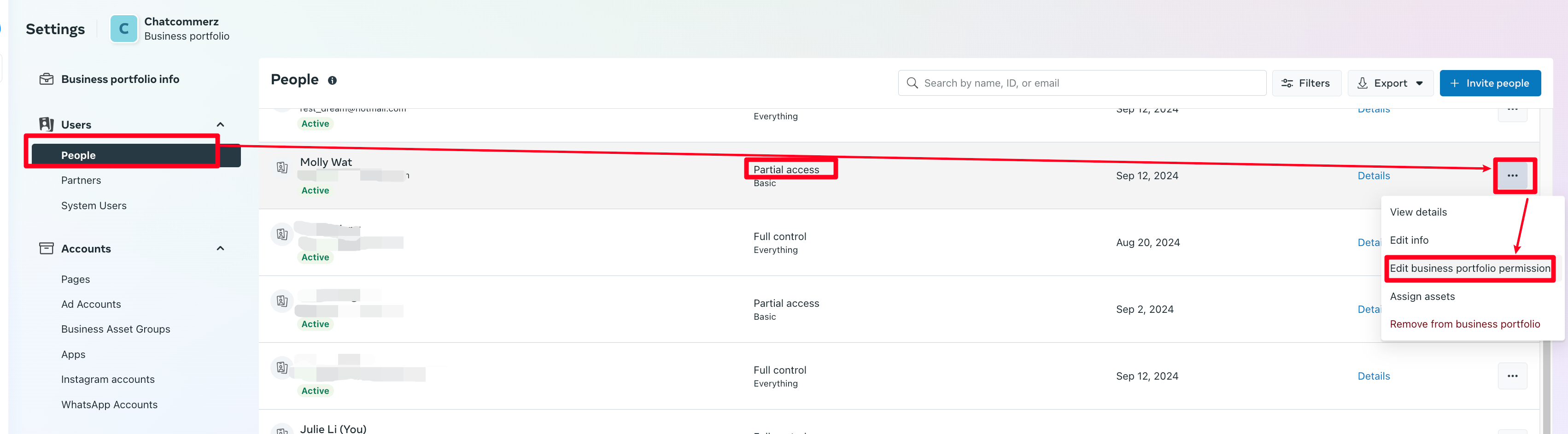
3.Tick the "Full Control" option, and then click "Save".
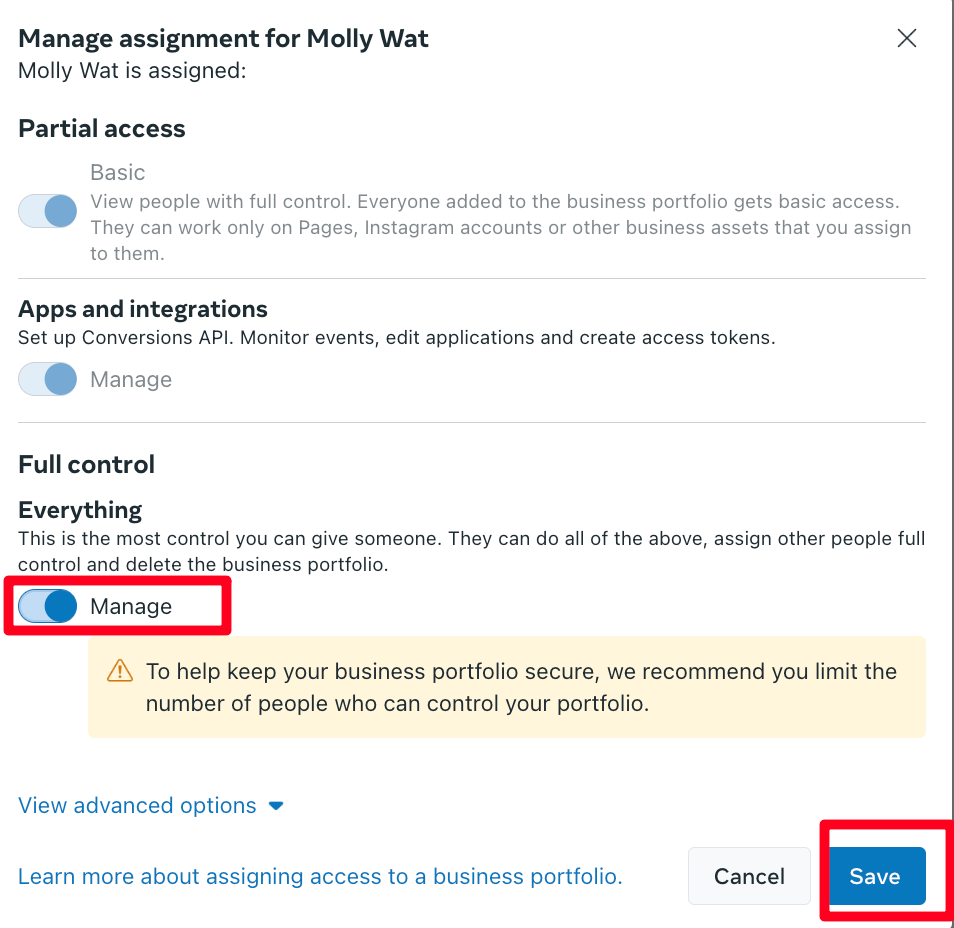
4.If you see a pop-up requesting another administrator with full control to approve the request, contact the administrator and ask them to log into Business Suite, click on "Request," then "Other Request," and "Access Review", and finally click "Approve" for the request.
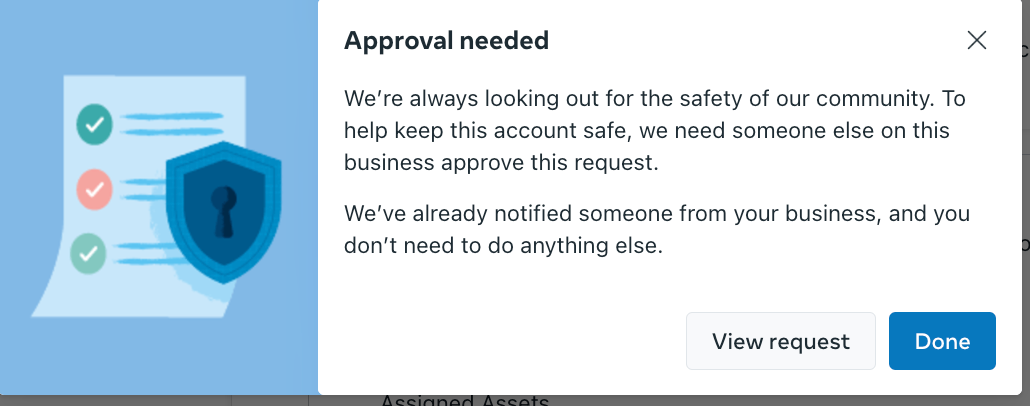
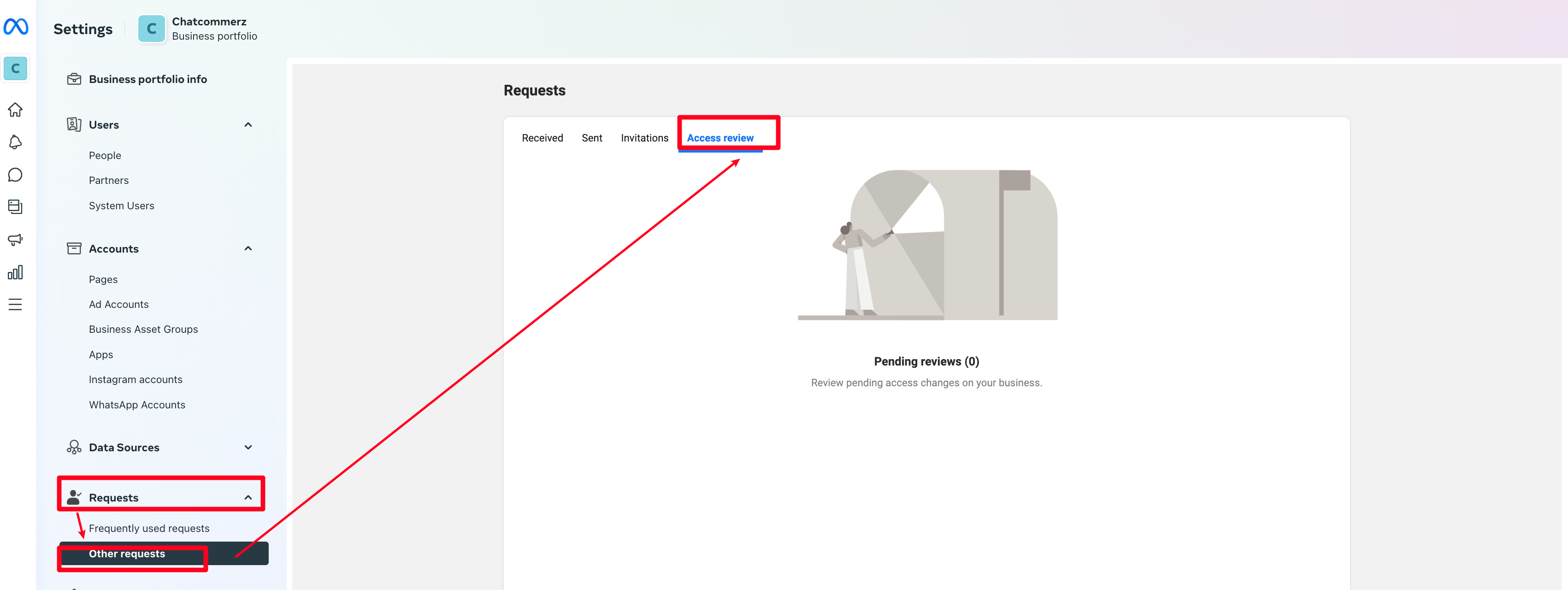
5.After completing the above steps, make sure that the access level is set to "Full Control," indicating that the invitee has been granted Full control successfully.