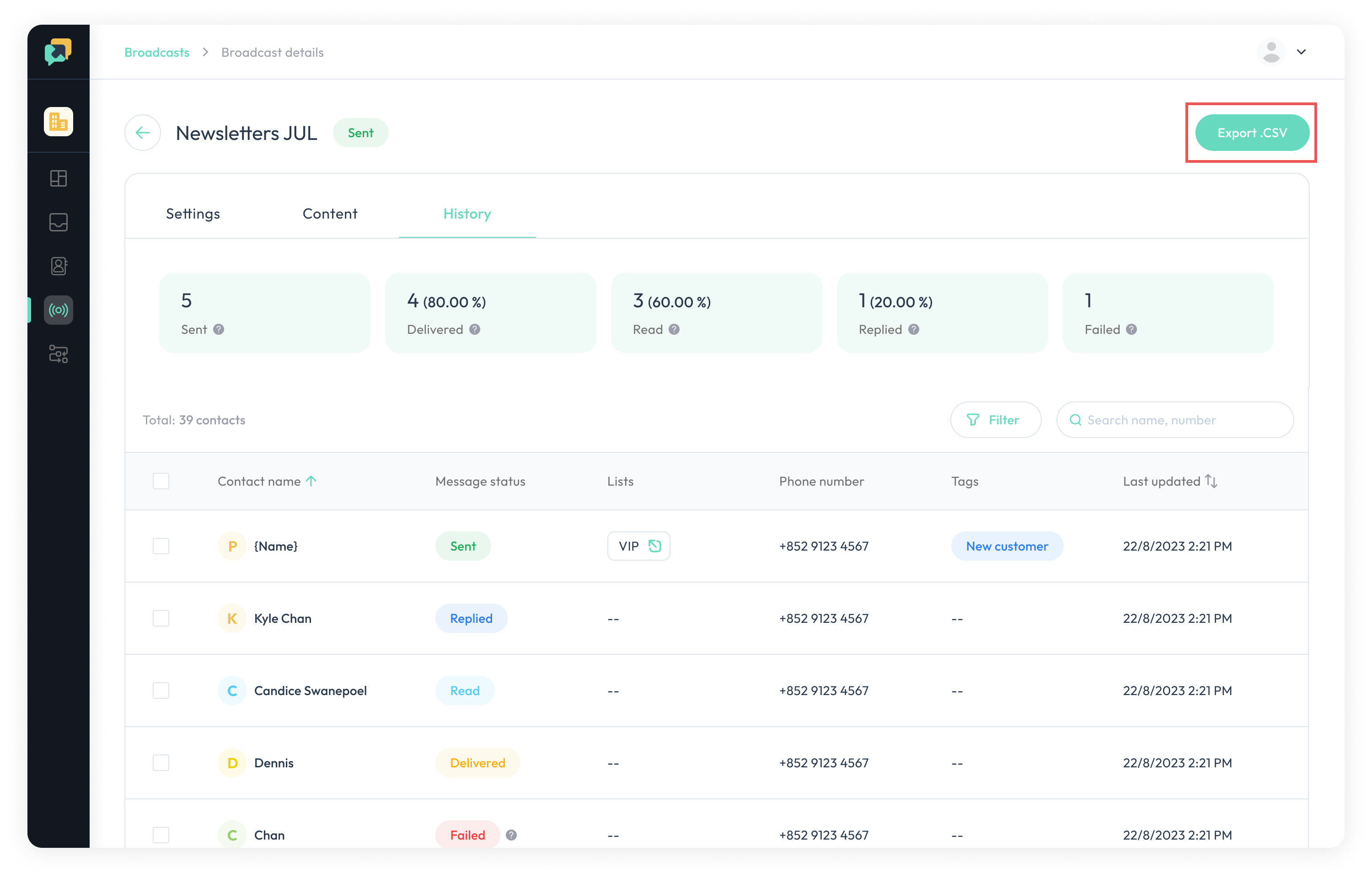Export Broadcast
There are 2 ways to export the broadcast:
Export from Broadcast Page
- Navigate to the
Broadcastspage and click thethree dotbutton, and then clickExport CSVbutton
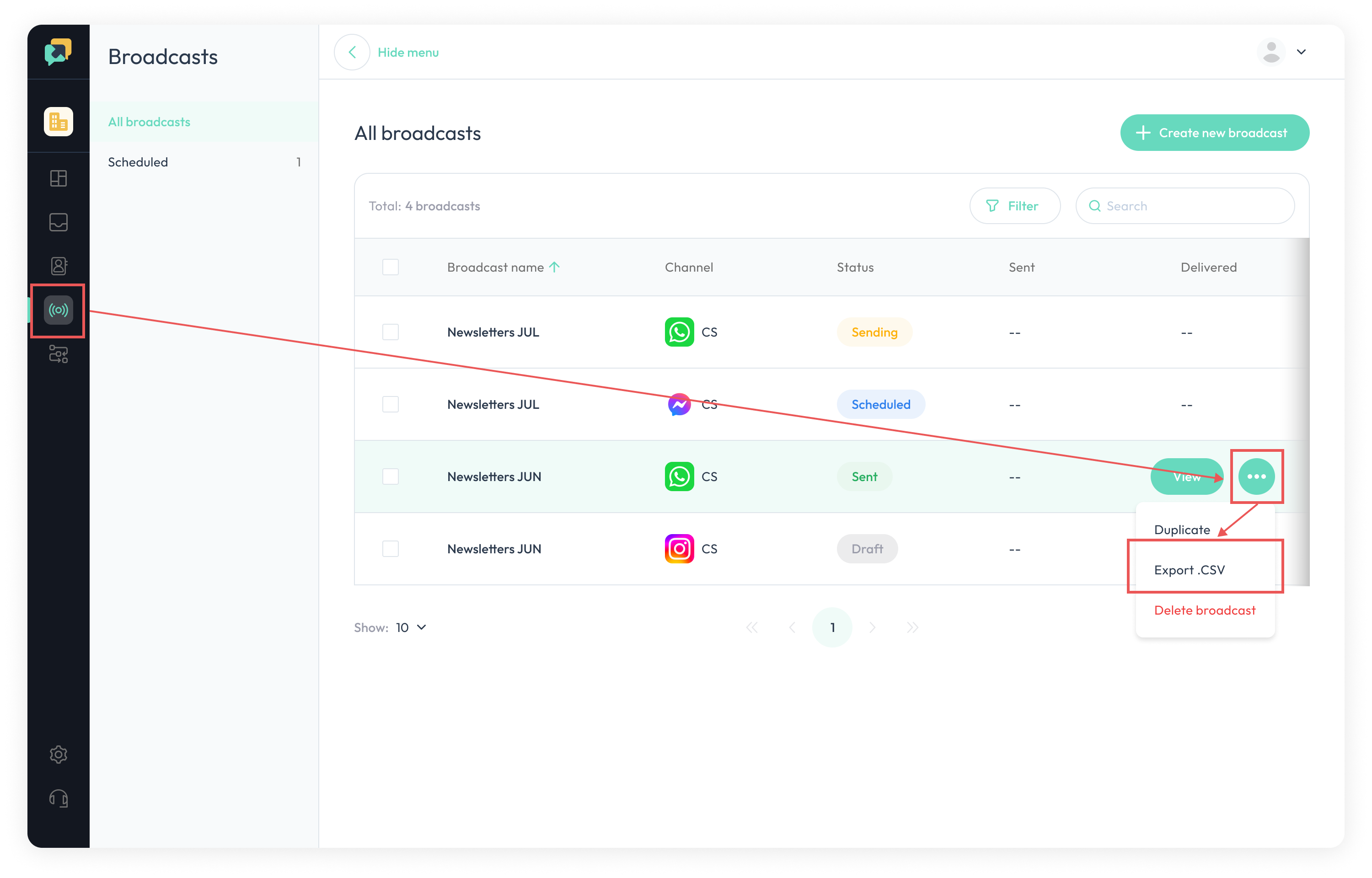
Export from Broadcast Details Page
- Navigate to the
Broadcastspage and click theViewbutton
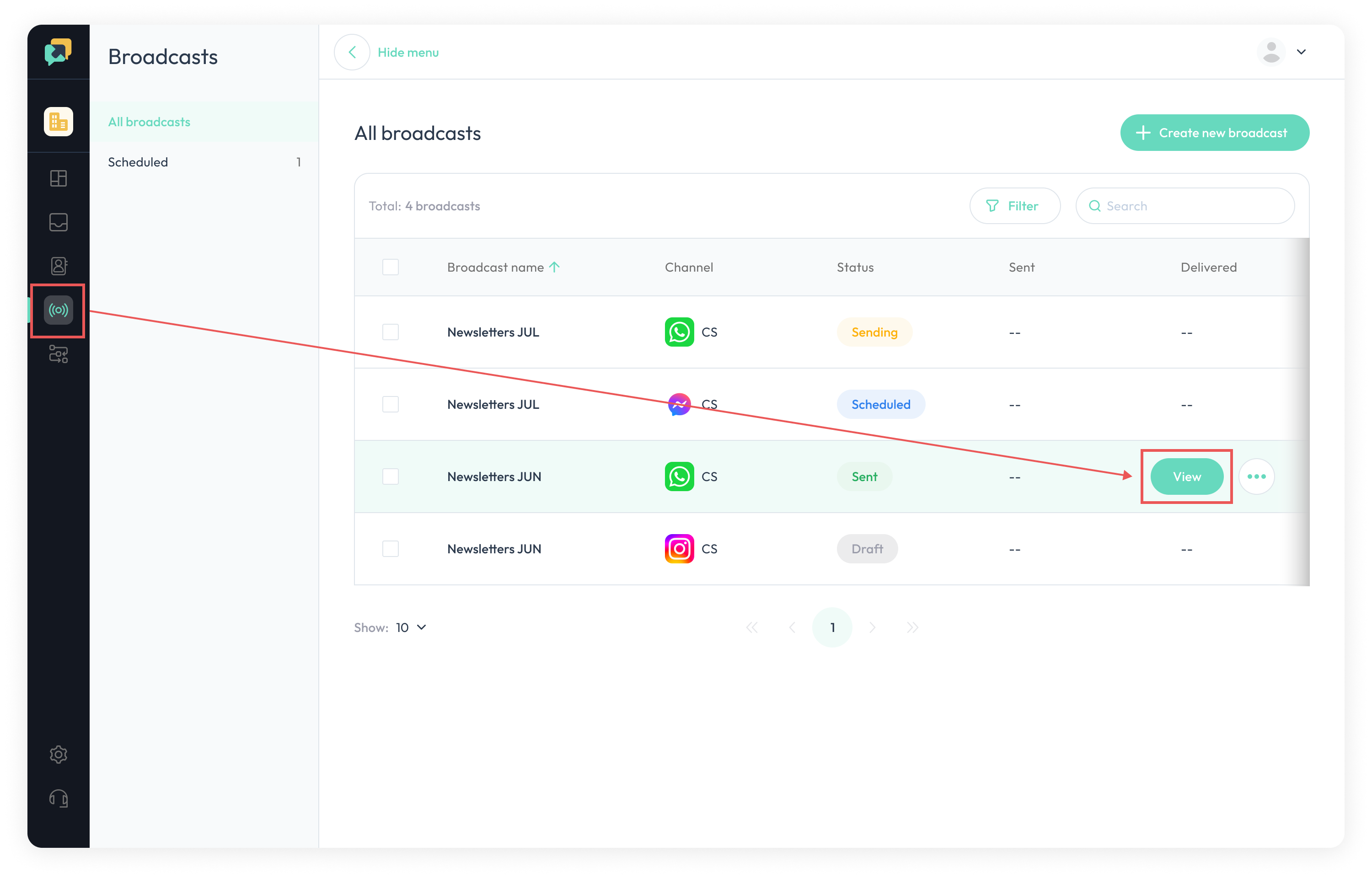
- You can click
export .csvto export a CSV file to view the campaign's individual message status.