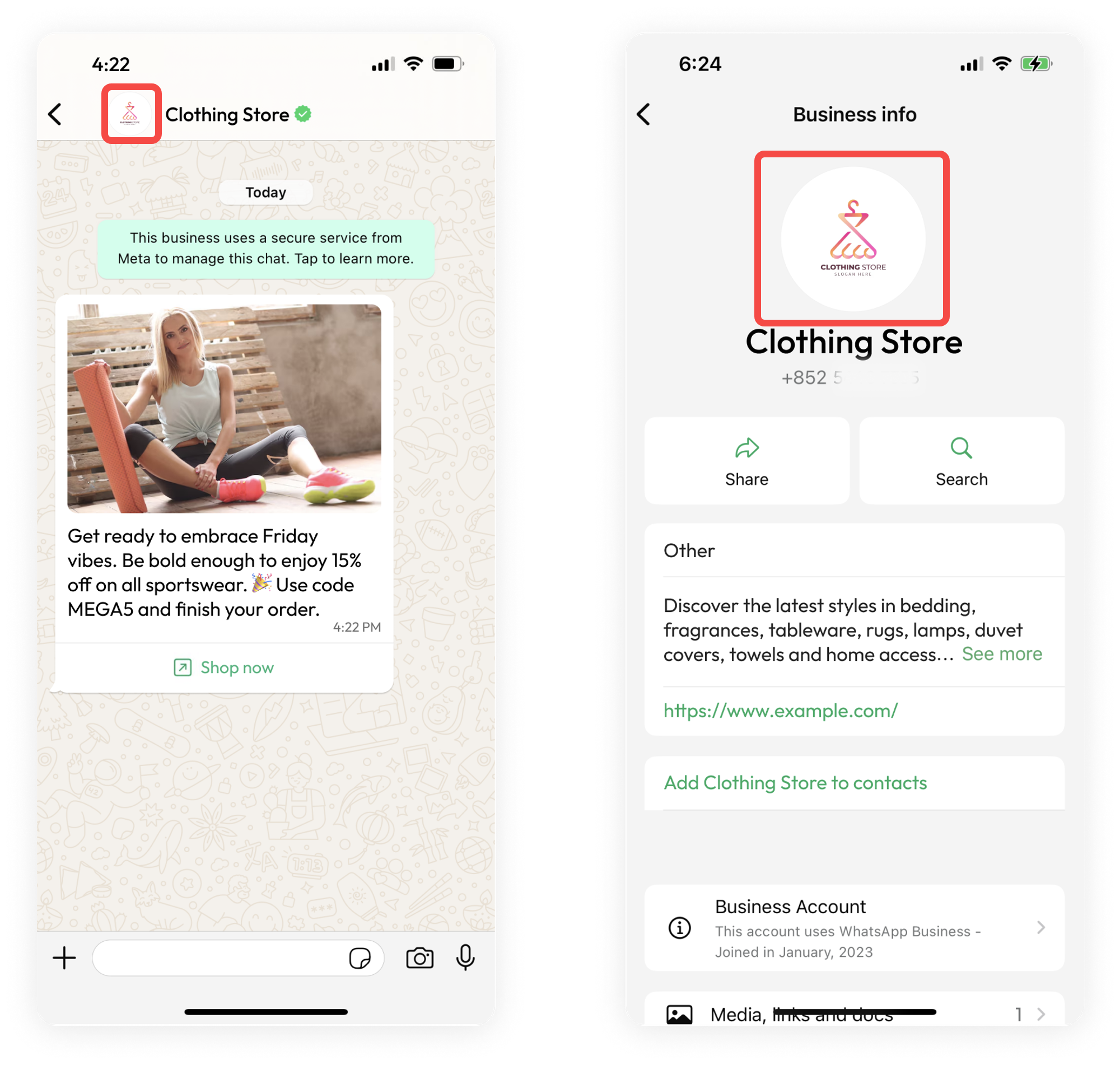How to update Profile on WhatsApp Number
If you want to update the profile of your WhatsApp number, please follow the steps below.
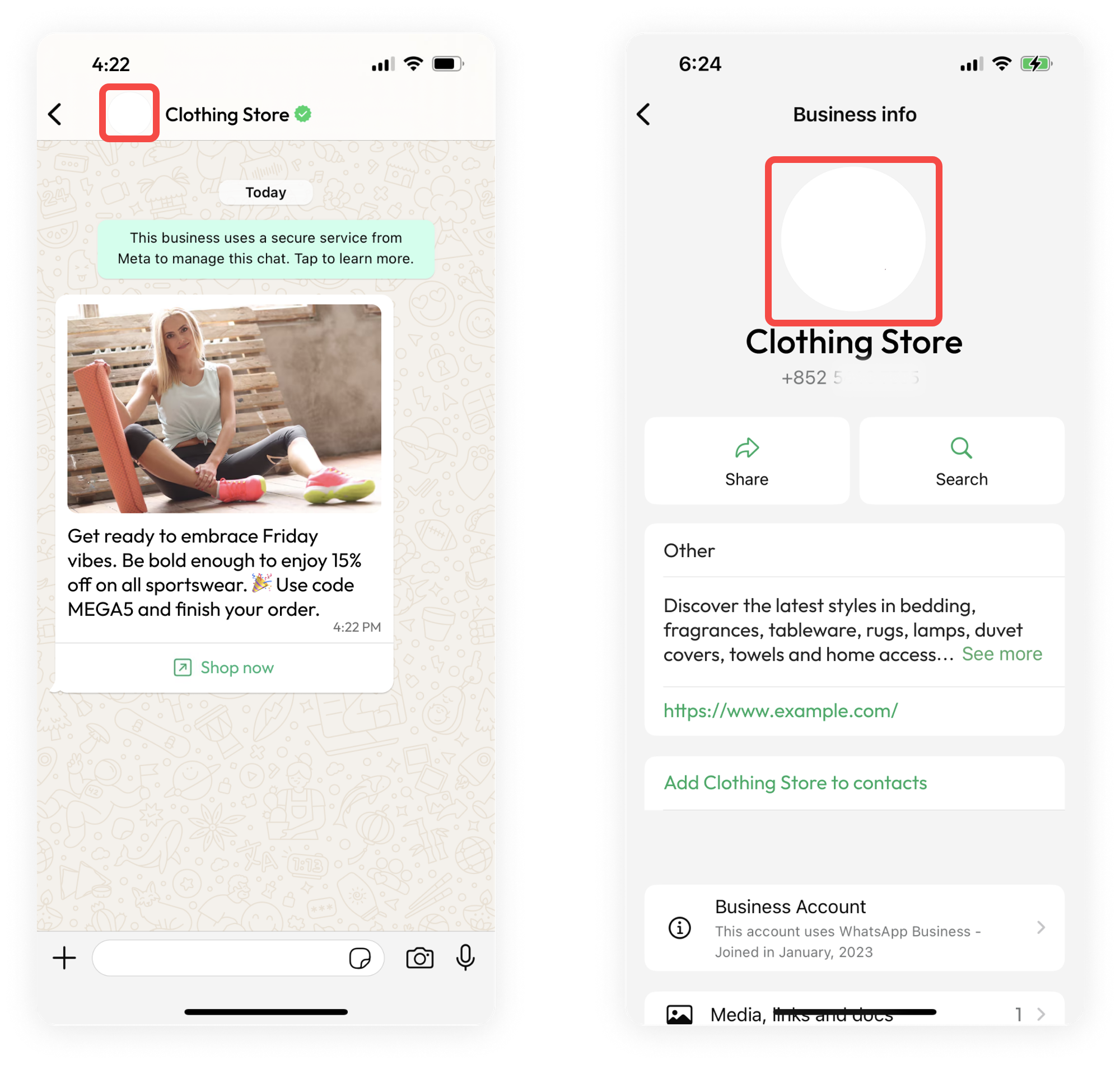
Visit https://business.facebook.com/wa/manage/home/ and select the Business that your WhatsApp Business Account beblongs to.
Choose “Phone numbers” from the menu on left-hand side
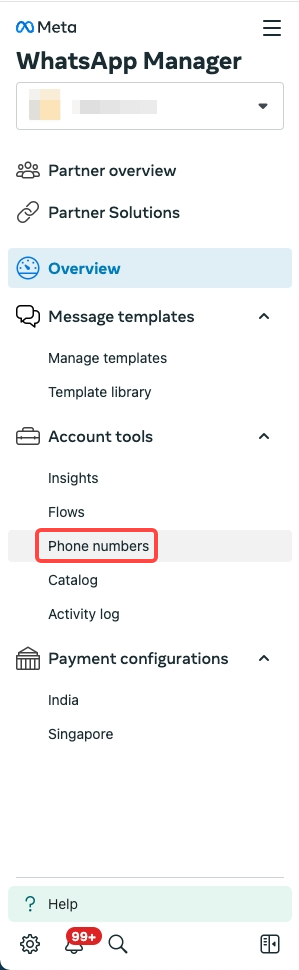
- Choose the phone number that you want to update, and click the WABA name
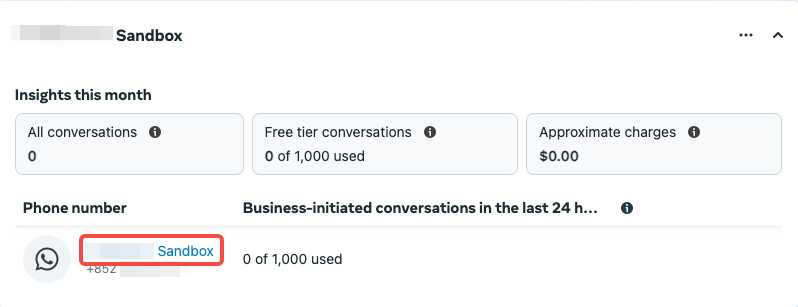
- Choose “Profile” and choose file to upload your profile accordingly.
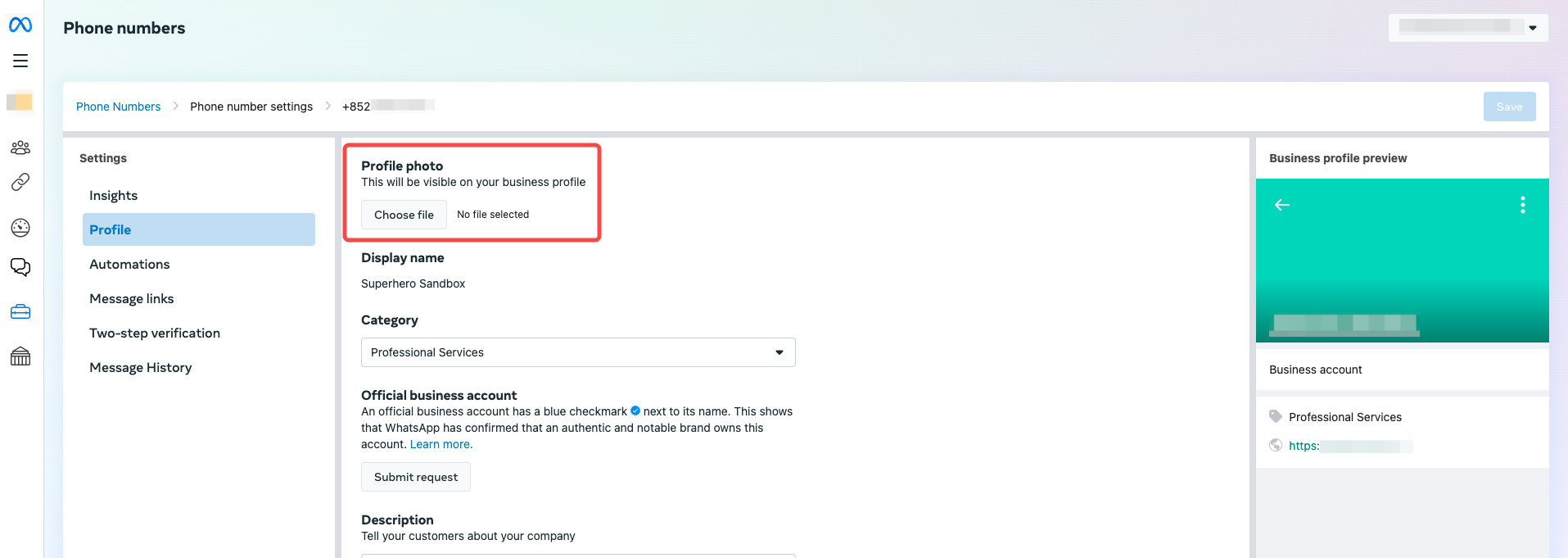
- If the profile is successfully uploaded, then all is done. The profile your And please note that it may take a few minutes for the update to take effect.