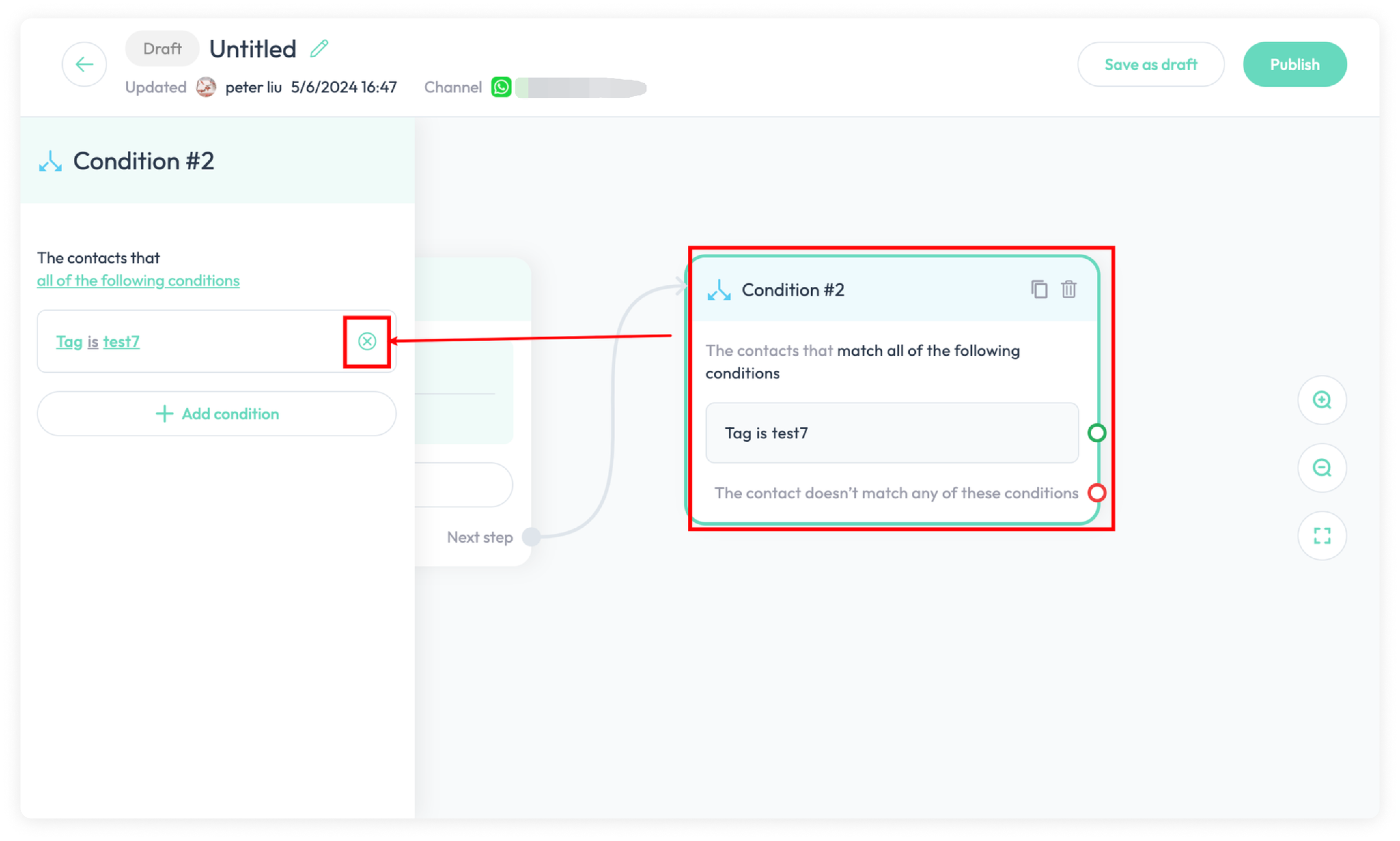Condition Block Action
You can add the Condition block during the automation
Based on determined conditions such as tags to segment and route enrolled contacts
Modify the condition(s) by clicking on the Condition block , such as changing the condition, adding conditions, and adding branches
Add Condition Block
There are 2 ways of add conditon block :
1.Add condition block from trigger block
Click the Condition to add the condition block
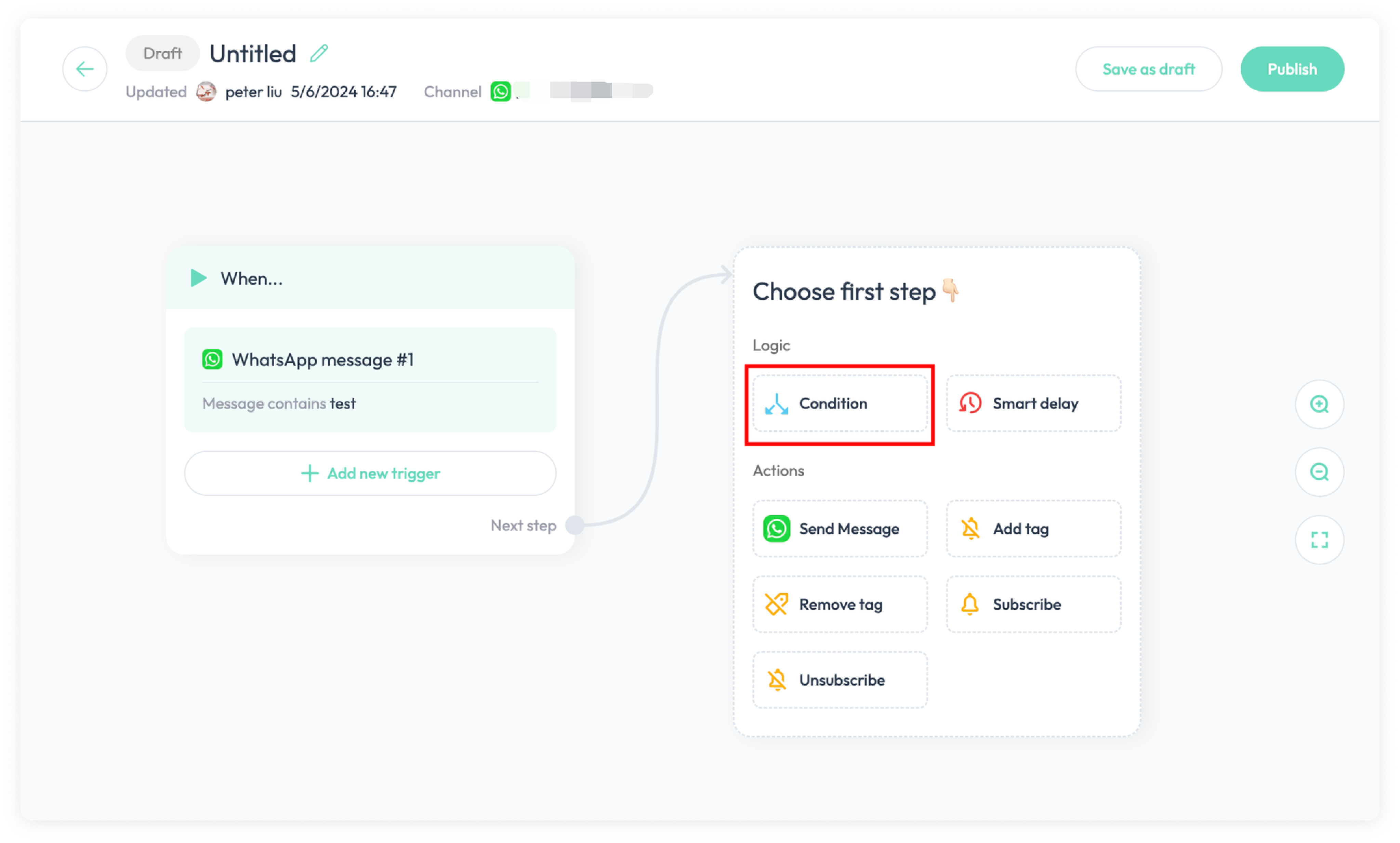
2.Add condition block from other blocks
Drag the endpoint of last block and select Condition
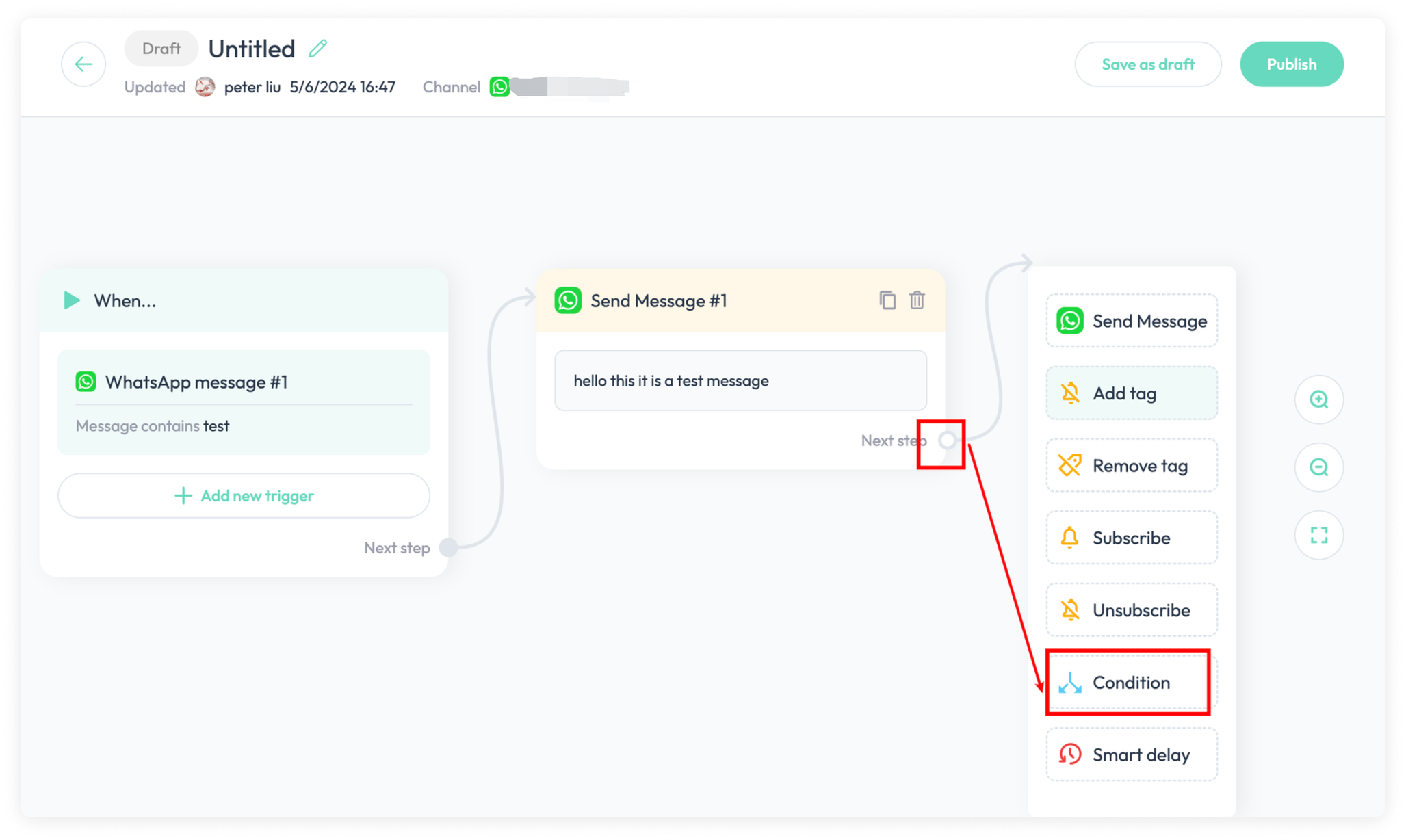
Edit Condition Block
1.Select one field
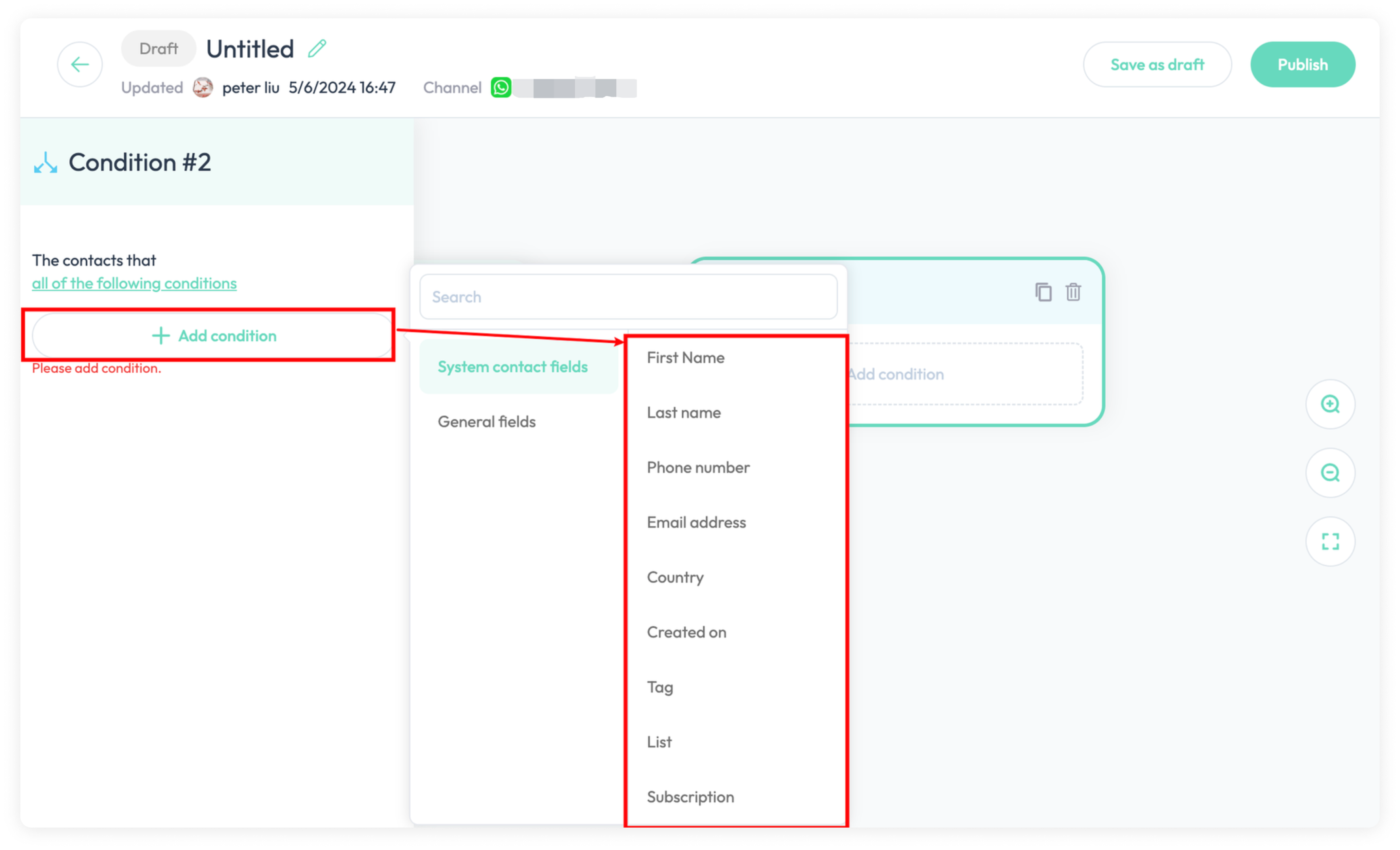
2.Select the condition option and value.
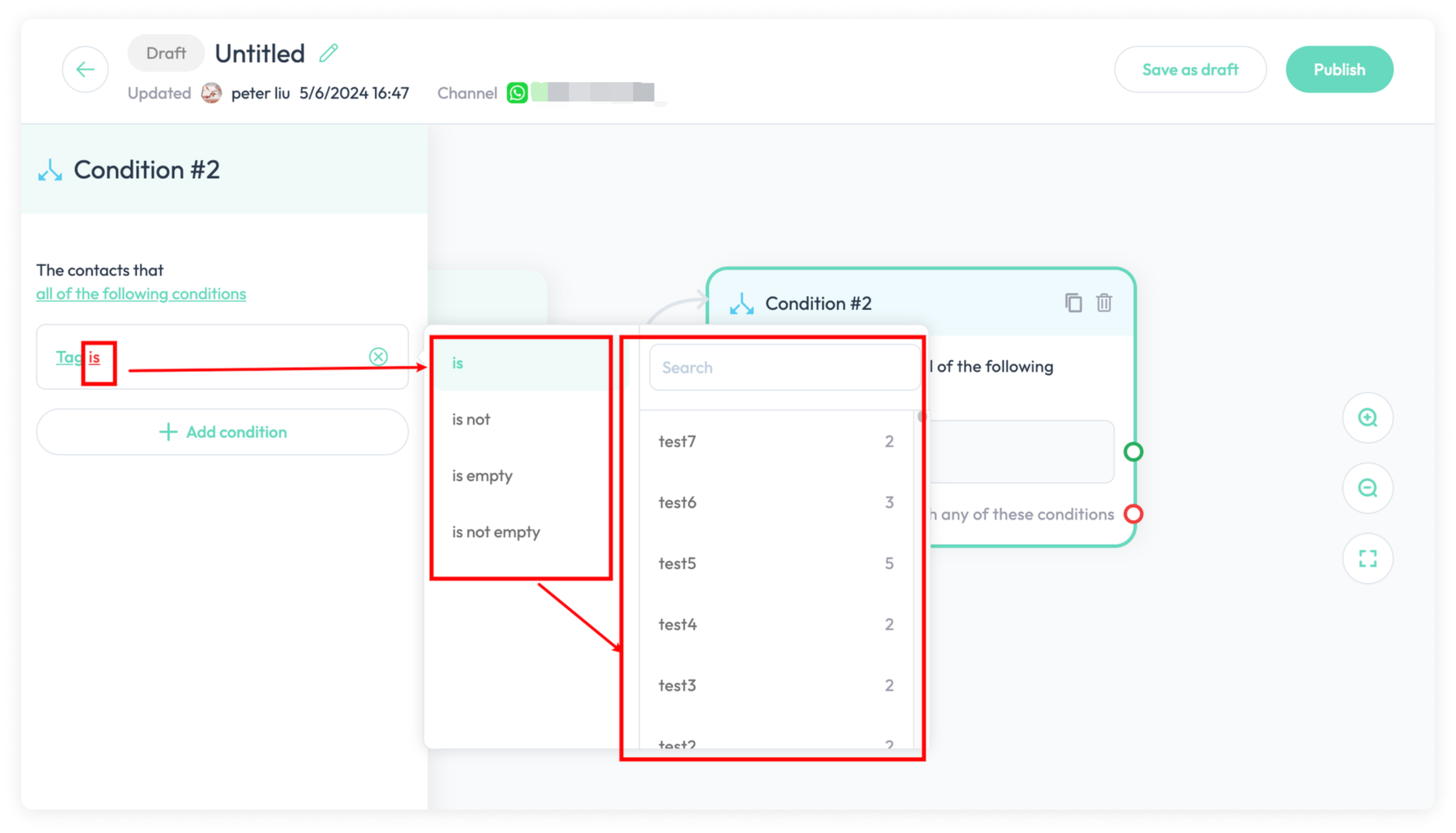
if the condition is set properly, the border color will be green.
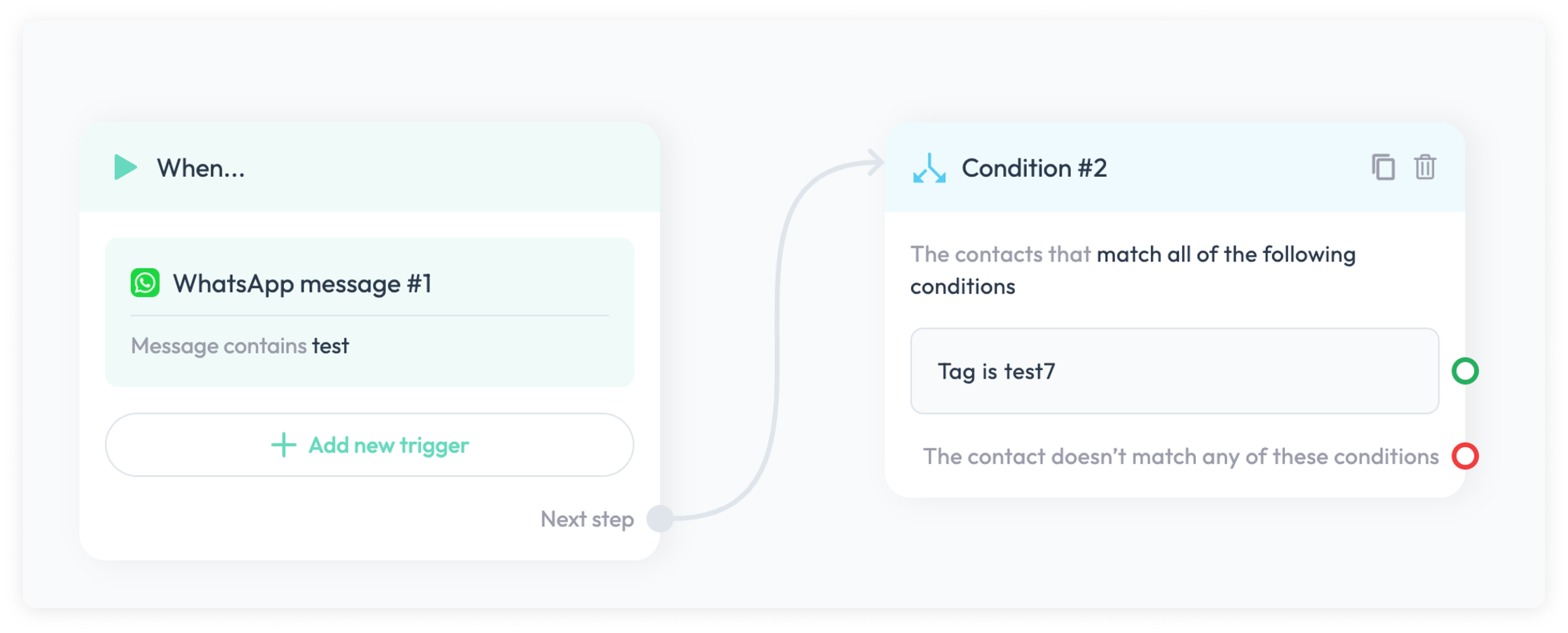
Note: if the condition lack some settings, the border color of trigger will turn red . So when we see red border color, please click the Condition Block block to check the settings.
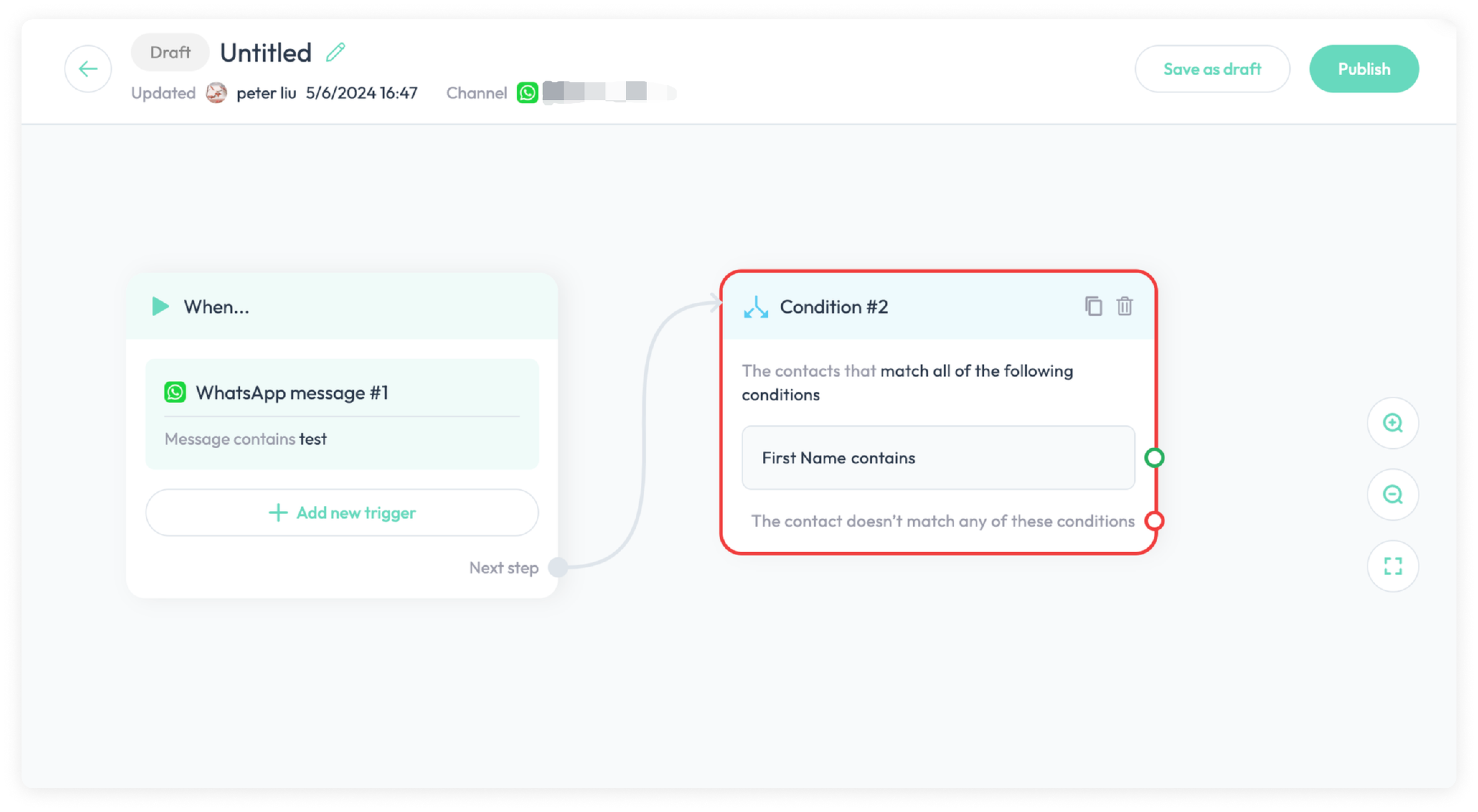
Delete Condition
click Condition Block and click x to delete specific condition option