How to Get the Blue Badge?
What is the Blue Badge?
Here’s how it looks when a WhatsApp account has received a blue badge (OBA, Official Business Account).
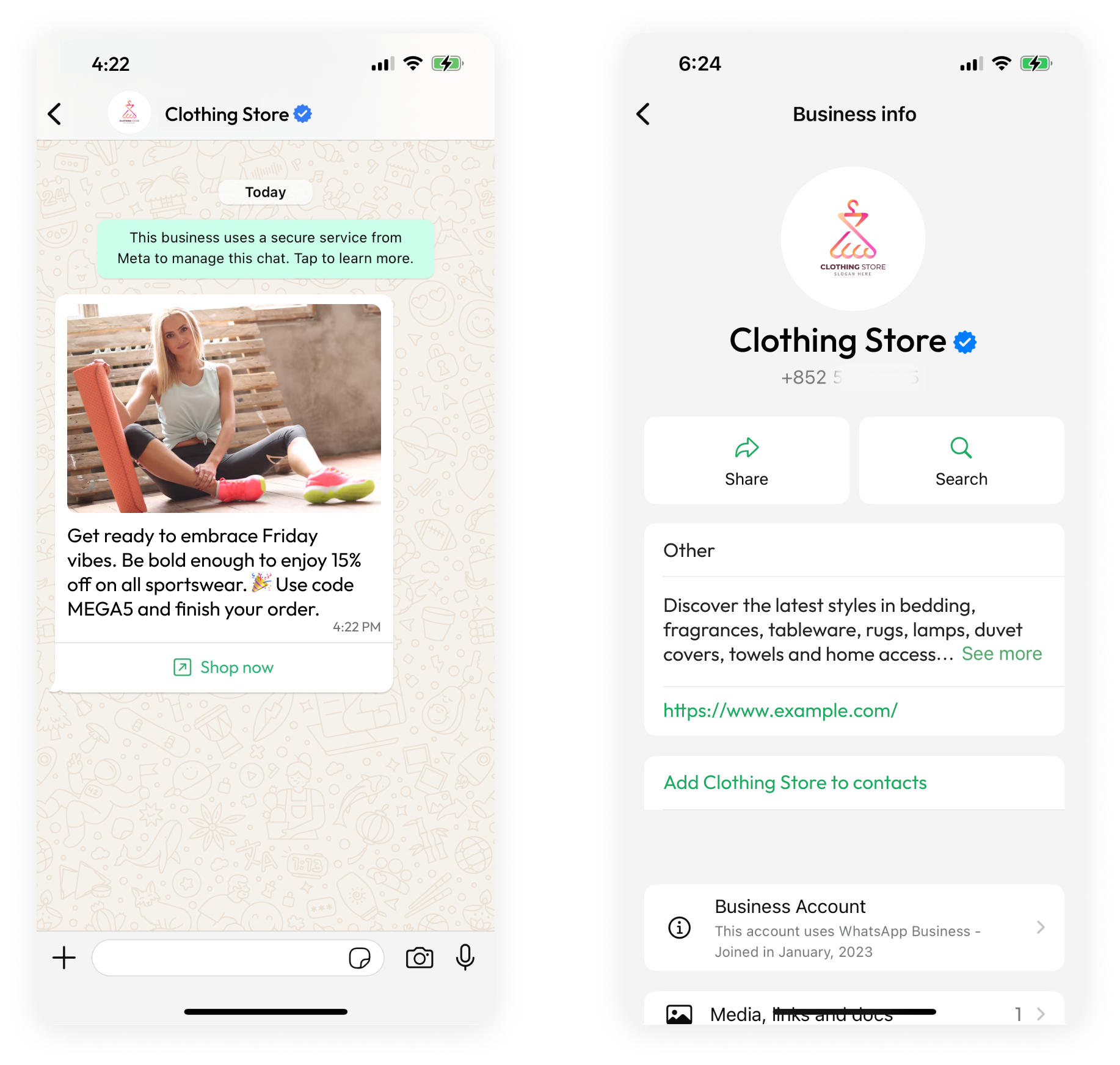
How to Get an ✅ OBA (Official Business Account)?
To qualify for OBA status, the company needs to meet specific notability requirements.
For this reason, Official Business Account applications are rarely approved. Please only apply for an OBA if you are confident that your business is widely recognized and meets Meta's standards for impact and visibility.
💡 Understanding Notability
Notability requires a business to represent a well-known, often searched brand or entity. This should not be taken as a signal of the authenticity of the business. A business is considered authentic if they have gone through the Business Verification which verifies the business as a legal entity and their access to the business.
Notability, on the other hand, reflects a substantial presence in online news articles. Notability is assessed based on an account’s presence in news articles from publications with sizable audiences. Meta does not consider paid or promotional content as sources for review, including business or app listings.
Official business accounts are issued at the phone number and display name level. Meta assesses notability for the Display Name of the business account that is requesting OBA status —If the display name is changed after receiving the OBA status, the account will need to go through the approval process again.
Additionally, previous OBA approvals within a WhatsApp Business Account do not guarantee approval for other numbers (with different display names) associated with that account. If your WABA contains one main parent brand and the phone number associated with that brand meet notability requirements, we suggest updating the display names for the child brands as follows: '{{sub-brand name}} by {{notable name}}'.
💡 Denied Requests
If your OBA request has been denied, it means the Meta team has carefully reviewed your account, and unfortunately, your account is not eligible for the OBA status at this time. Currently, these decisions cannot be appealed.
Businesses can continue to grow their presence and wait 30 days before submitting another Official Business Account request —It may take time to build the business's presence in news articles as described above.
In the meantime, this decision doesn't limit your ability to share your business details. Each phone number also has a business profile which includes a profile picture, email, website, and business description. These are fields that you can edit at any time.
Application Process
You can apply for an OBA directly from WhatsApp Manager.
Minimum Requirements to Submit an OBA Request
- ✅ Verified Business Manager with an approved Display Name that is supported by external branding (Business Manager cannot belong to another company or agency, and the display name cannot be under review or rejected)
- ✅ The number quality must be ‘high’ at the time the application is submitted and the minimum Messaging Limit is 1k.
- ✅ Brand doesn't violate WhatsApp's policies, especially its Commerce Policy
- ✅ Company needs to have more than 500 employees and/or $50 million revenue/year
- ✅ The 2FA should be enabled during the application
- If appealing a decision: number of the initial request with Meta
Please note that ChatBooster cannot guarantee that any account will be promoted to an Official Business Account. The review process is conducted by the WhatsApp API Support Team and can take up to 7 days.
TIP
💡 Important: When a number receives an OBA status, this status is tied to the current Display Name of the account. If the display name needs to be changed, we recommend it is done before getting the OBA, otherwise a Meta appeal is needed.
WhatsApp Manager > Phone Numbers > Profile
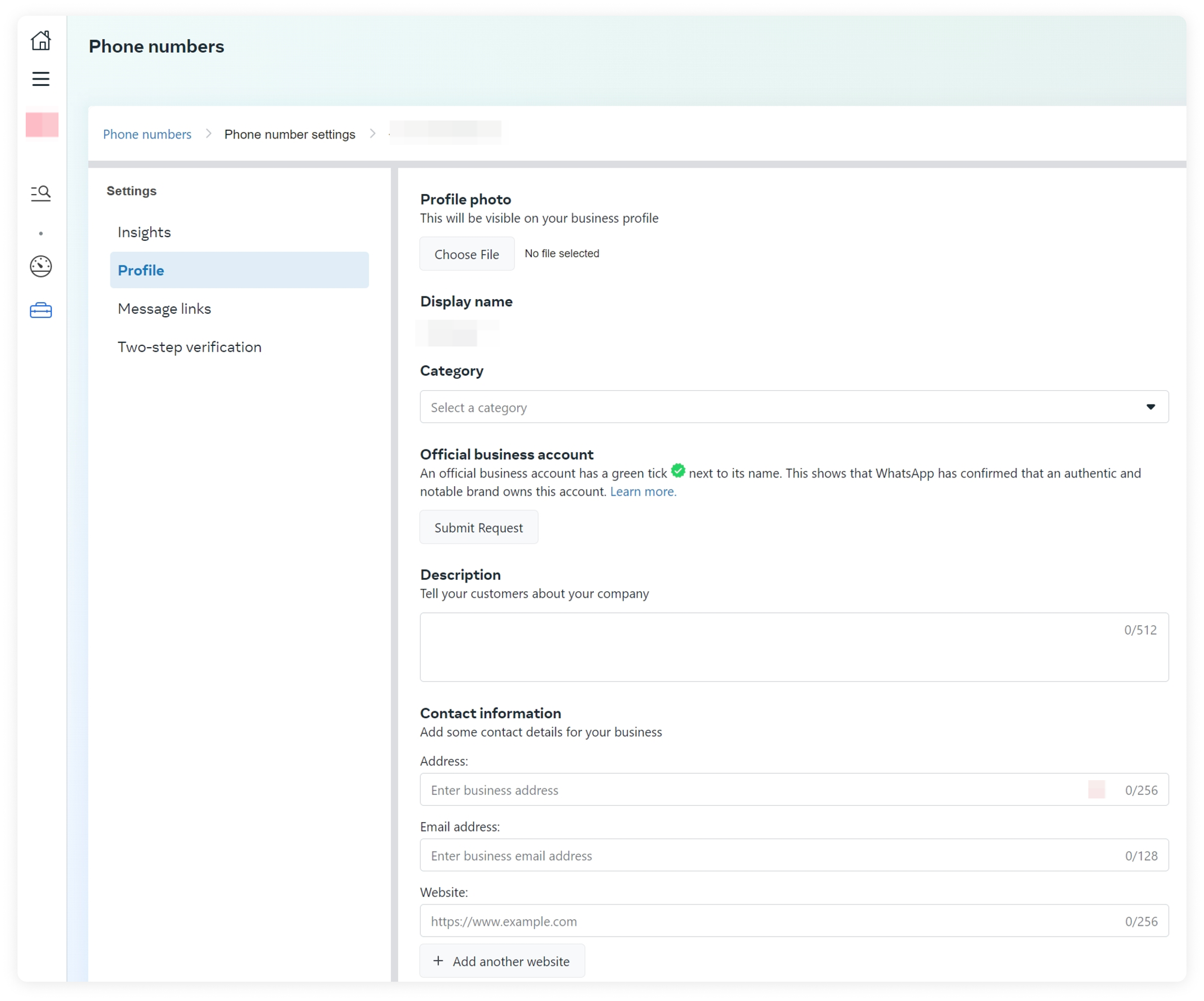
Click Submit Request and fill out the required information. You can submit up to 5 supporting links to demonstrate that your business is notable. It's critical to choose them carefully, since you can only submit a new request after 30 days if the previous one is rejected.
Please keep in mind the following important requirements to increase the opportunity of your case before submitting it for approval:
- Clear and complete information on your website (about products and services, mentioning your display name with address and phone number on it)
- Your display name should match your website
- Have at least 5 external media coverage links from newspapers, magazines, etc. Do not use links of your own website/social media, or articles older than 12 months, these are not valid.
- Random new articles without any relevance to the business are not valid too
- The links provided should be recent (published in the last 12 months)
- Paid or sponsored links and content are not accepted by Meta, these kinds of sources are being constantly improved by the Meta team and shouldn’t be sent on your application
- Social media are not considered support links by Meta, don’t attach them in your attempt
- Having a high number of likes on your Facebook page can help you prove relevance
- Adding the number of employees and profitability can help you prove relevance

