Connect IG to Facebook page
Check if Your Instagram Account is Connected to a Facebook Page
1.Log into the Facebook app and switch to the Facebook Page you want to connect.
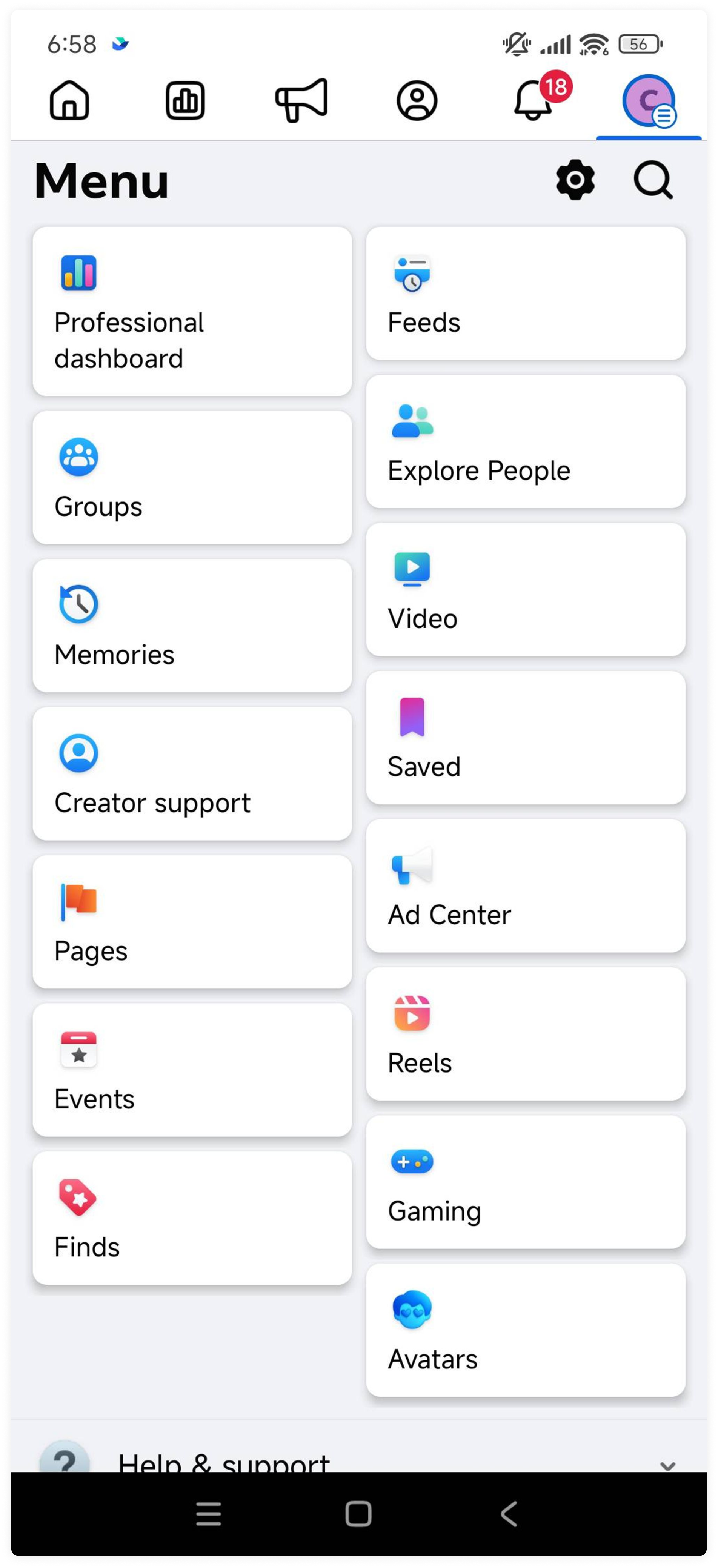
2.Click the "Settings" icon.
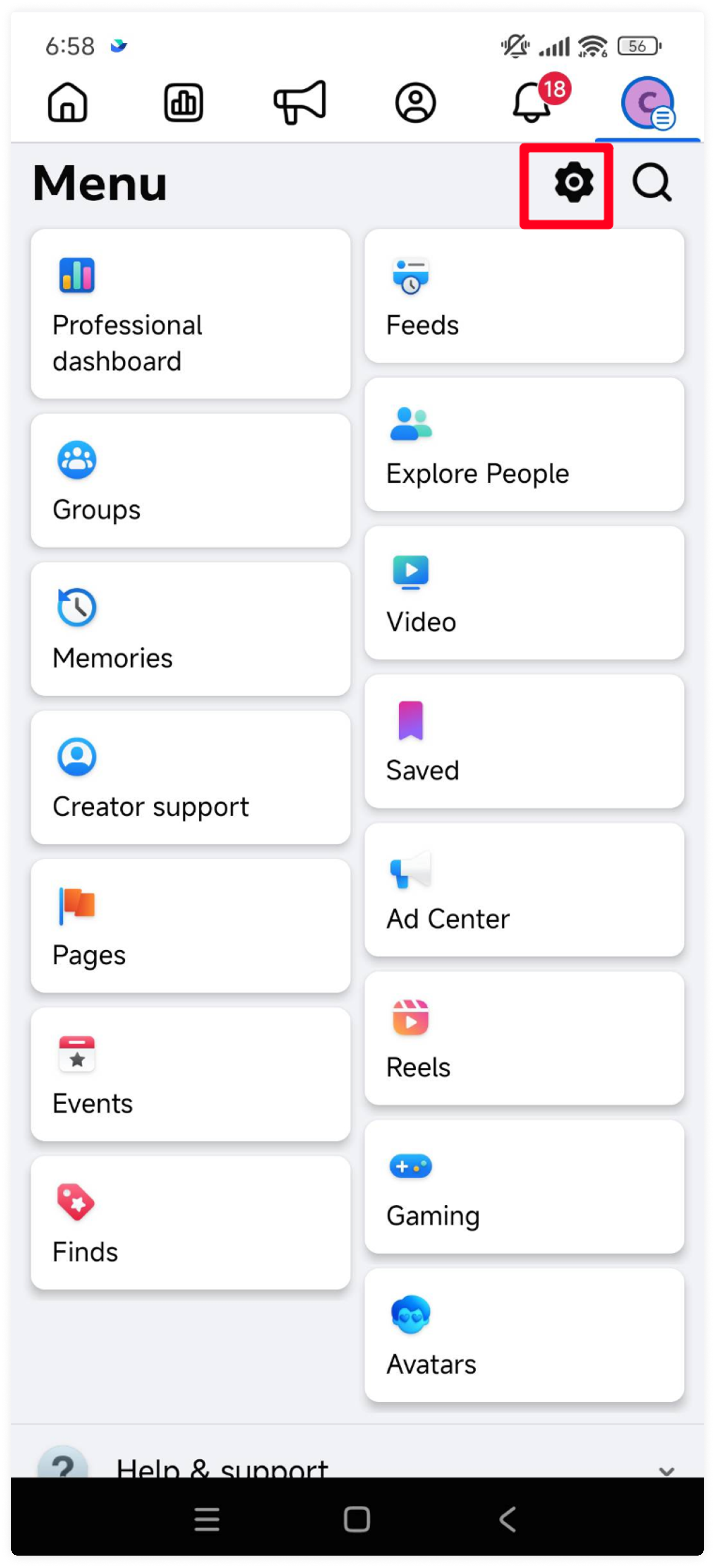
3.Click "Linked account".
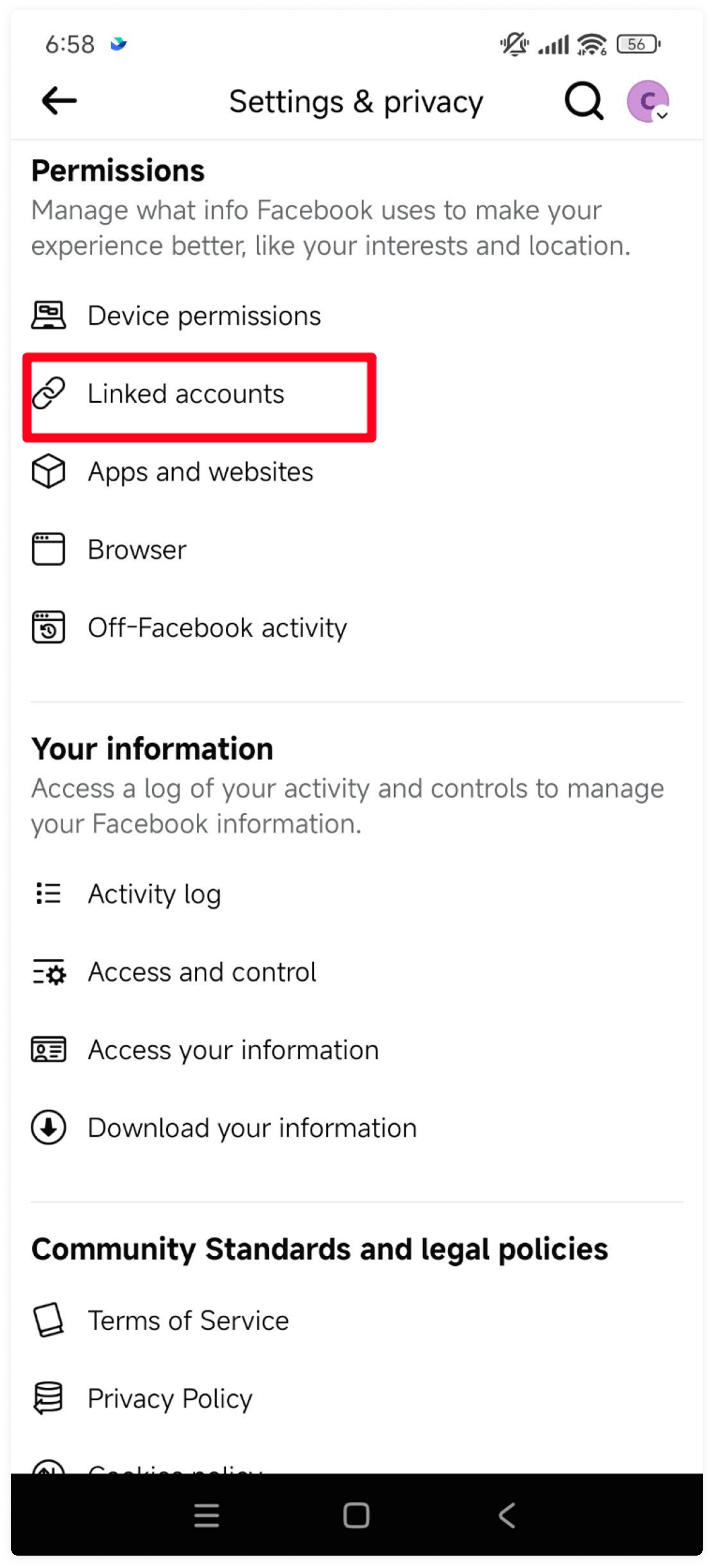
4.If it shows "Not connected" under the Instagram row, that means your Instagram account is not connected to this Facebook Page.
If it shows "Connected to [Instagram Account]", then your Instagram account is successfully connected to this Facebook Page.
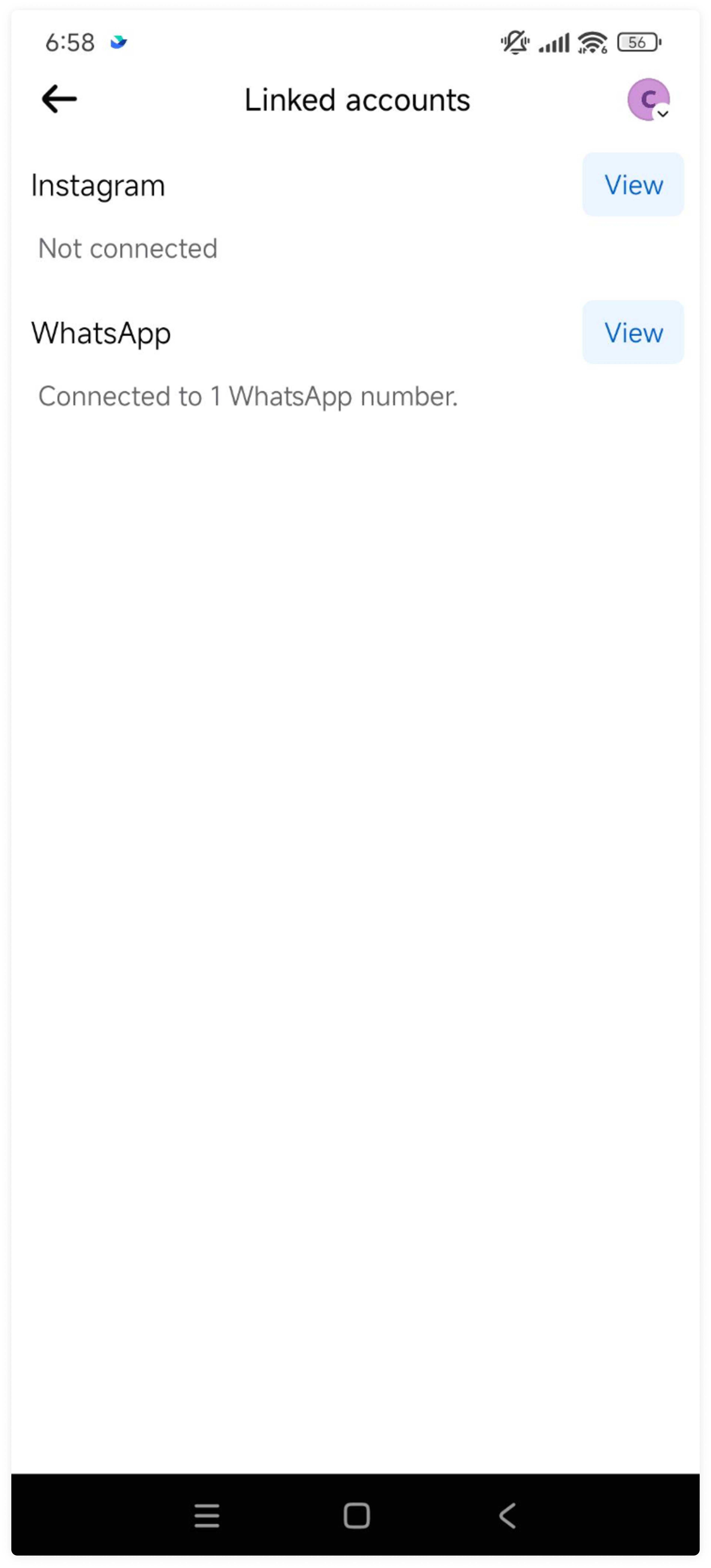
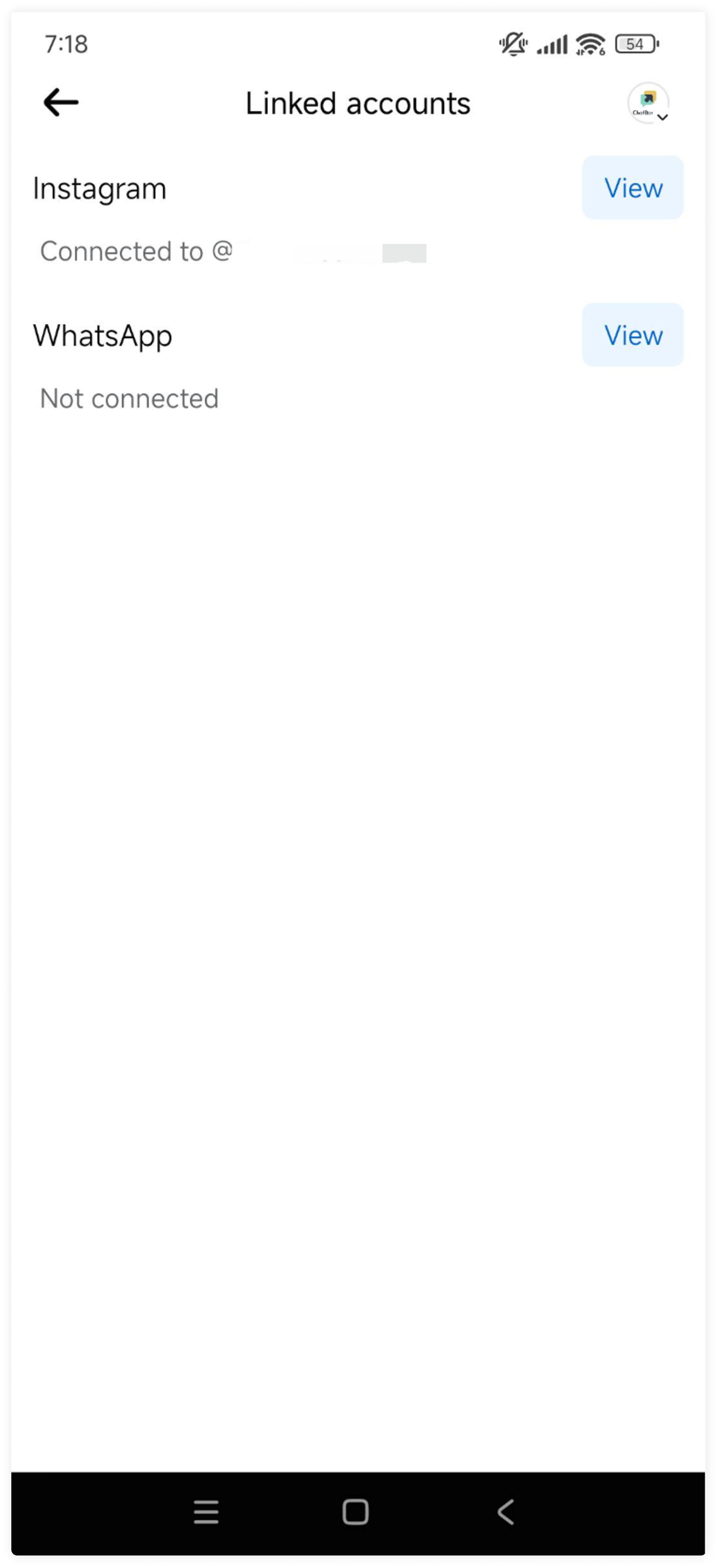
Add/Change a Facebook Page to your IG business account
Step 1. Go to your Instagram profile and tap "Edit Profile".
Step 2. Under "Public Business Information", tap "Page" and select "Create Facebook Page/Connect an Existing Page".
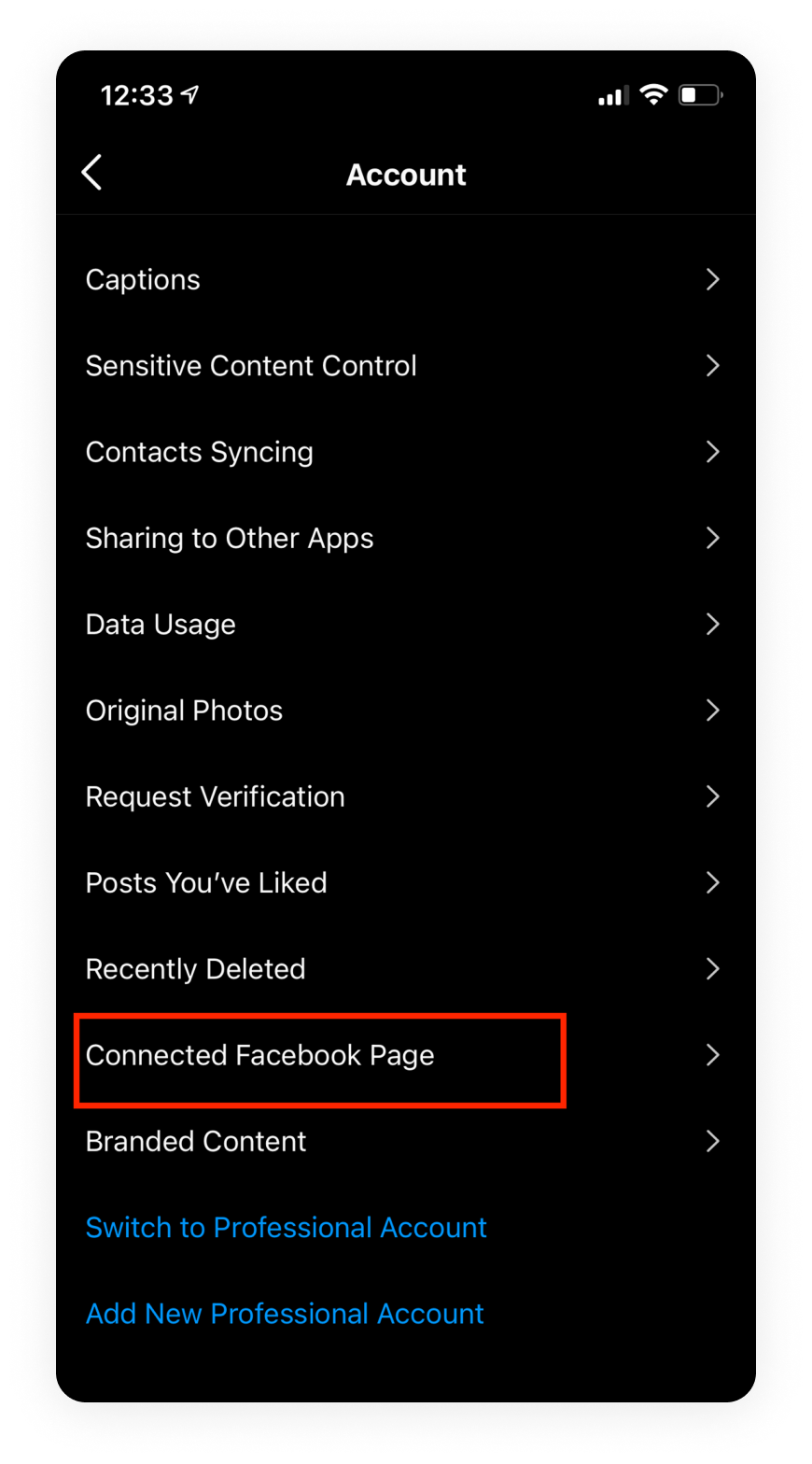
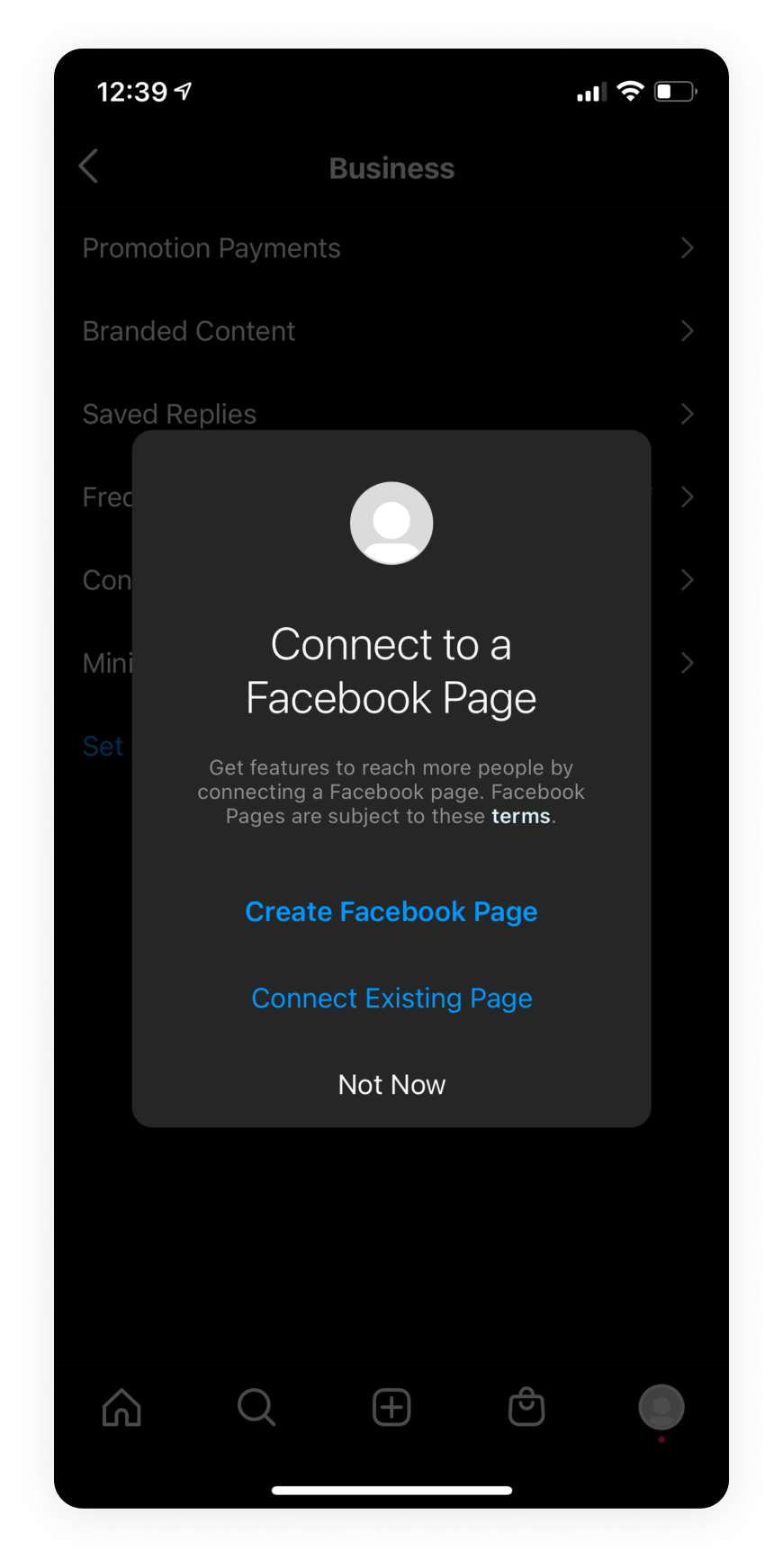
Step 3: Your Instagram account is now connected to the selected Facebook Page.

