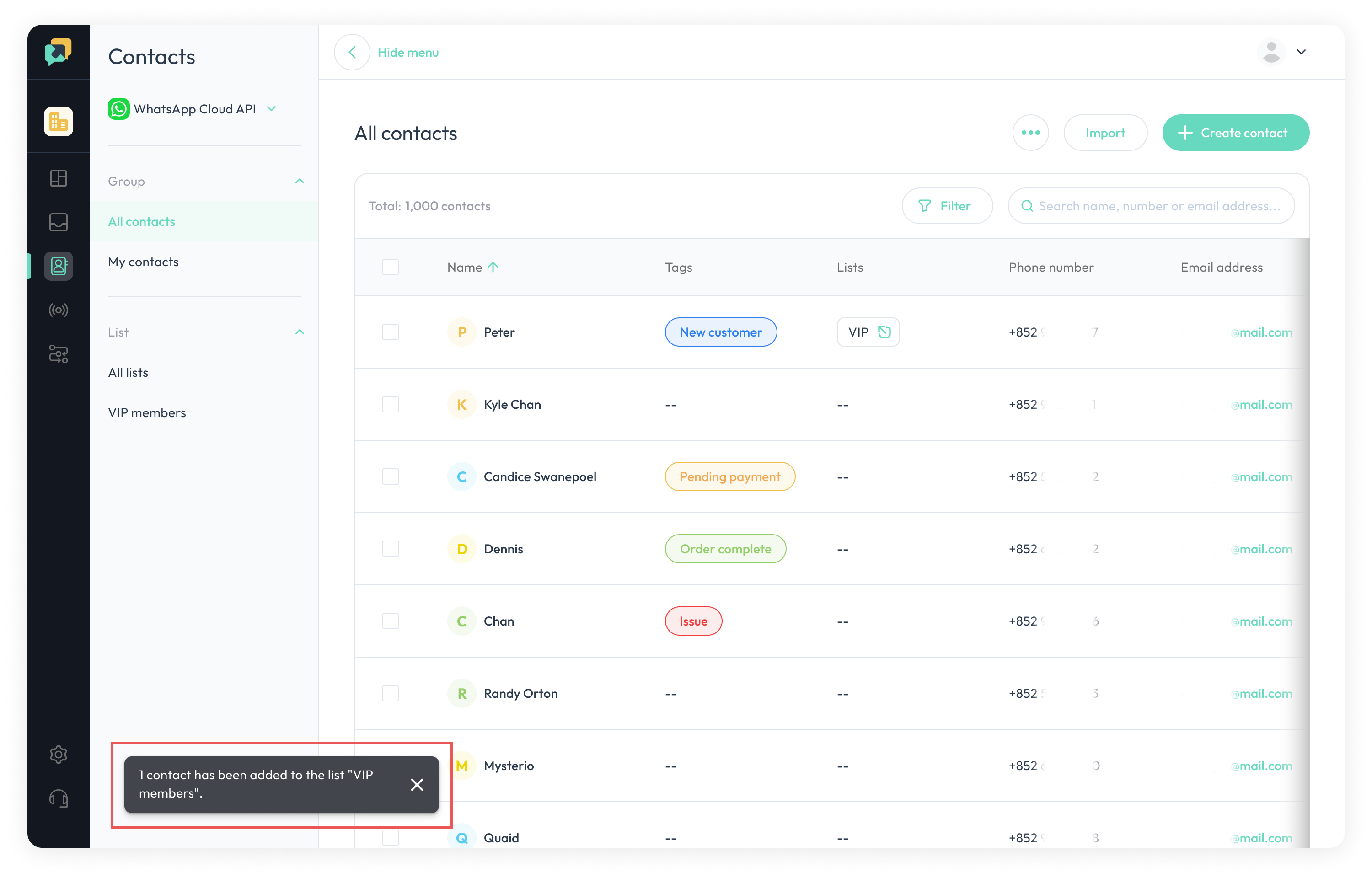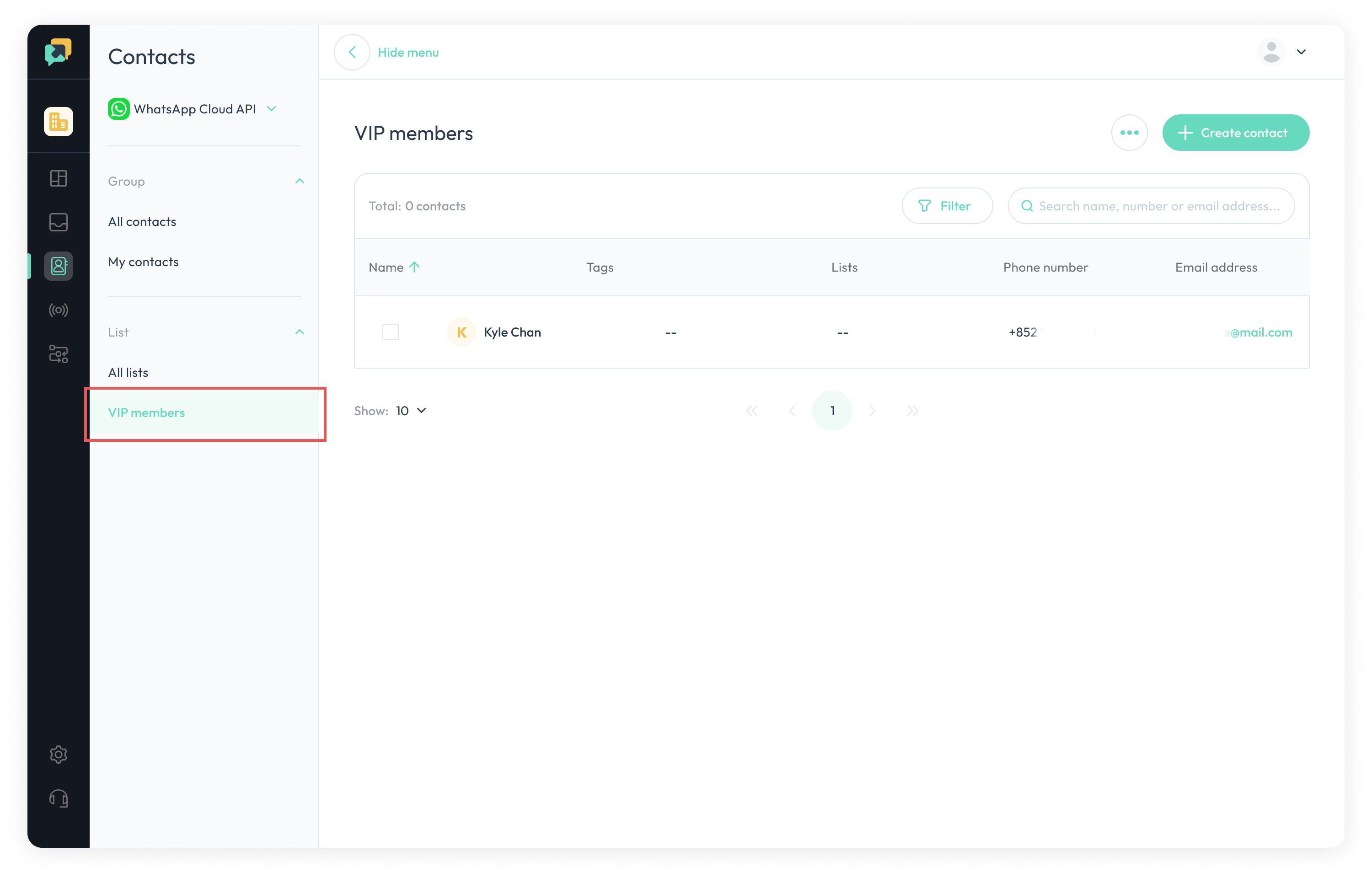Bulk Add Contacts to Individual List
- Click
All Contactsto tick on the contacts that you want to add to the list. ClickAdd to List
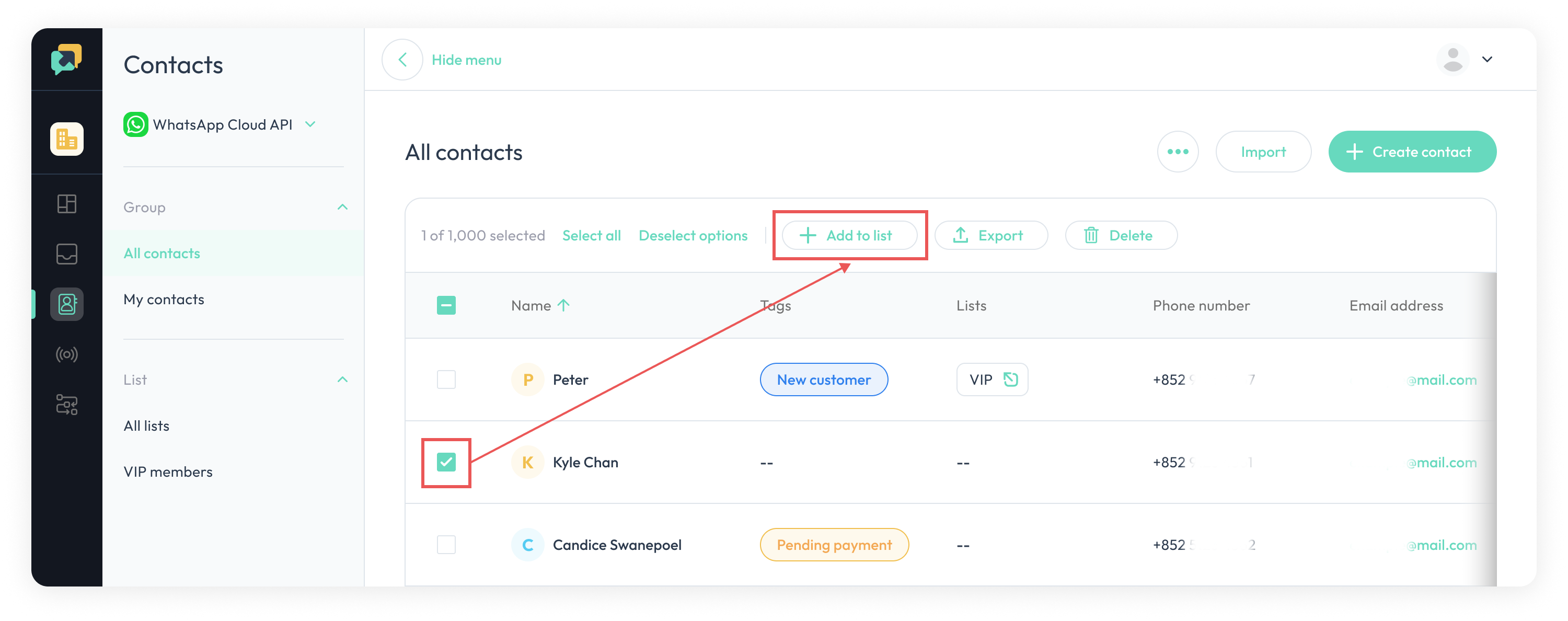
- Select an existing
Listthat you want.
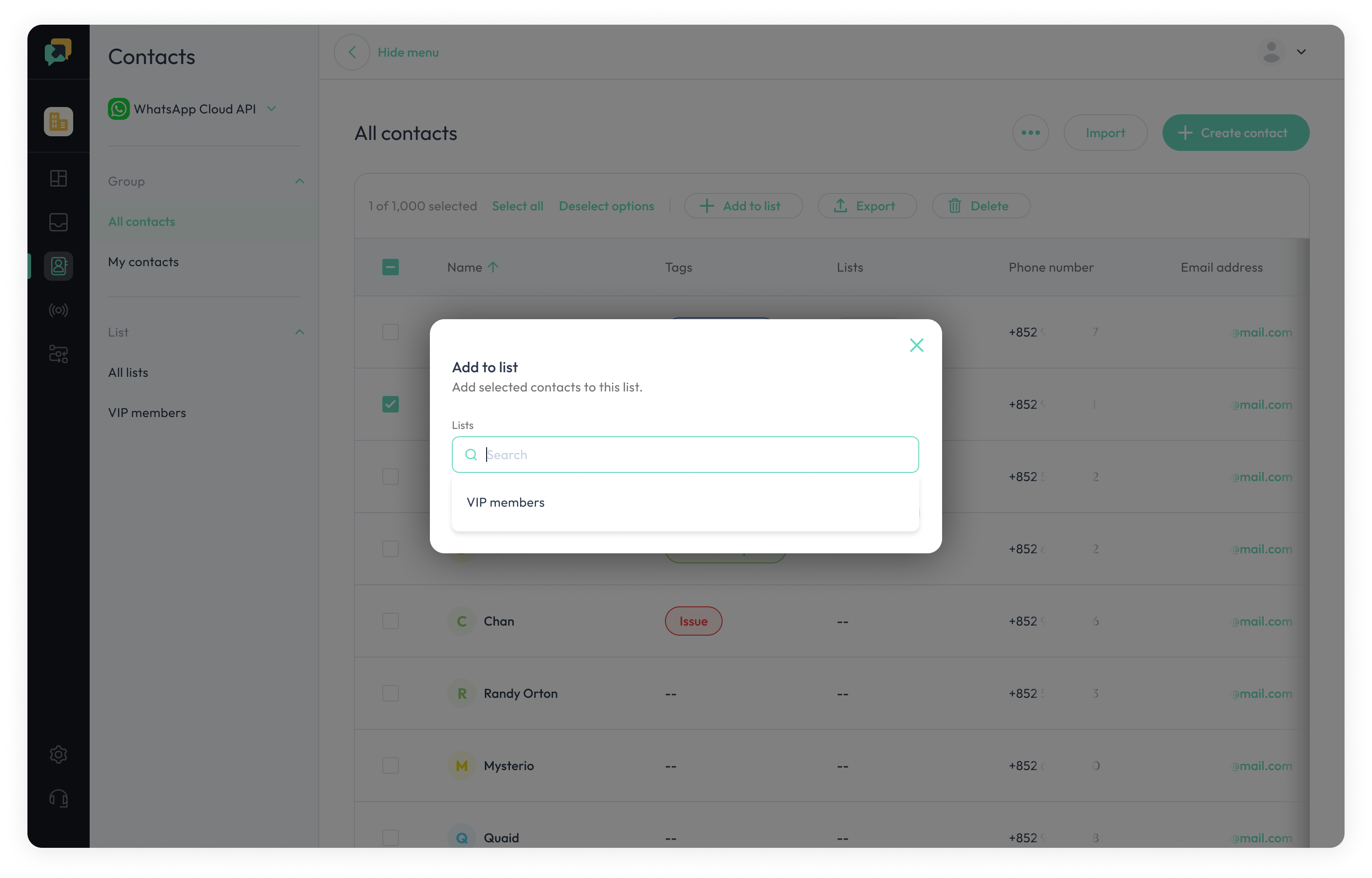
- Click
Add
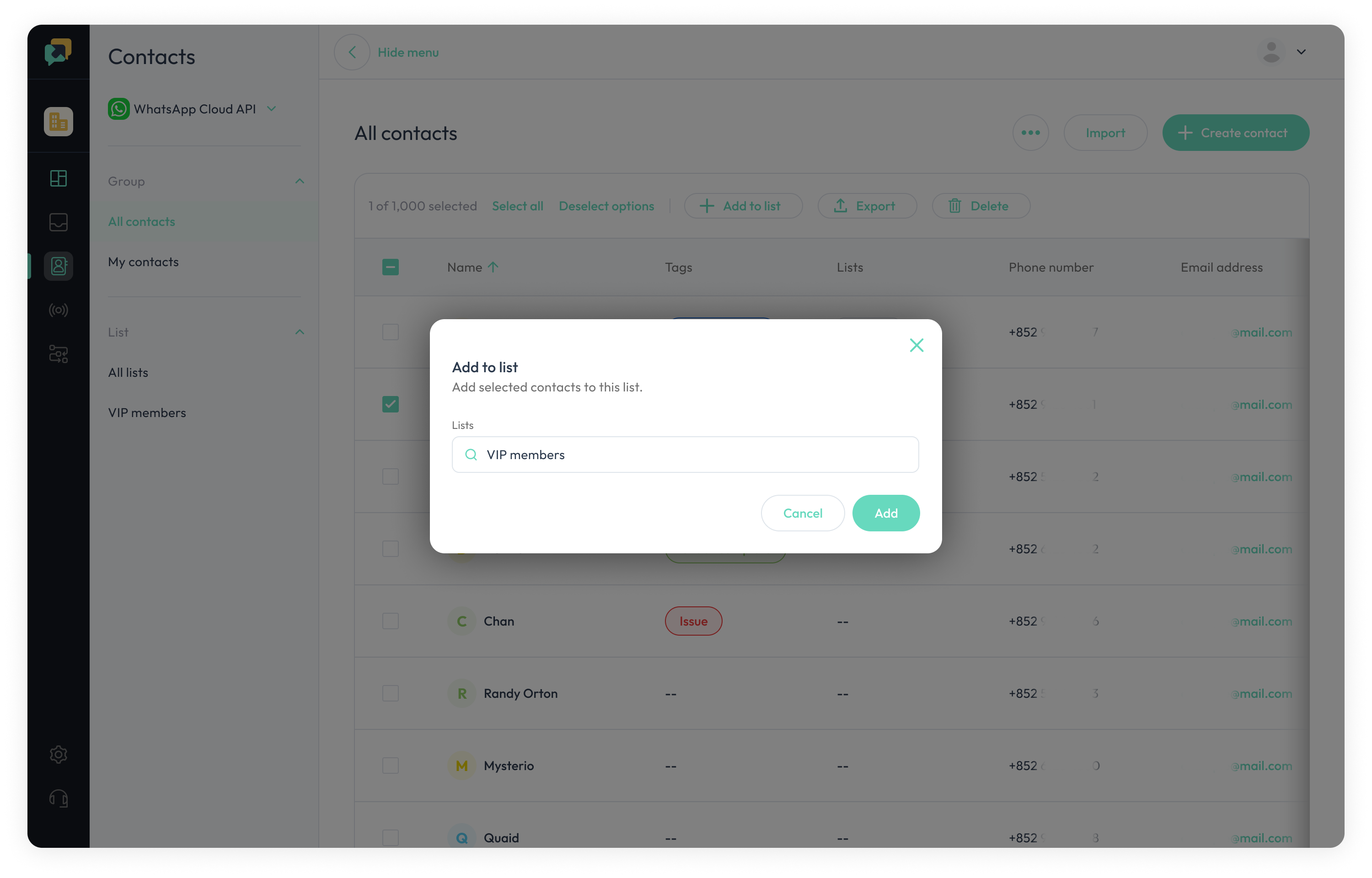
- Once succeeded, there will be a
Success Reminder. You can also double confirm by clicking the list name to check the contacts.