How can I update my WhatsApp Business Profile?
To update your WhatsApp Profile, please ensure the following first:
You have Admin access of your workspace on ChatBooster
You are an Admin role of the Meta Business Manager that the WhatsApp Business Account belongs to
You have the profile photo of your brand logo in 1:1 ratio (recommended size: 640x640 pixels)
Any other additional business information ready for updating.
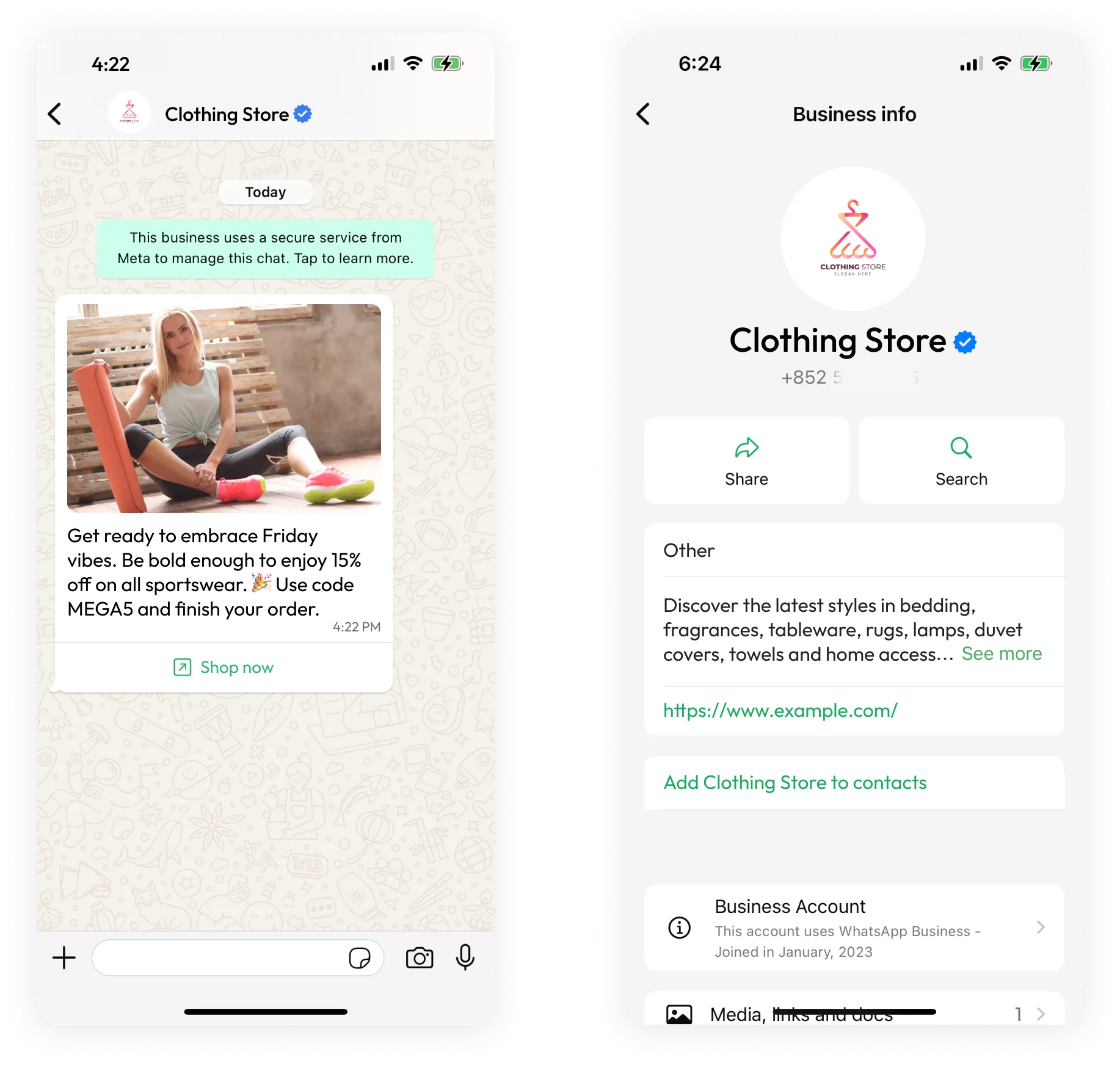
Once the above preparations are done, please follow the steps below.
Log in to ChatBooster Client Portal, Navigate to “Settings > WhatsApp Business API”
Choose the WABA (WhatsApp Business Account) you want to update, and click the 3 dots at the right-hand side of that specific phone number, and choose “Update WhatsApp profile”
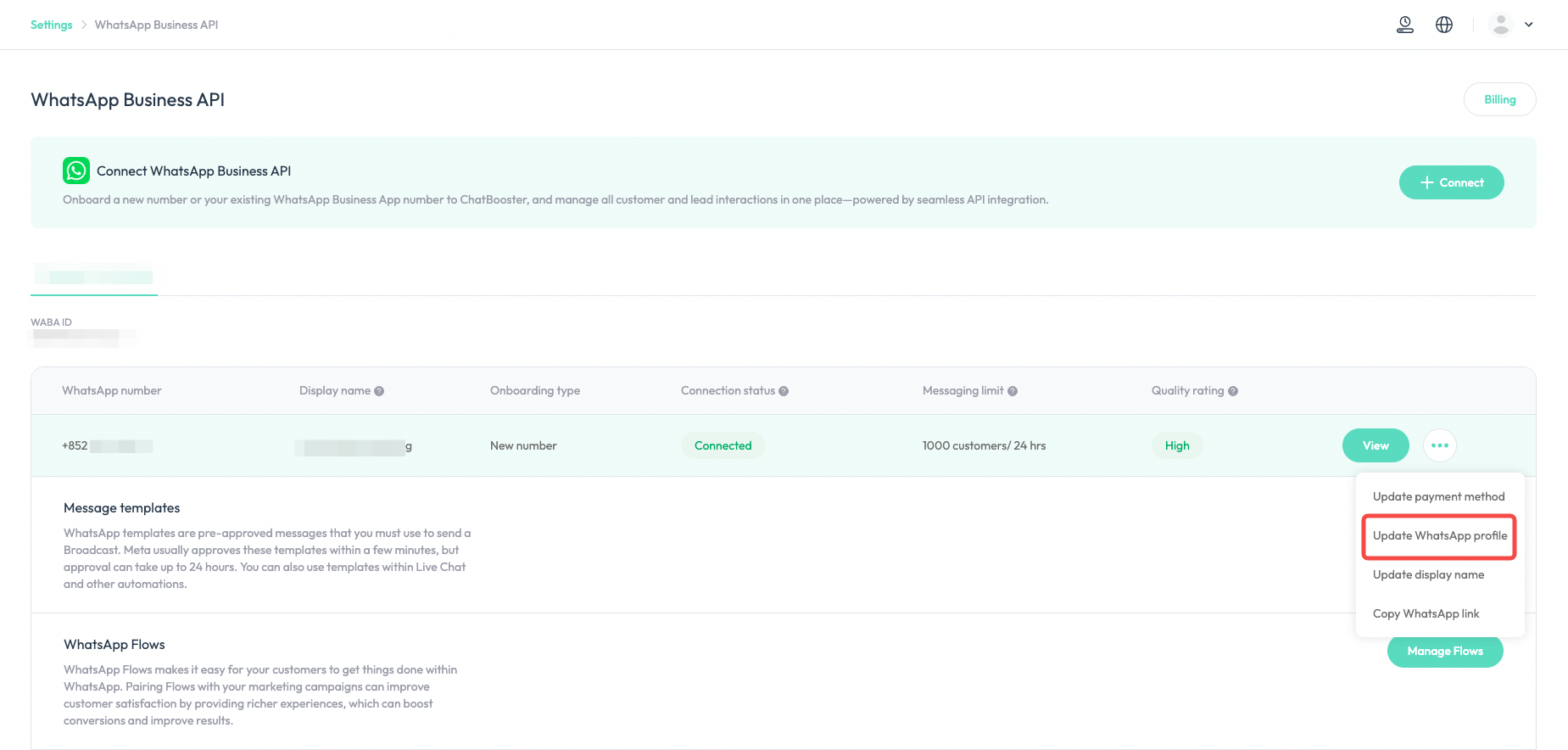
- Then you can update your business info on the page.
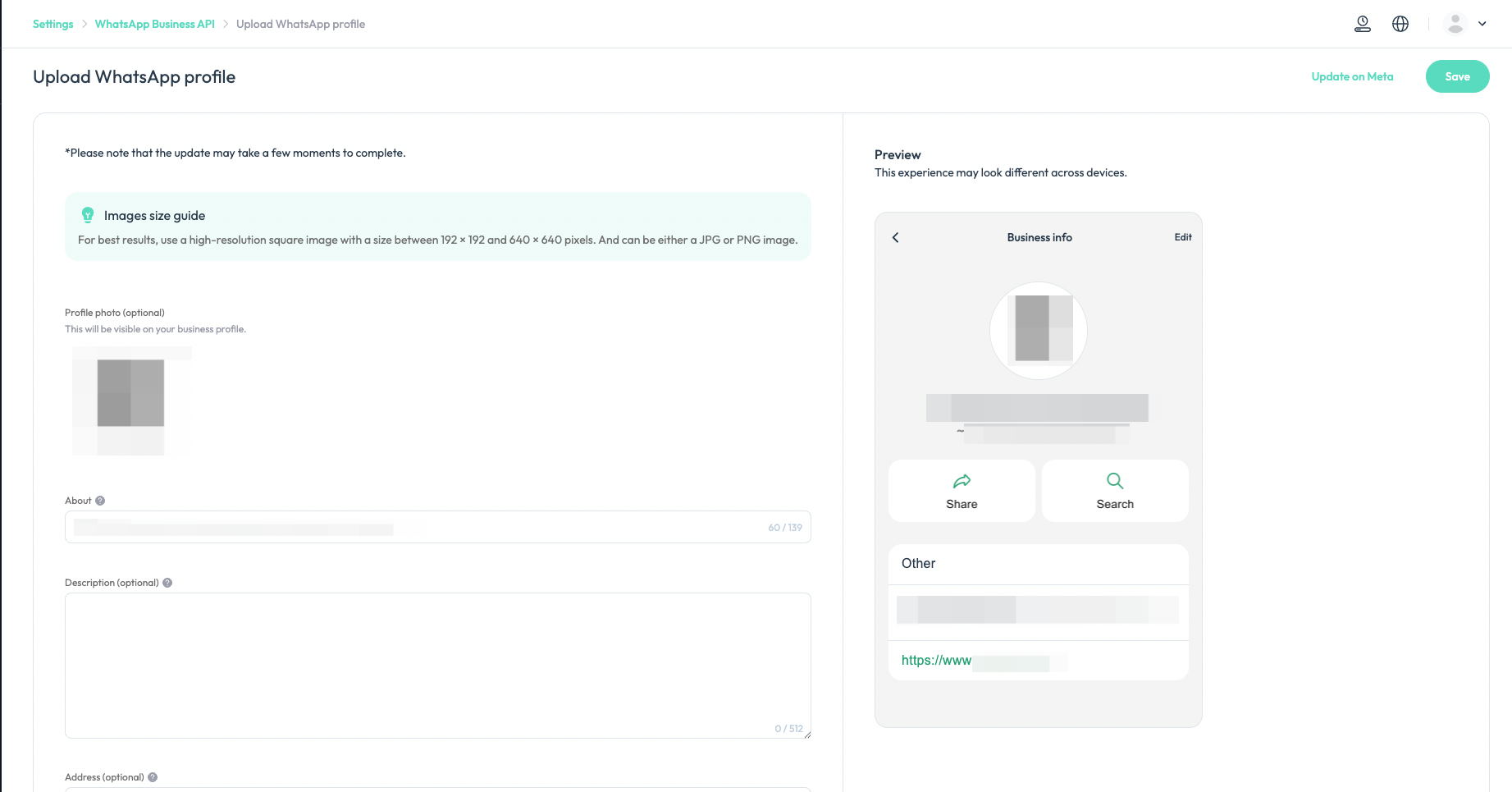
- You can also click "Update on Meta" to update the details on WhatsApp Manager.
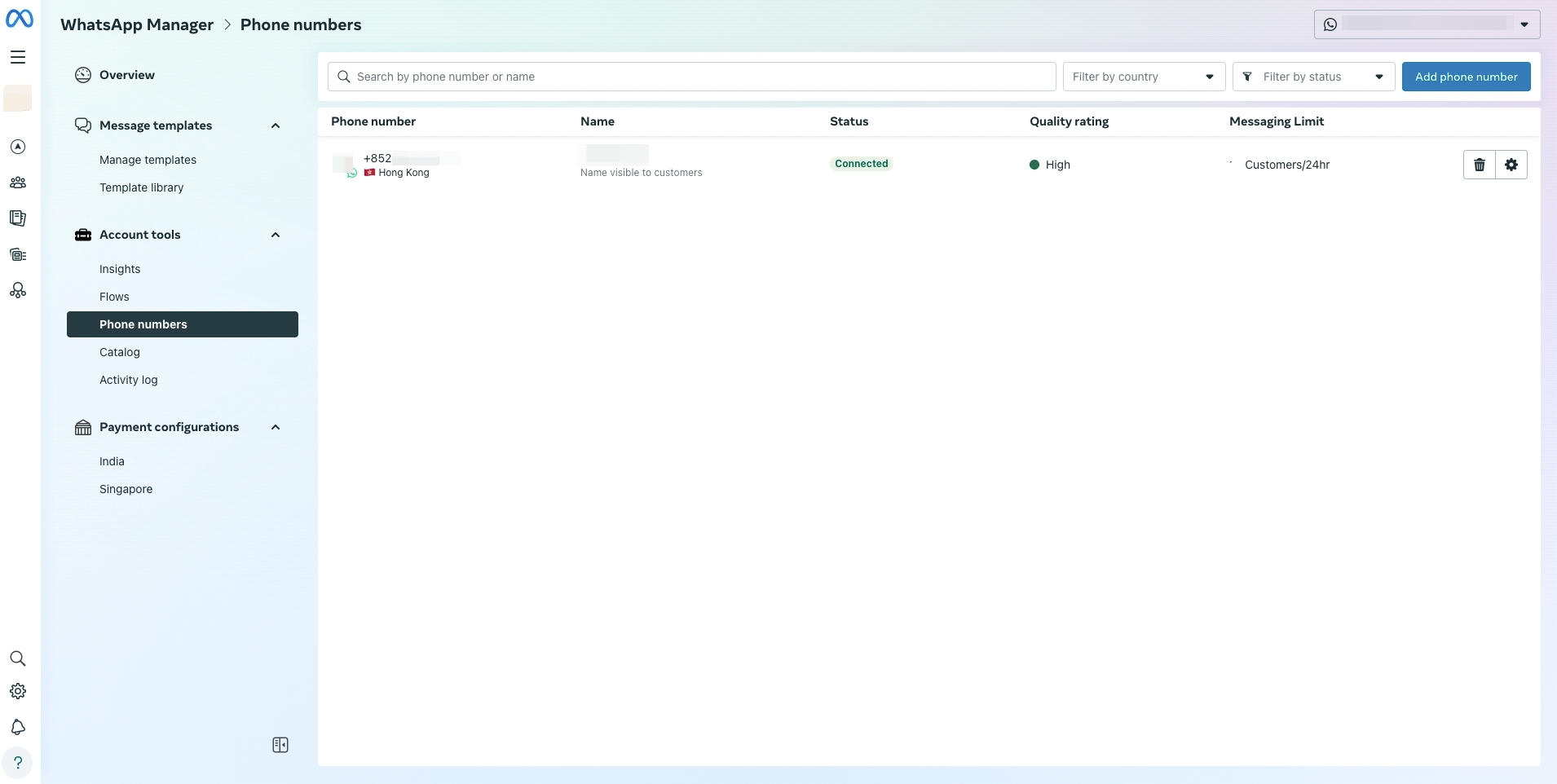
- On WhatsApp Manager, click “Profile” tab for the targeted phone number.
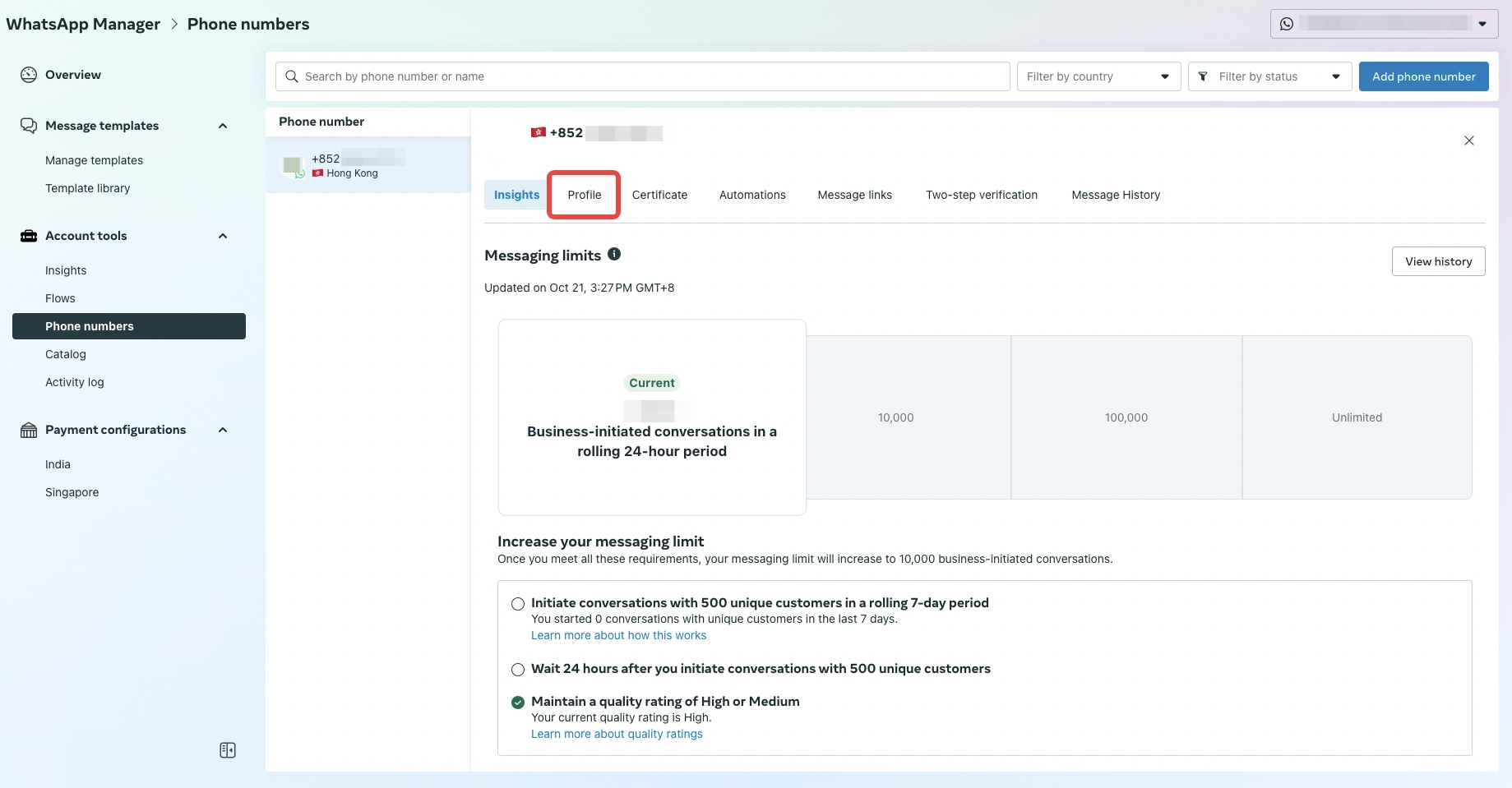
- Under “Profile” tab, find “Profile photo”, and choose file to upload. And please note that the update may take a few minutes to be shown on WhatsApp.
Note: If you submit a picture with a transparent background, the background will be automatically rendered as black.
💡
Please note that the uploaded profile photo should be scaled and cropped to be a square with a max edge of 640px and max size of 5MB before uploading. Images with a height or width of less than 192px may cause issues when the resizing occurs, because of this, an image size of 640x640 is recommended.
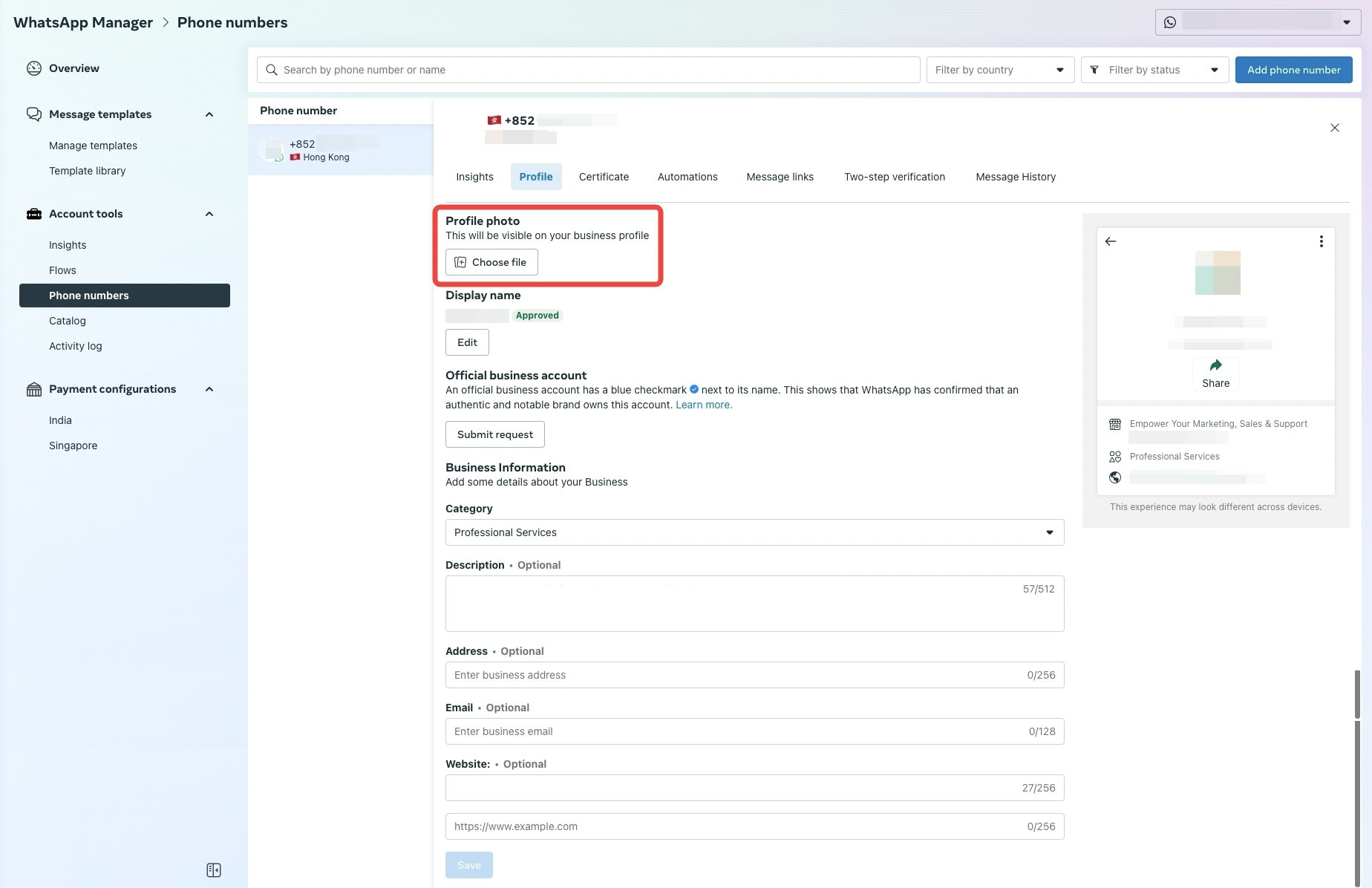
If you want to update other business information, e.g. Category, Description, Address, Email, Website, just update the specific fields under “Business Information”. After successful submission, the updated information will be displayed in the WhatsApp Profile. And please note that the update may take a few minutes to be shown on WhatsApp.
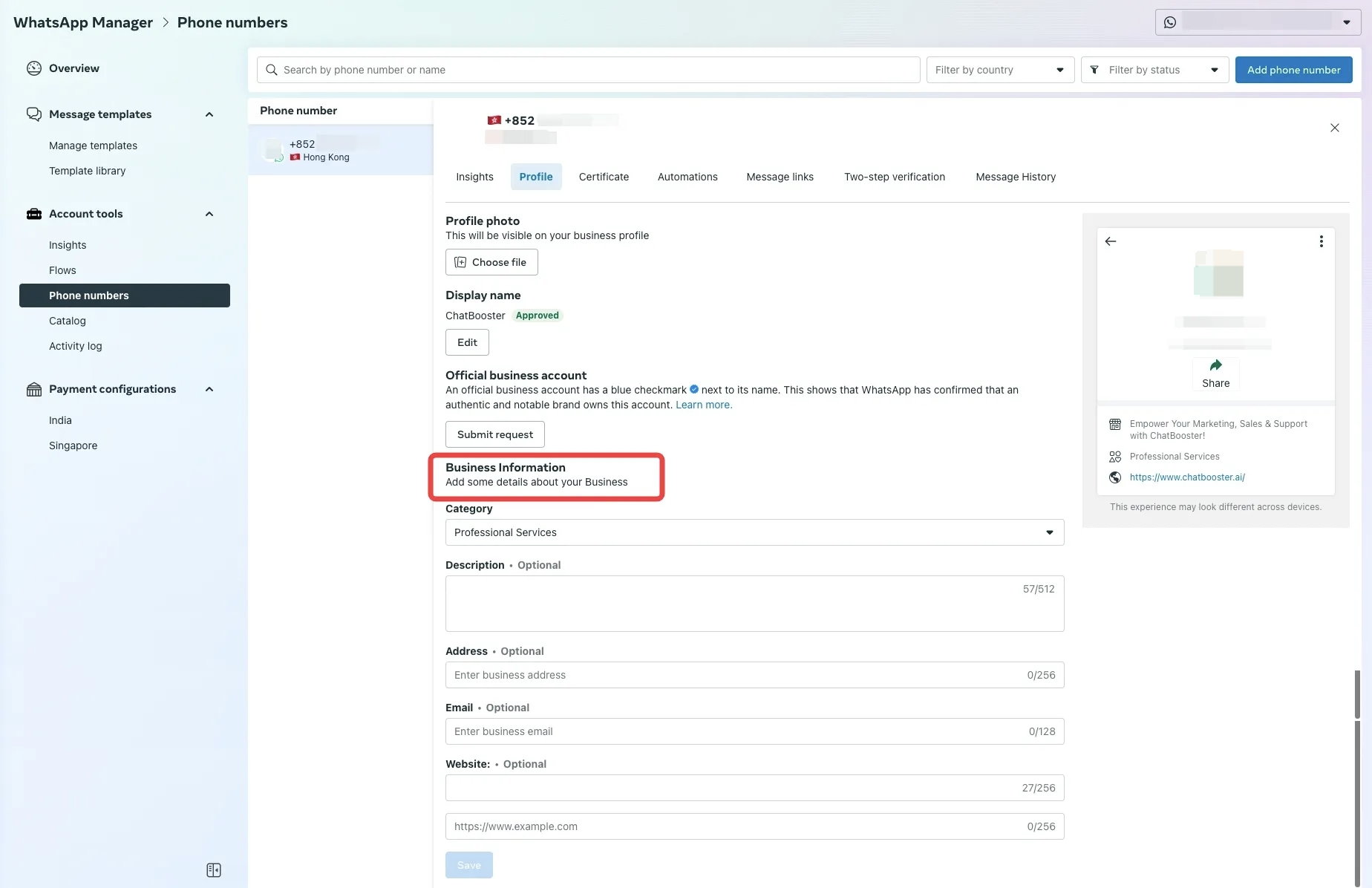
a. Business Description (Optional): The description of the business a maximum of 256 characters.
b. Business Address (Optional): The address of the business a maximum of 256 characters.
c. Business Email (Optional): Email address (in valid email format) to contact the business. A Maximum of 128 characters.
d. Business Websites (Optional): URLs (including http:// or https://) associated with the business (e.g., website, Facebook Page, Instagram). Maximum of 2 websites with a maximum of 256 characters each.
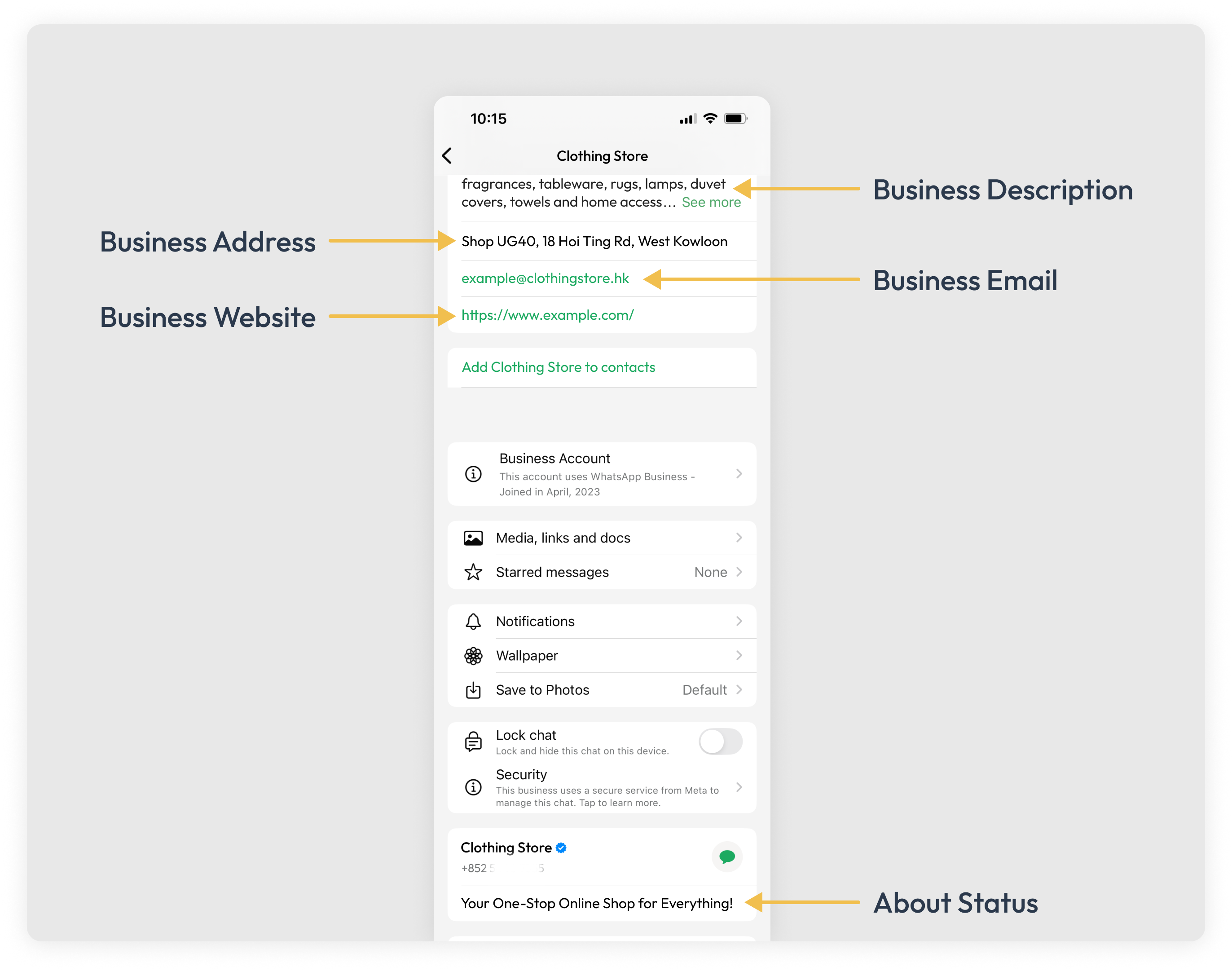
- If you want to update the WhatsApp “Display name”, you can edit it here as well.
For more details of WhatsApp Display Name, please refer to the guideline here: WhatsApp Display Name Guideline
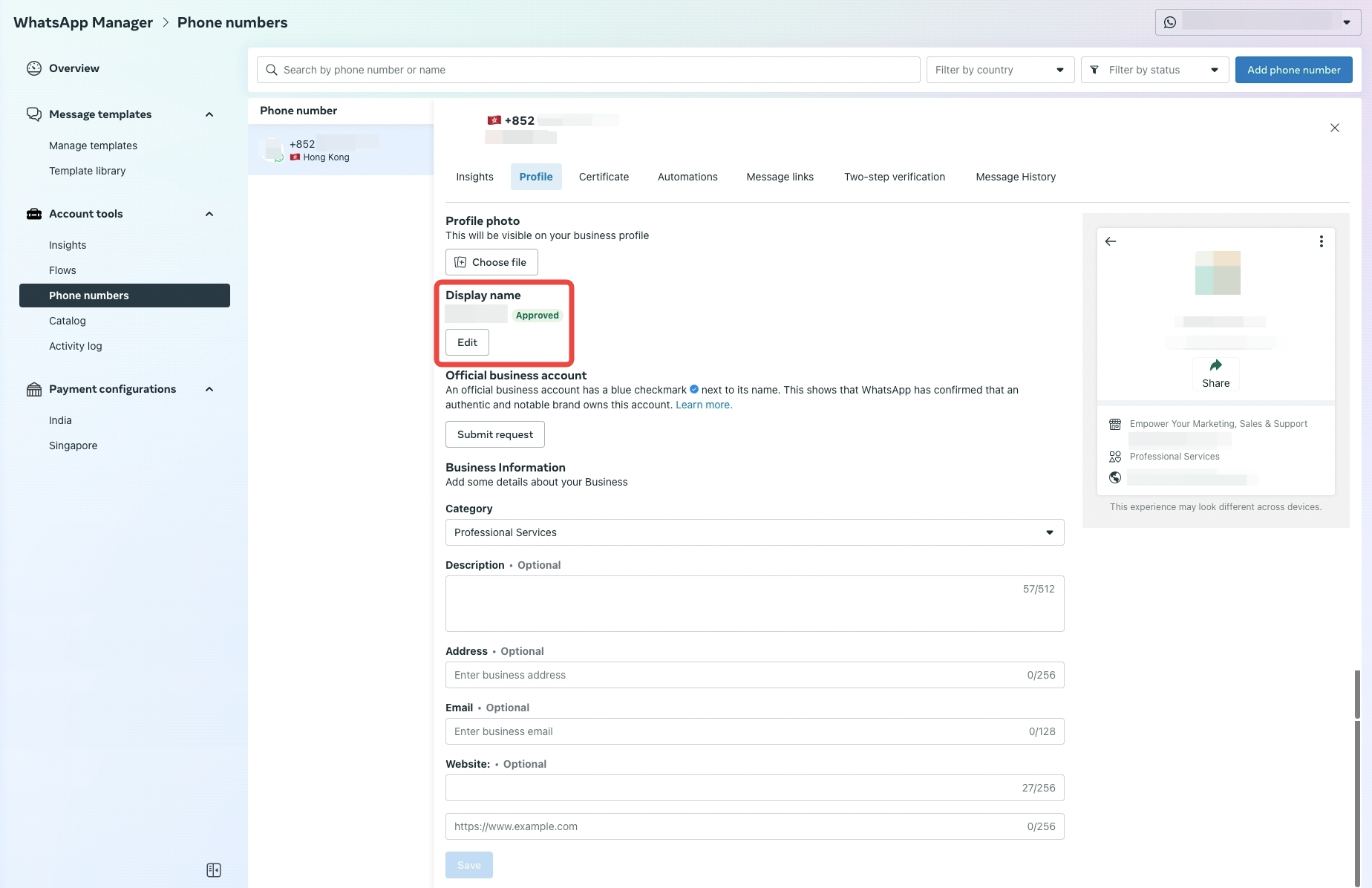
- If you want to submit request for Official business account, you can click the “Submit request” button to start the process. For more details, please refer to the guideline here: How to verify Meta Business Manager?
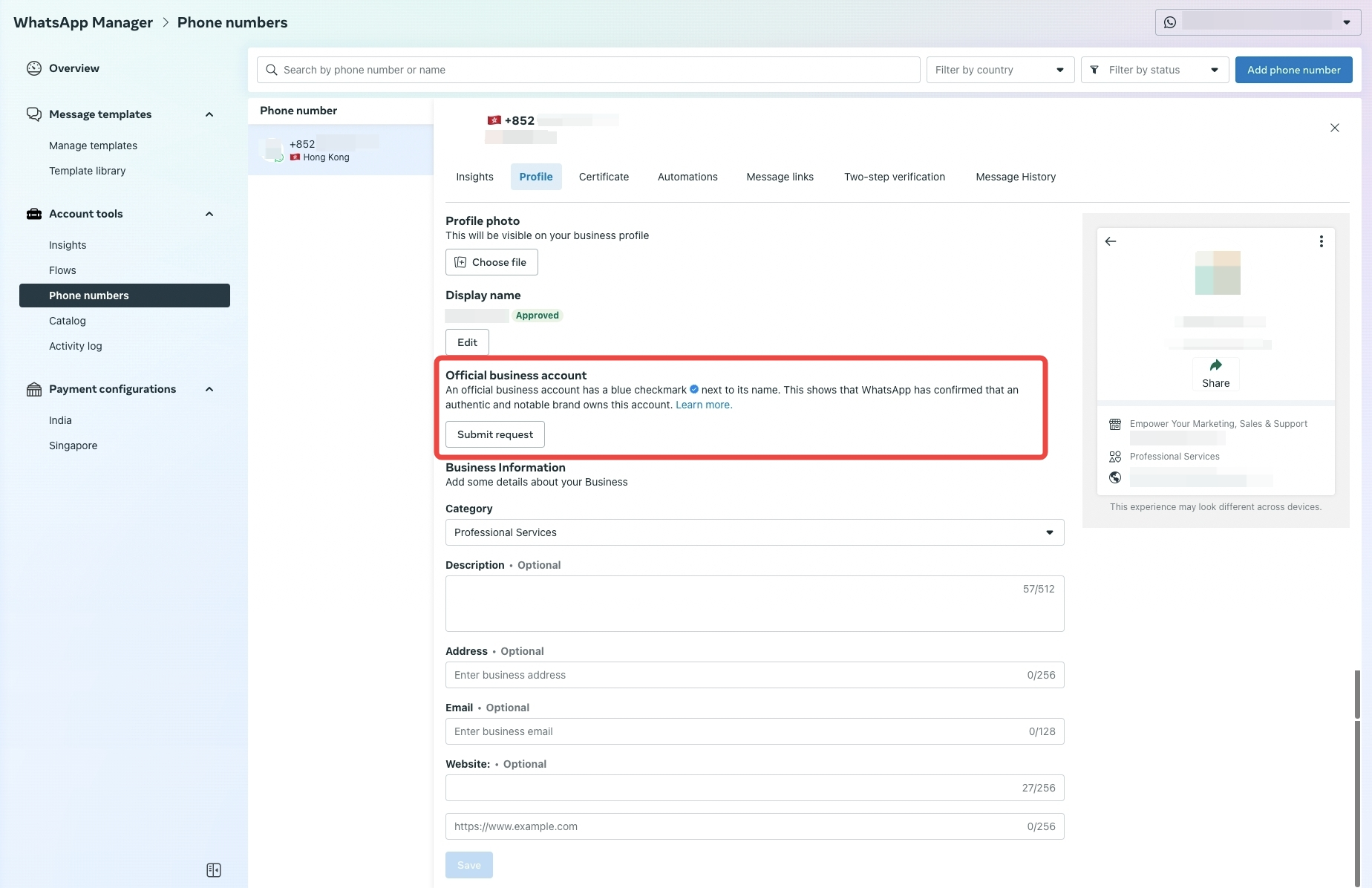
Shall you have any other inquiries, please do not hesitate to contact us via: [email protected]

