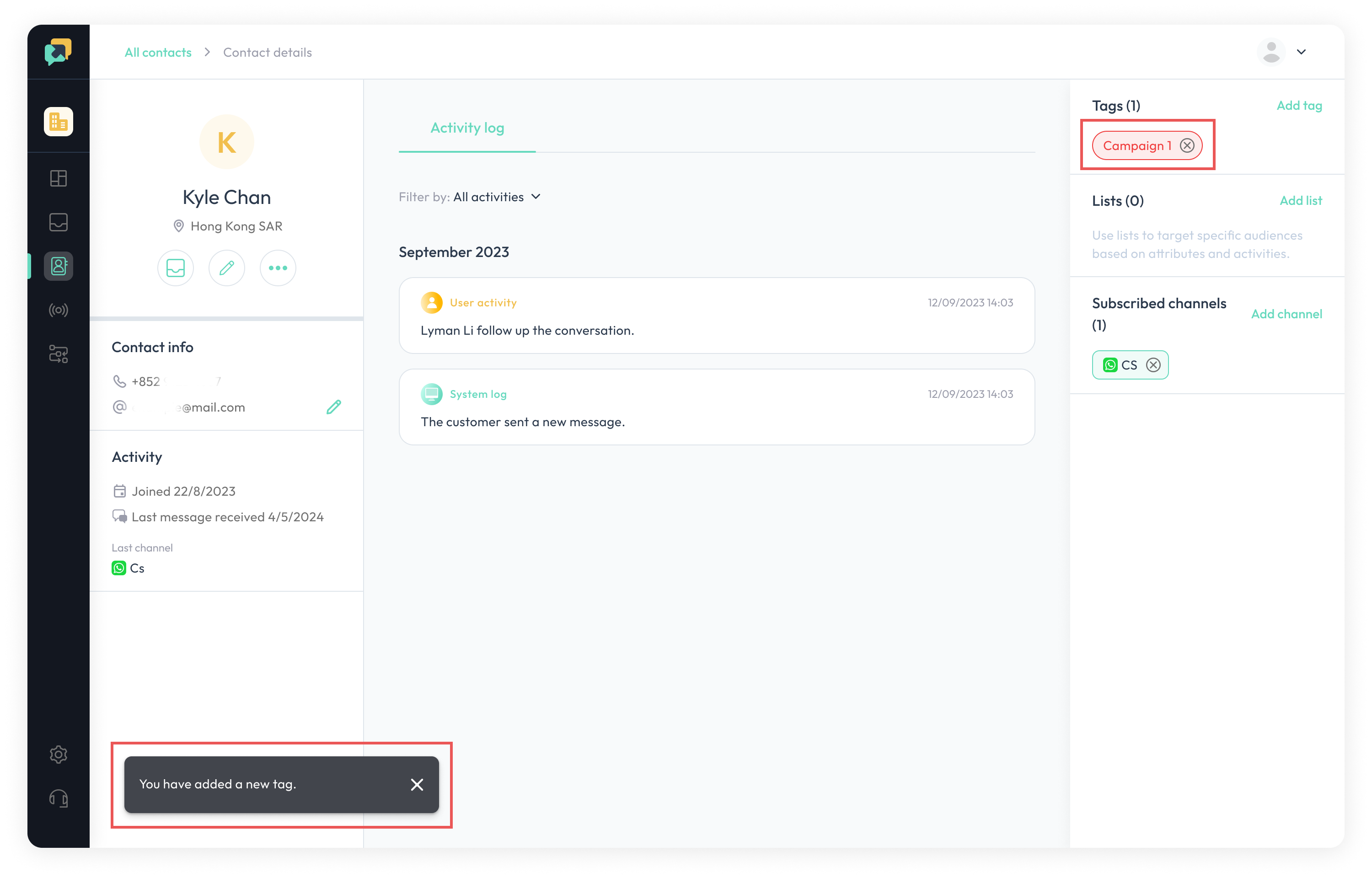Add Tags to Contacts
- Navigate to the desired contact and click on it.
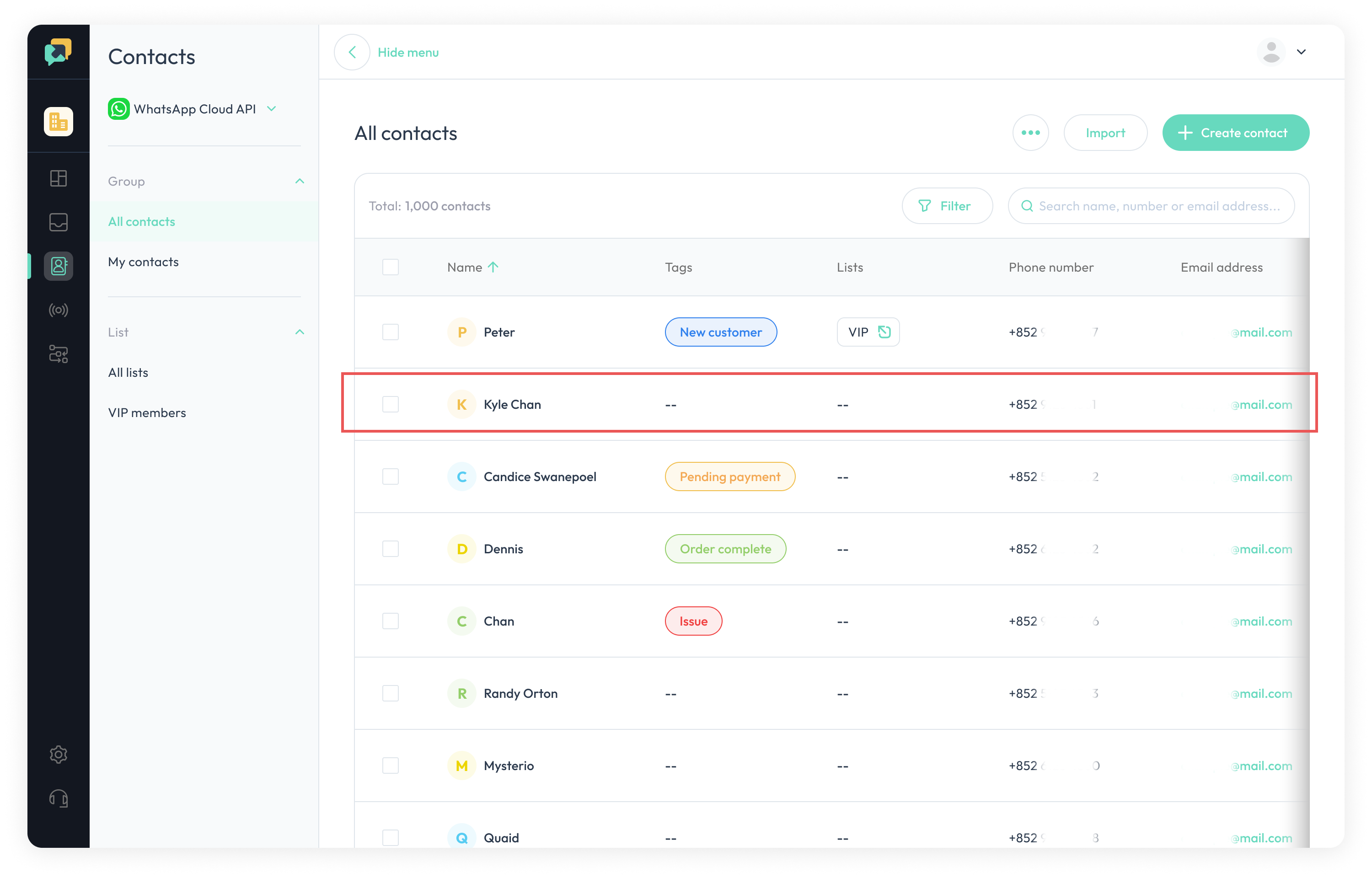
- Click the
Add Tagbutton.
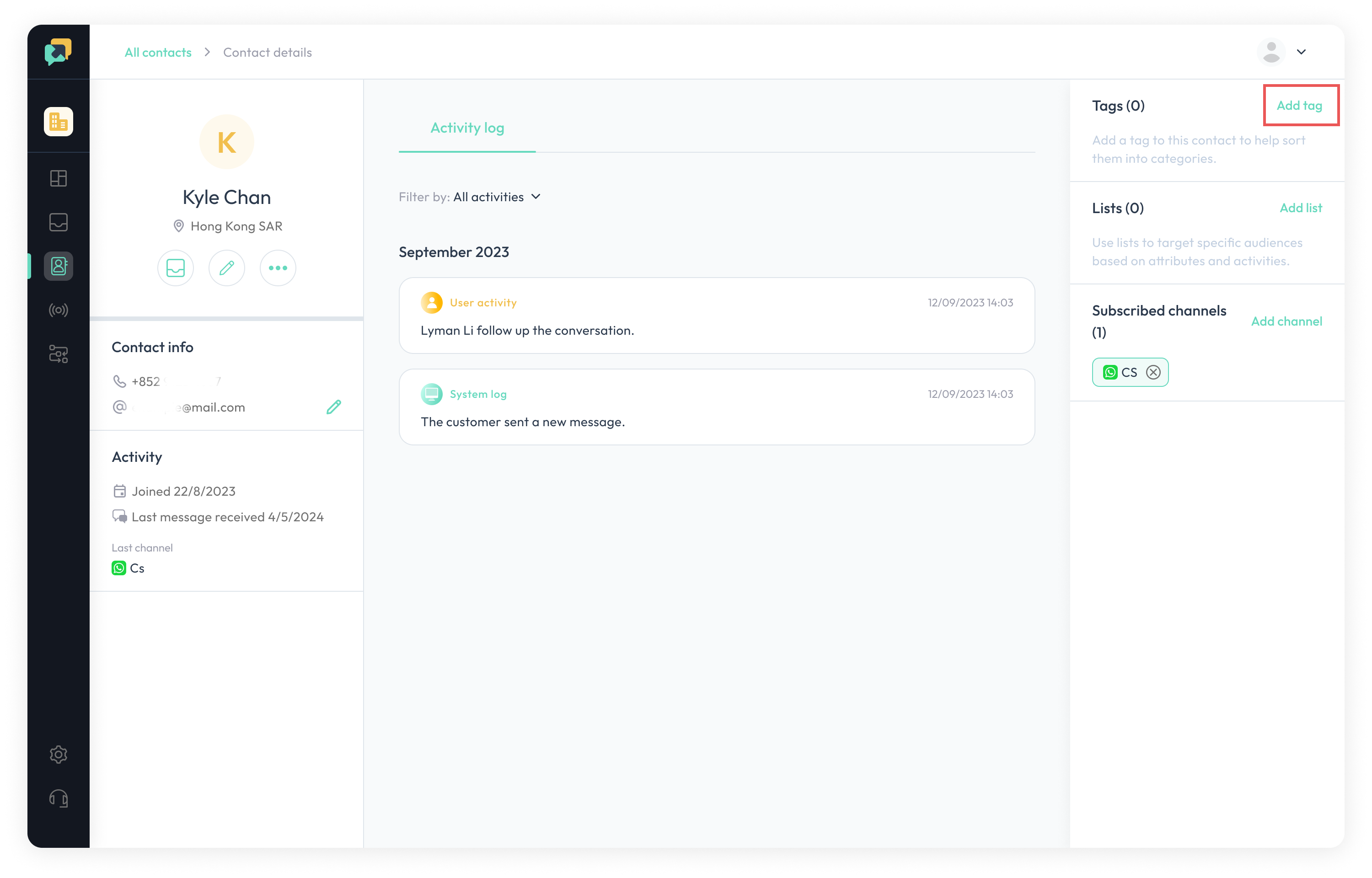
- Select an existing tag or create a new tag.
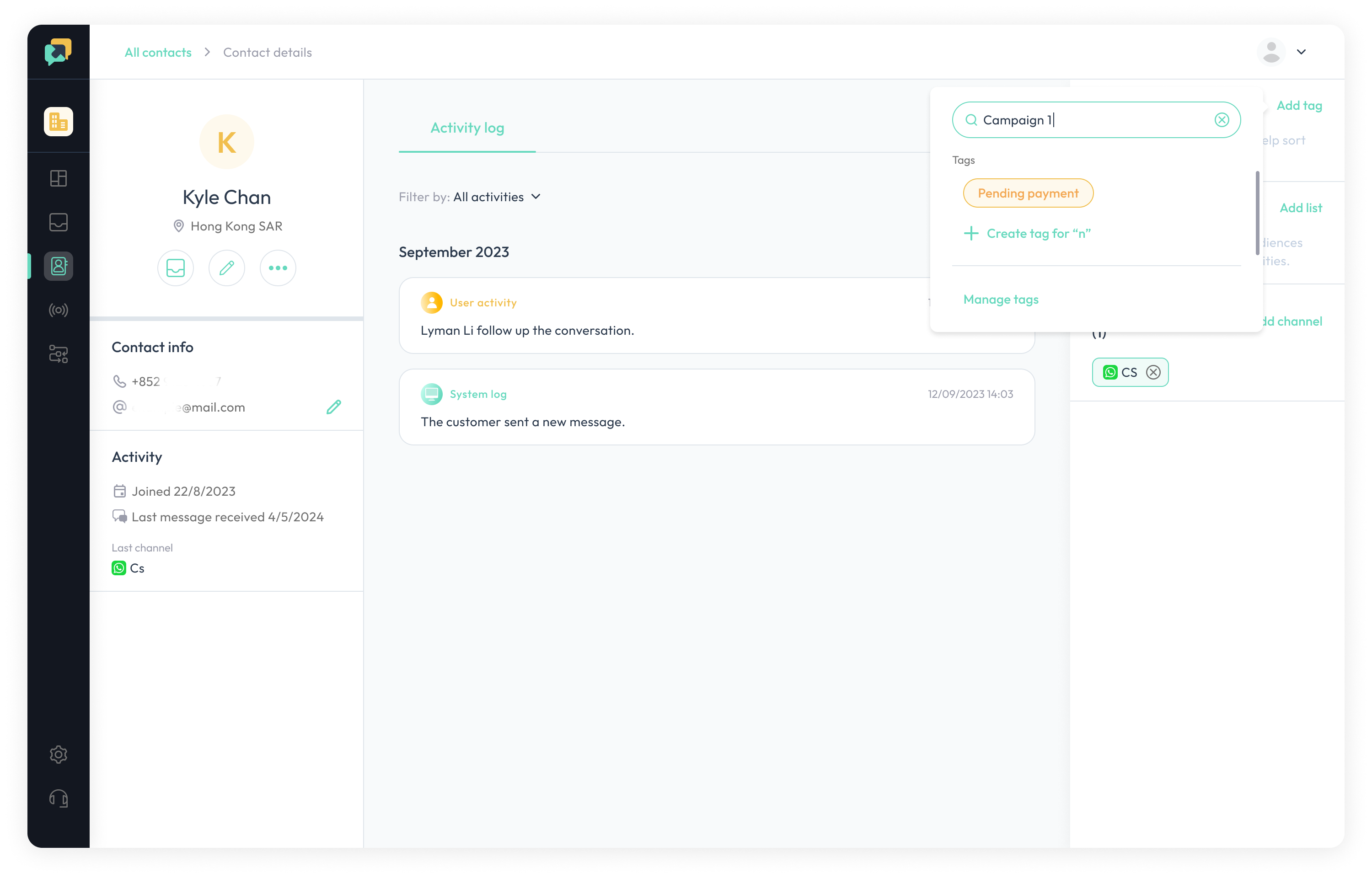
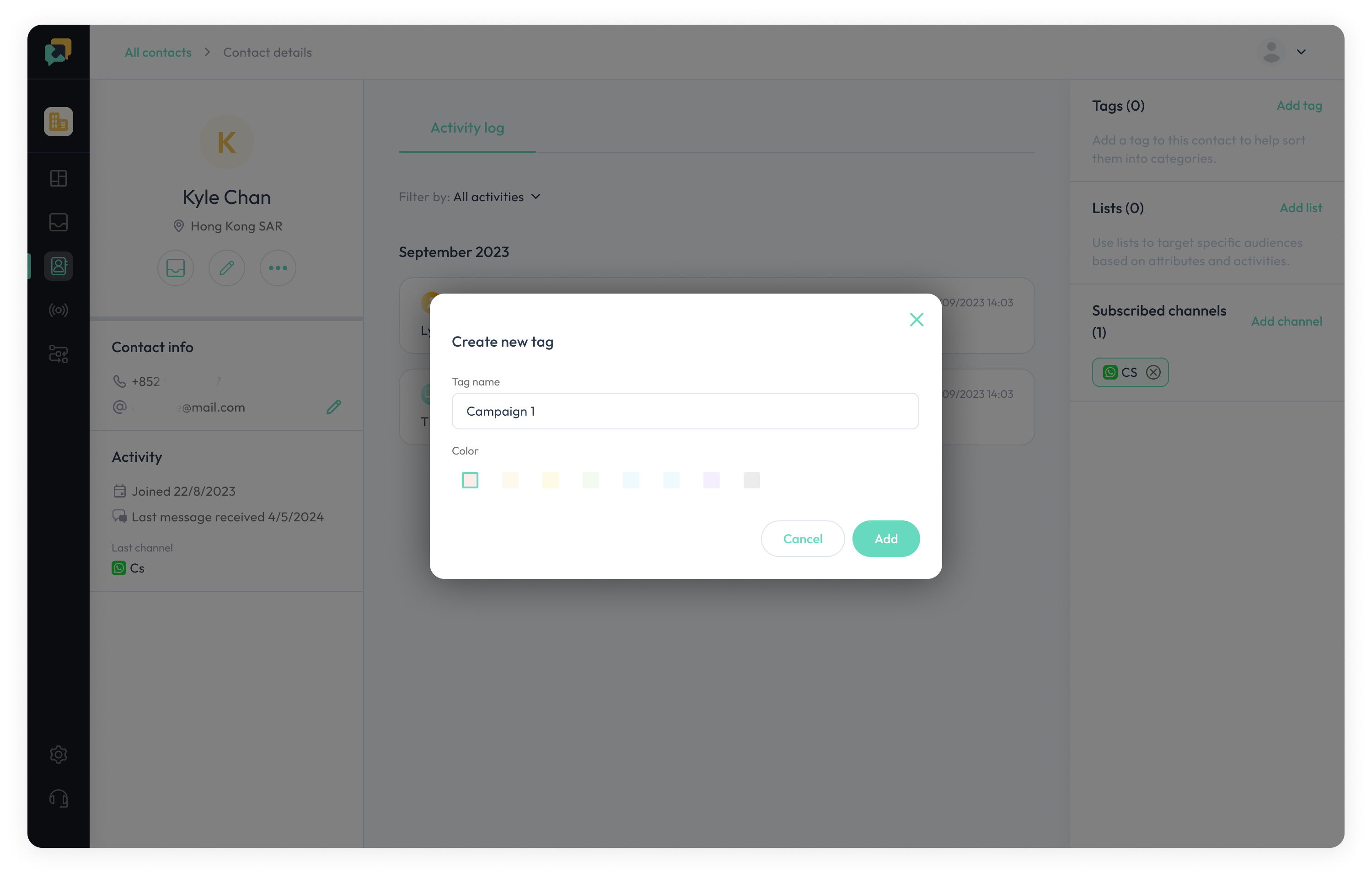
- Once tags are added successfully, the added tags will appear in the Tags section, and a success message will be shown in the bottom-left corner.