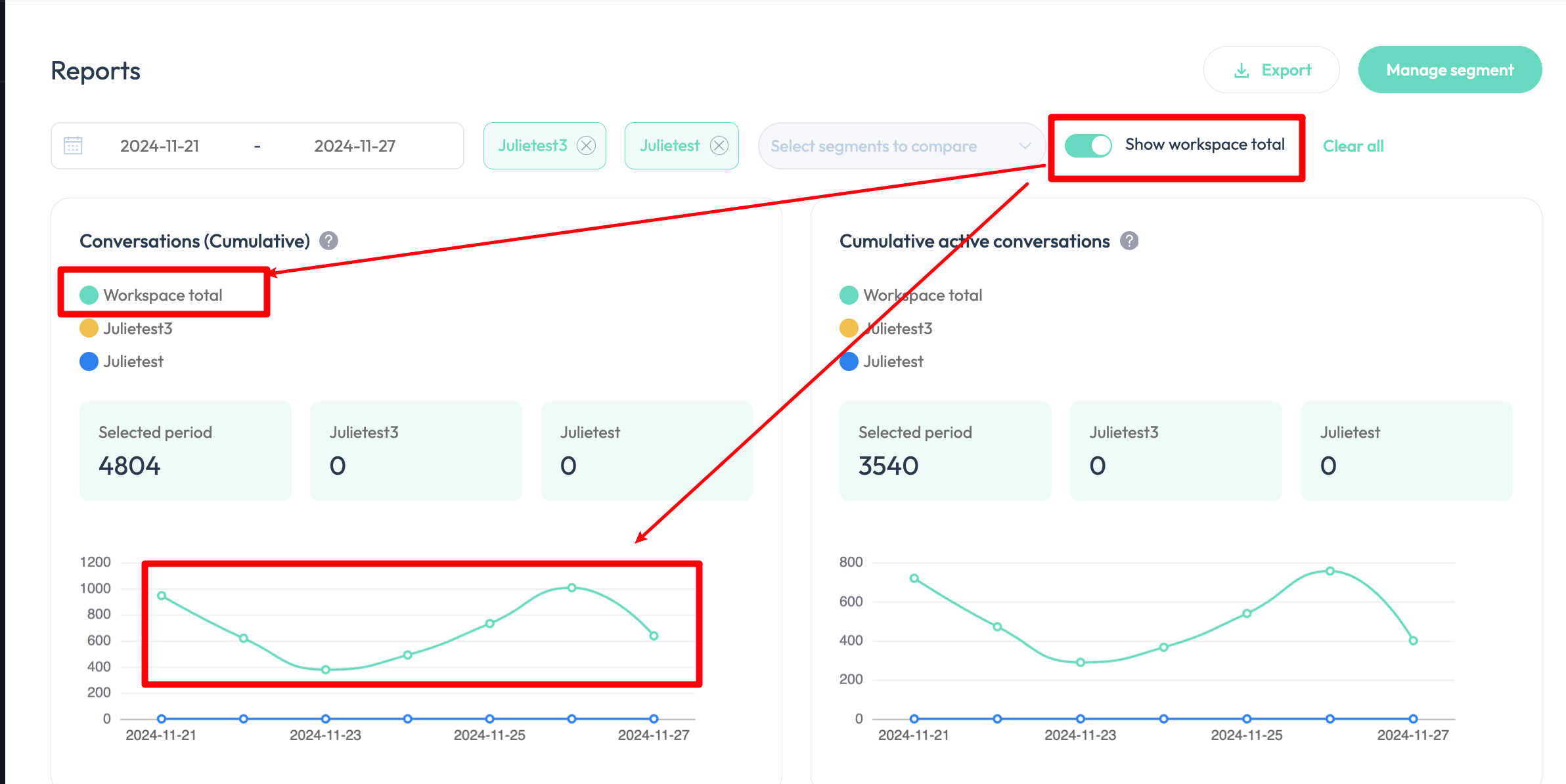Conversation Report
Get conversation usage analytics by providing a start and end date time as input and get data on conversation usage over the specified time period, including the total conversation usage and fees.
Check this guide to get usage analytics:
Overview
Check the account statistics in the dashboard. You can check the following data:
- Cumulative Conversations: Total number of active conversations (Daily Cumulative, conversations means there are messages sent no matter from users or contacts)
- Cumulative Active Conversations: Total number of conversations from contacts (Daily Cumulative, active conversion means there are messages sent from contacts)
- Enquiries From New Customers: Number of conversations that initiated from new contacts (Imported contacts who don't send messages are not counted)
- Newly Added Contacts: Number of new contacts that were created manually, or by imports, or by other integrations
- Response Time To All Messages: Average response time to all contacts' messages
- Total Messages Sent: Number of messages sent from your account
- Total Messages Received: Number of messages received by your account
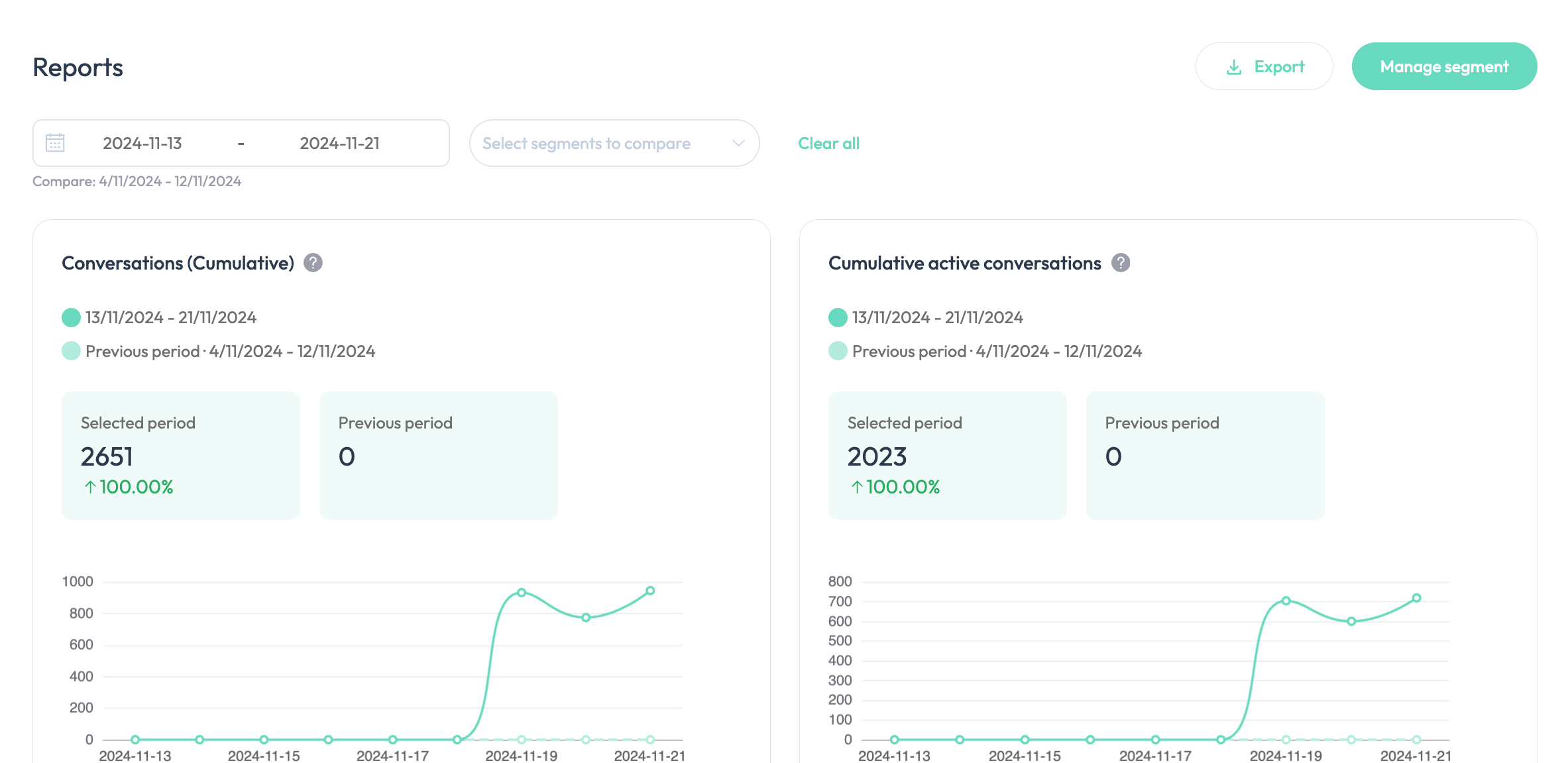
View the statistics
You can set to view the statistics within a specific period of time (Last 7 Days, Last 14 Days, Last 1 Month).
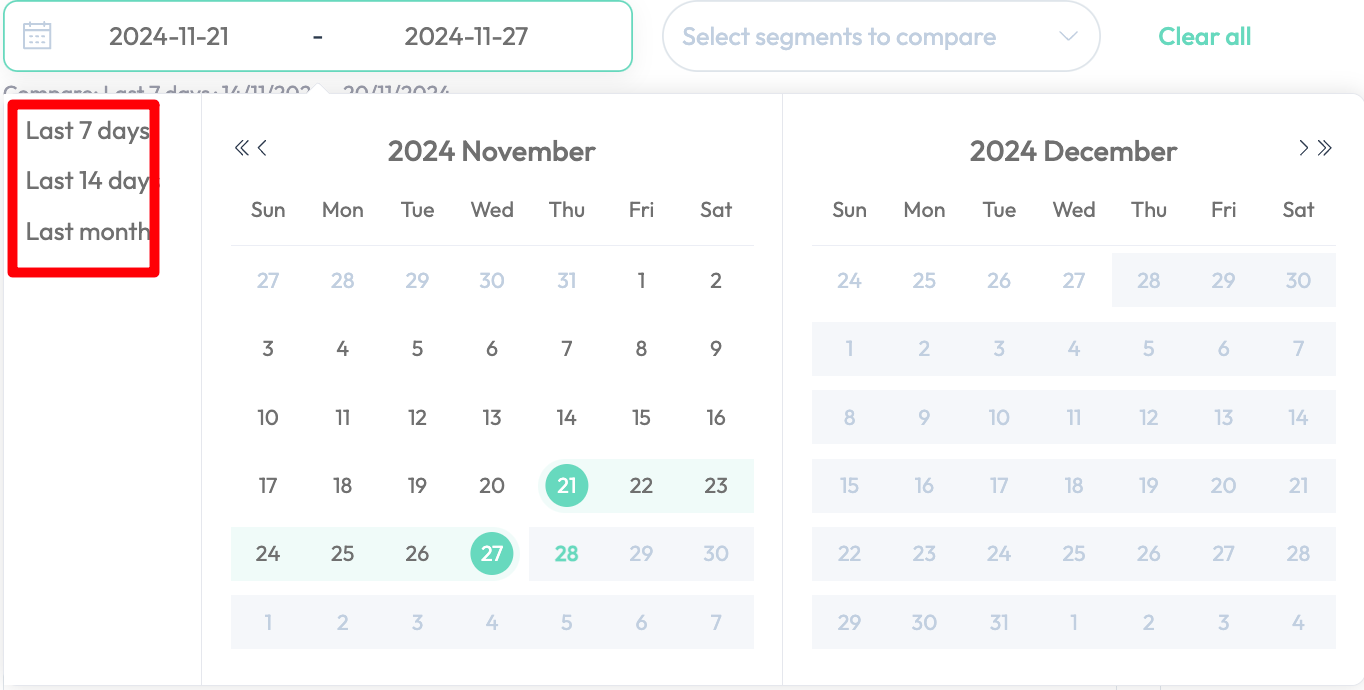
You can set a custom range to view specific periods statistics.
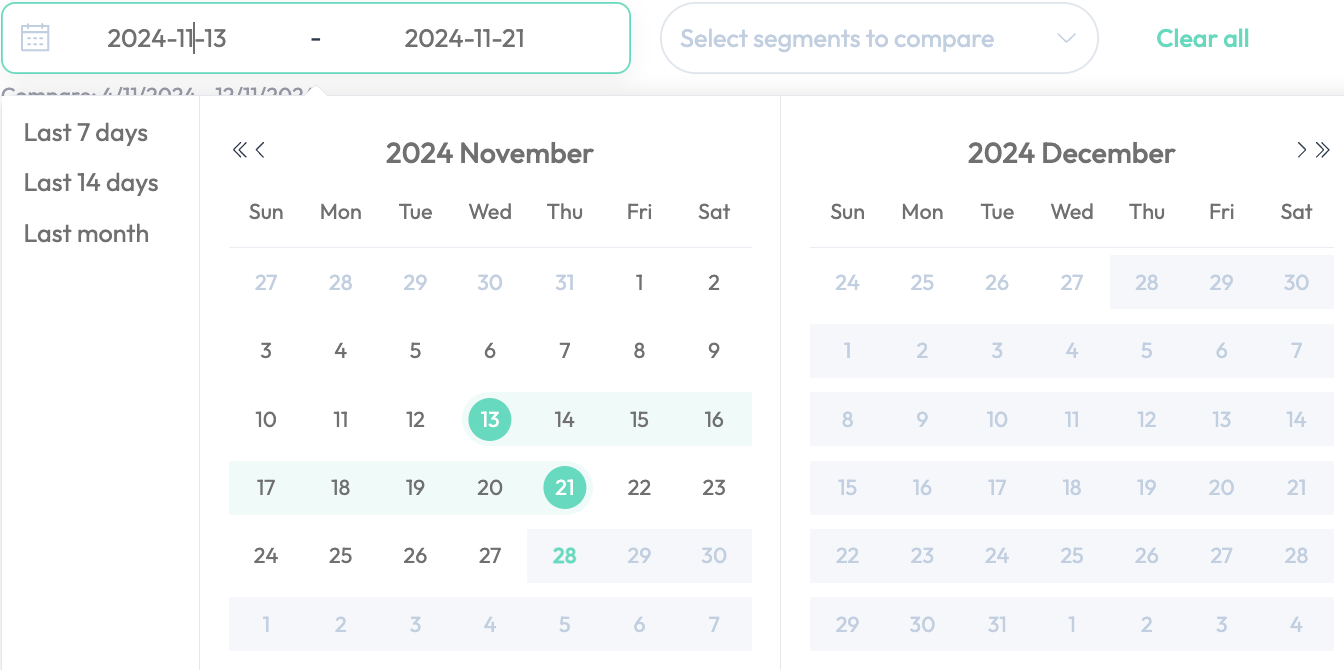
It will show more details when you hover the mouse to a certain point of the line segment.
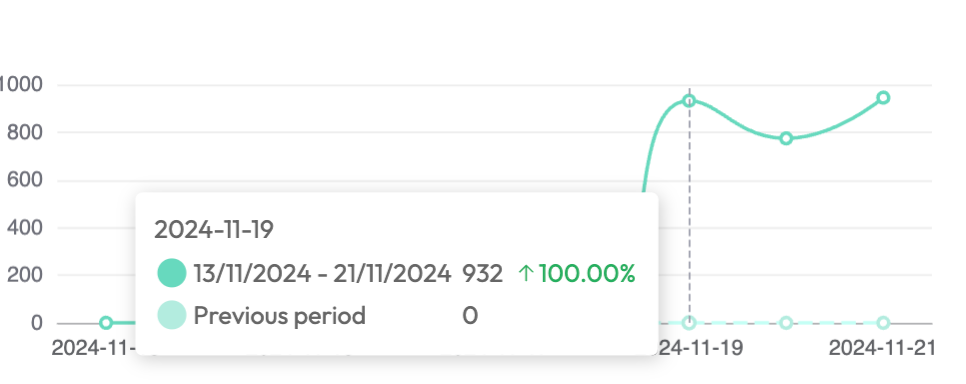
Segments comparison
Compare maximum TWO segments at a time.
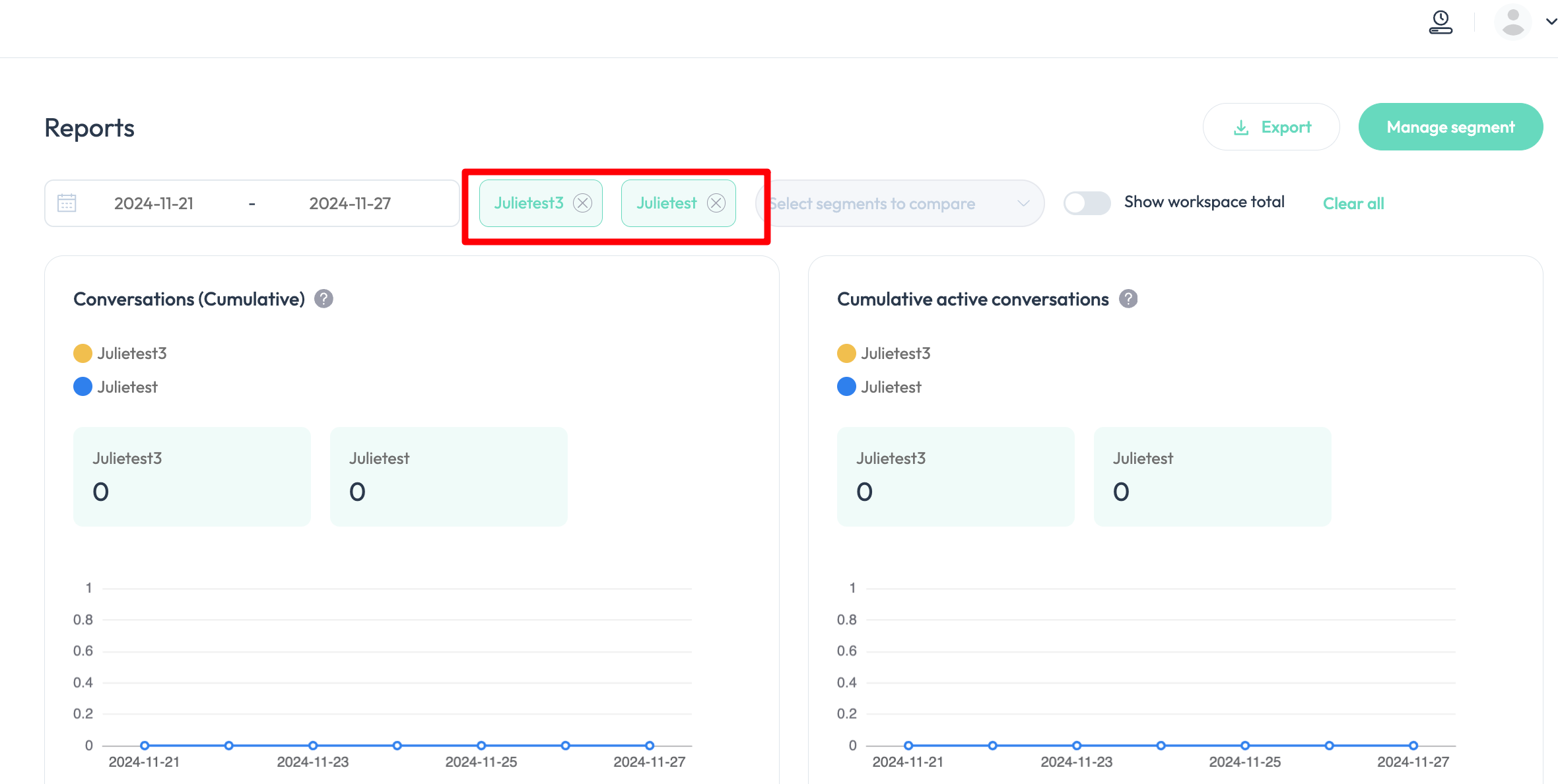
Turn on the toggle to show company data for a more comprehensive view.