Convert to Professional IG account
Check if Your Instagram Account is a Professional IG Account
1.Log into the Instagram app using your account.
2.Go to your Instagram Settings and look for the "For Professionals" section.
- If you see this section, your current Instagram account is a Professional Instagram account.
- If not, it is not a Professional account.
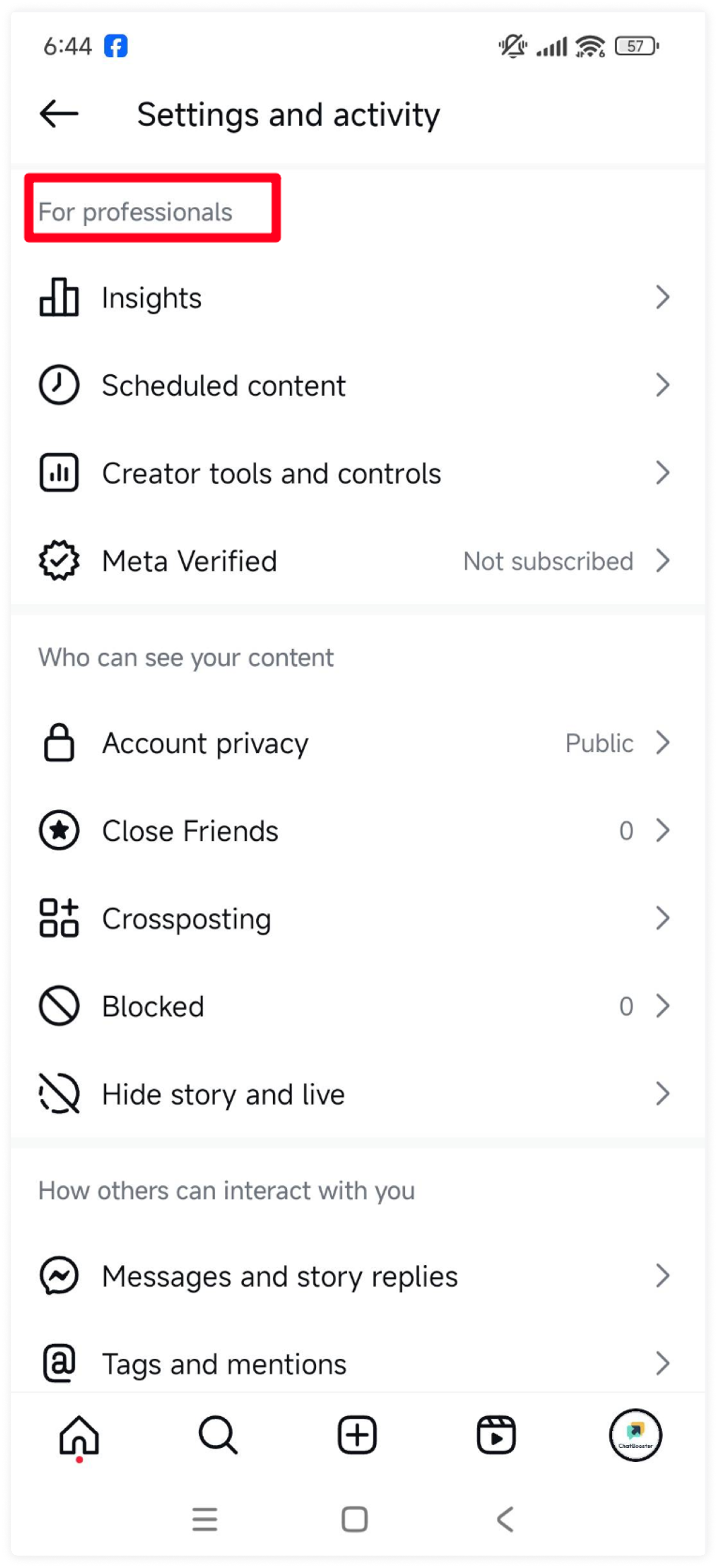
Update to Professional account
Step 1:
Go to your instagram profile and tap below icon in the upper right corner
Step 2:
Tap below Settings icon> Account > Switch to Professional Account
Some accounts "Switch to Professional Account" will be listed directly under Settings.
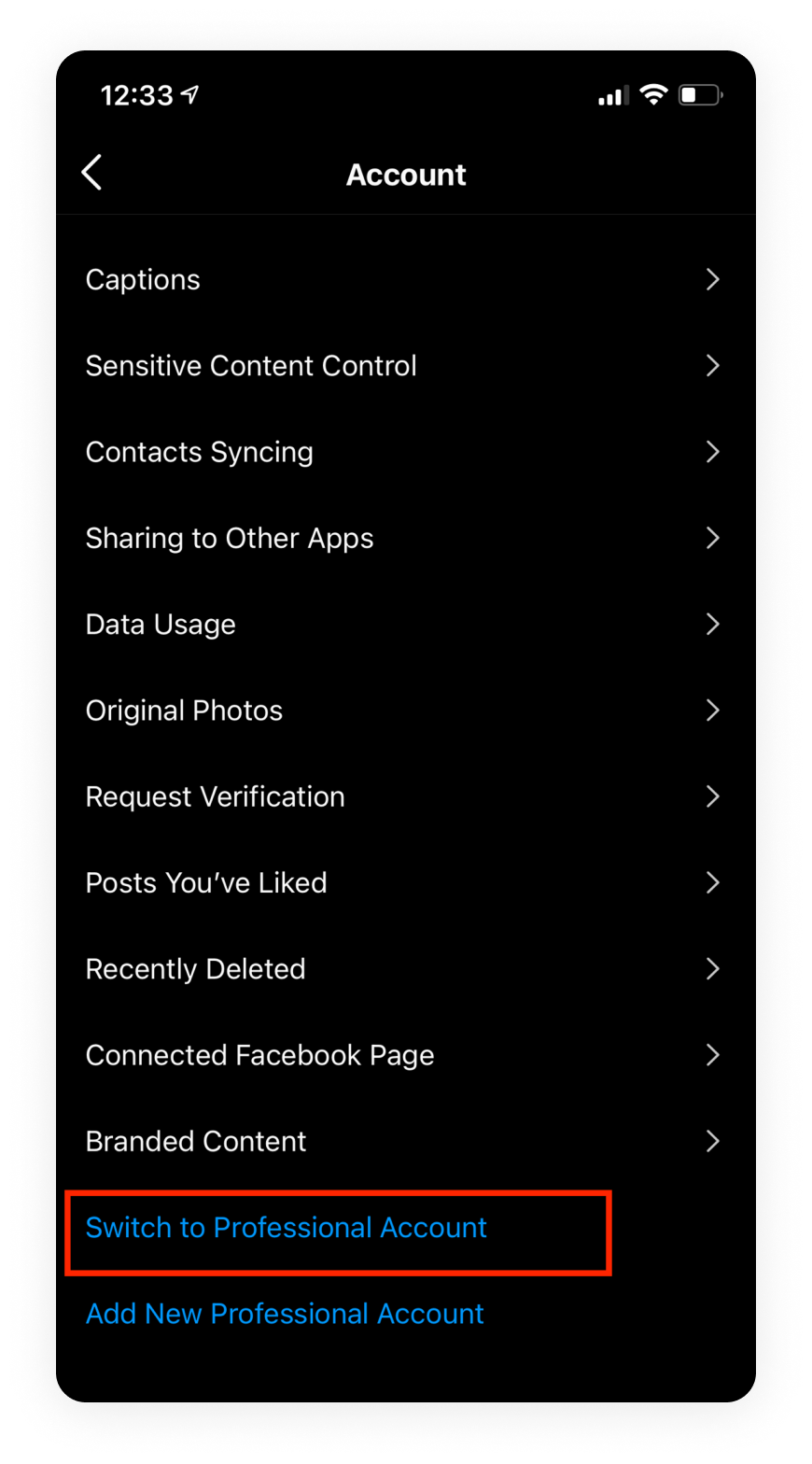
Step 3: Select your business Category > Done > OK
Step 4 : Tap Business > Next
Step 5: Add Contact/ Don’t use my contact info to skip
Step 6: Business IG account converted!

