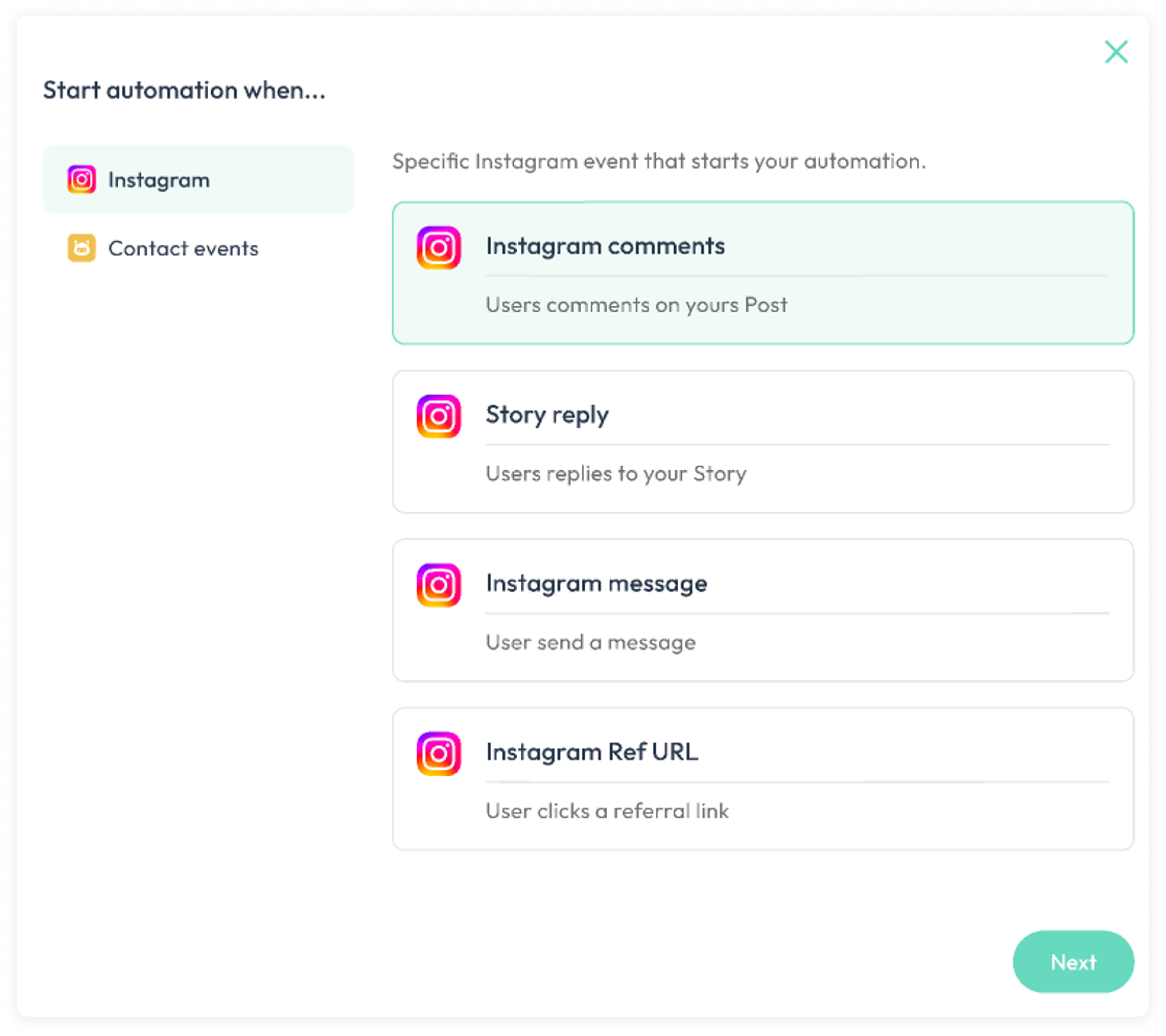Trigger block action
Determines how the flow starts and enrolls contacts who have met the trigger event.
- Channels Trigger: Based on sending or receiving messages, comment . Each channel type have their own Trigger options
- Contact Trigger: Based on creating or updating a contact.
Creat mutiple triggers
- click
add new triggerin the bottom of trigger block , then you can creat mutiple triggers
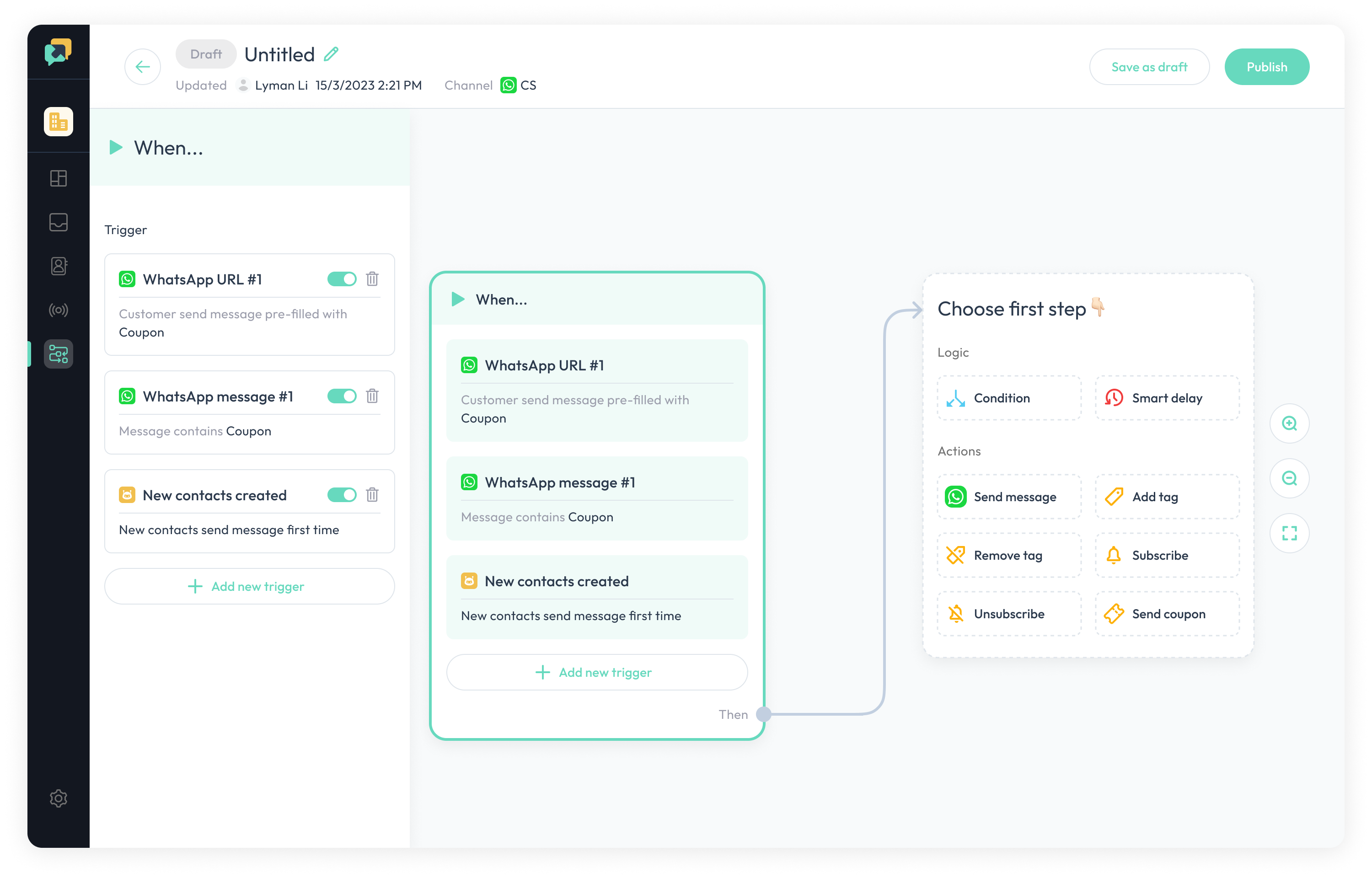
Edit triggers
if the trigger is set properly, the border color will be green.
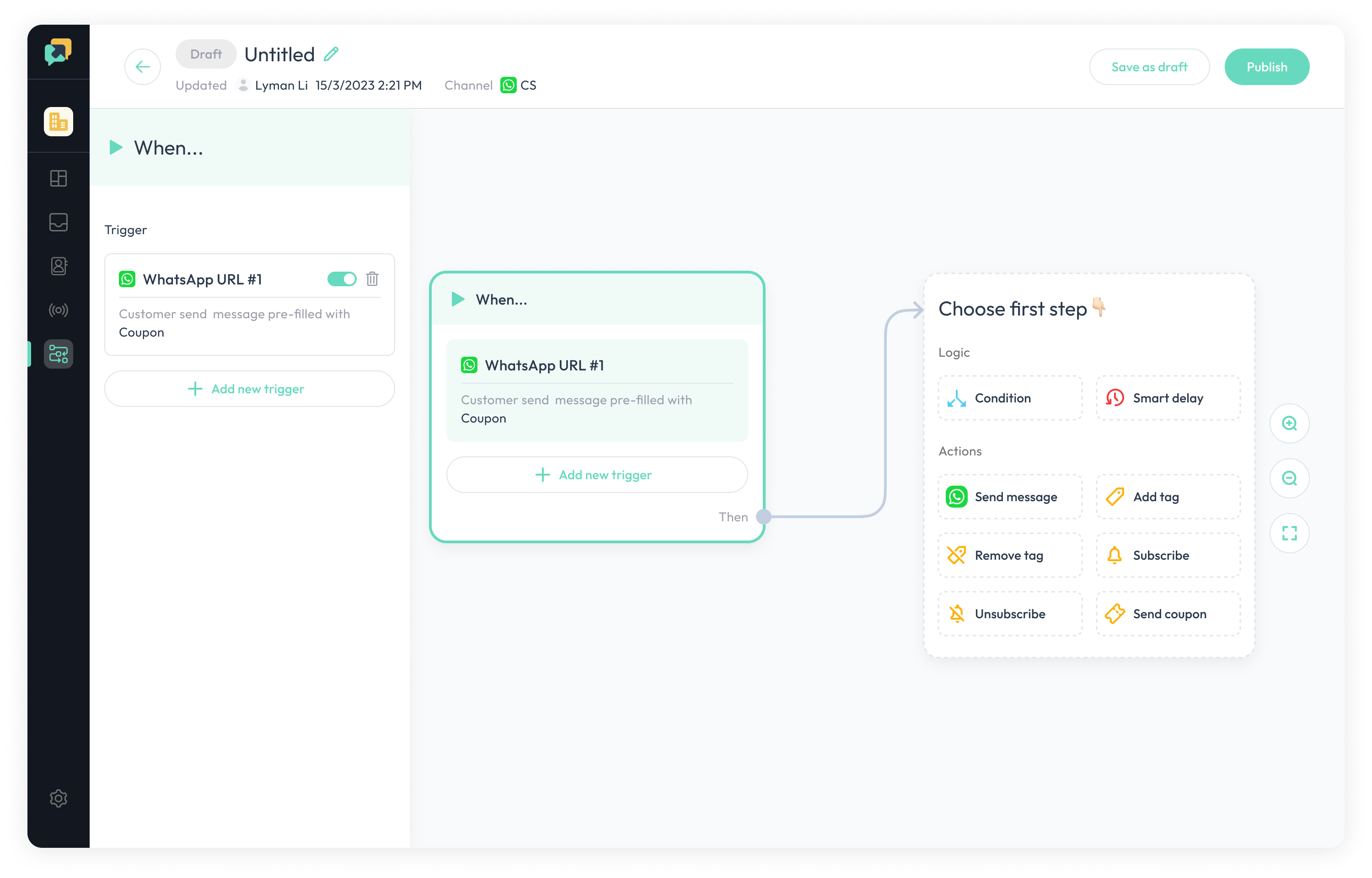
Note: if the trigger lack some settings, the border color of trigger will turn red . So when we see red border color, please click the trigger block to check the settings.
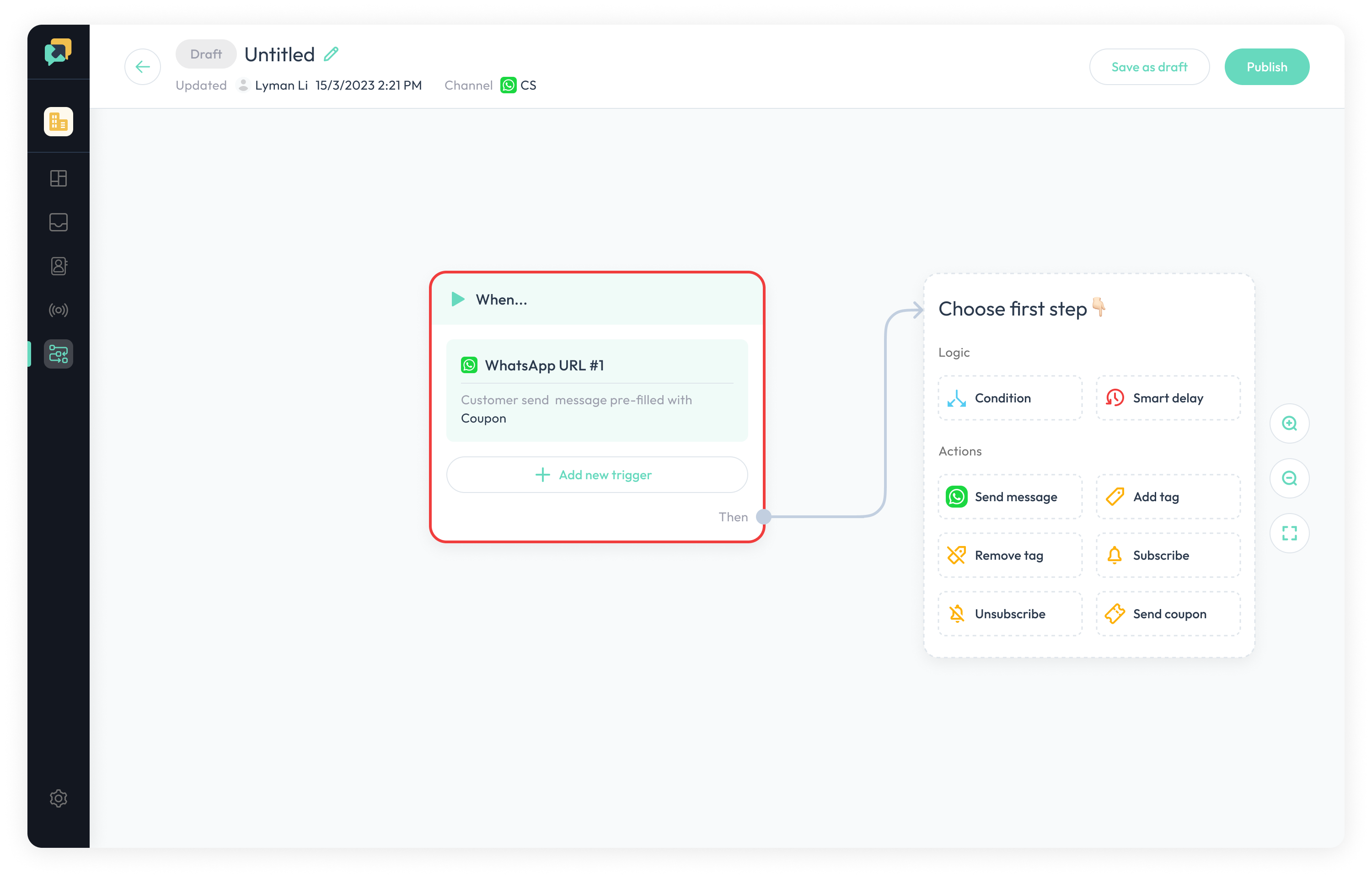
Manage all triggers
Click the When section , all triggers can be managed in the left drawer
Note: Once one trigger of all triggers is triggered, the automation will be triggerred.
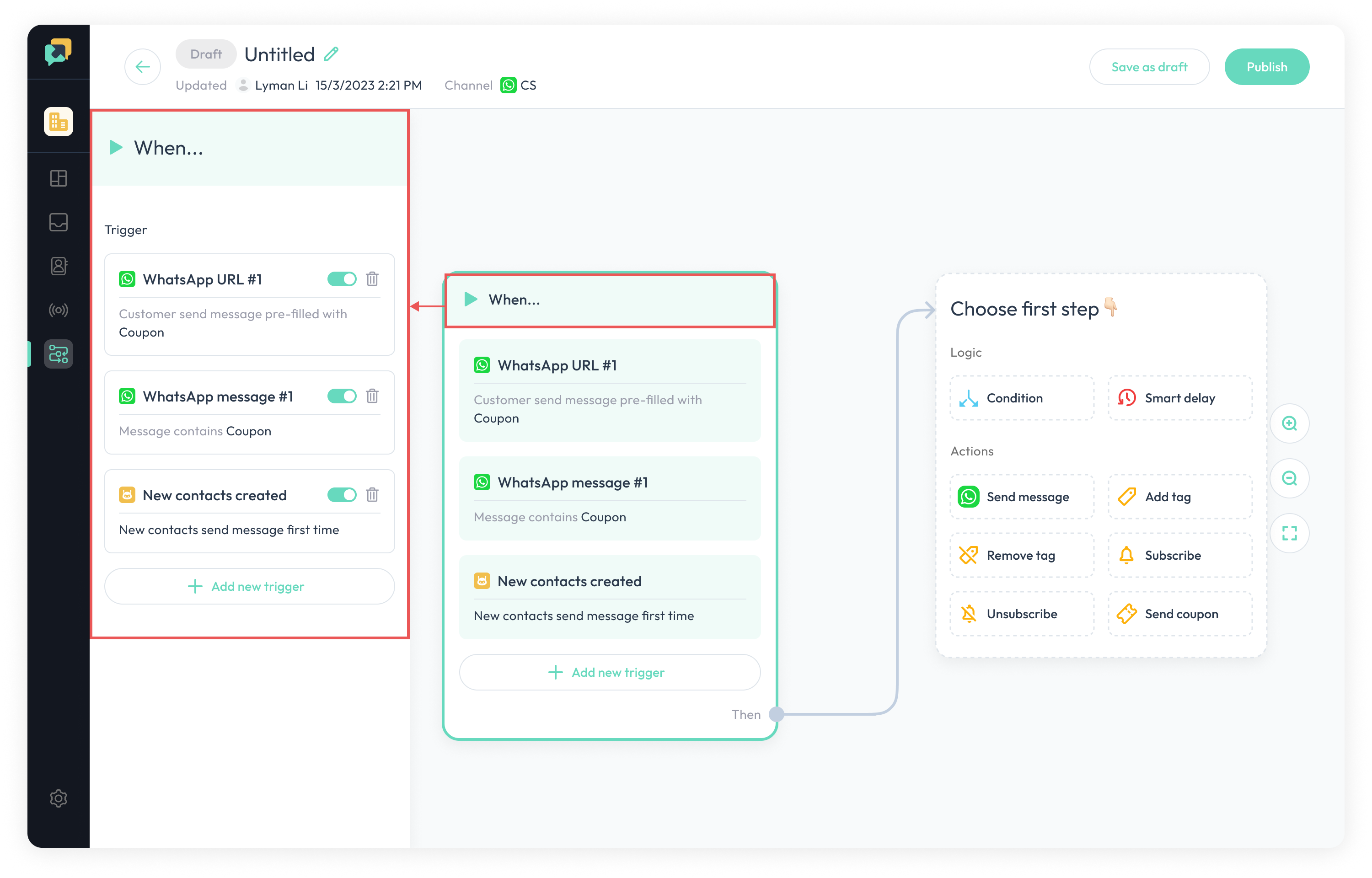
Delete triggers
- Click the
Whensection , click thedelete iconin the left drawer
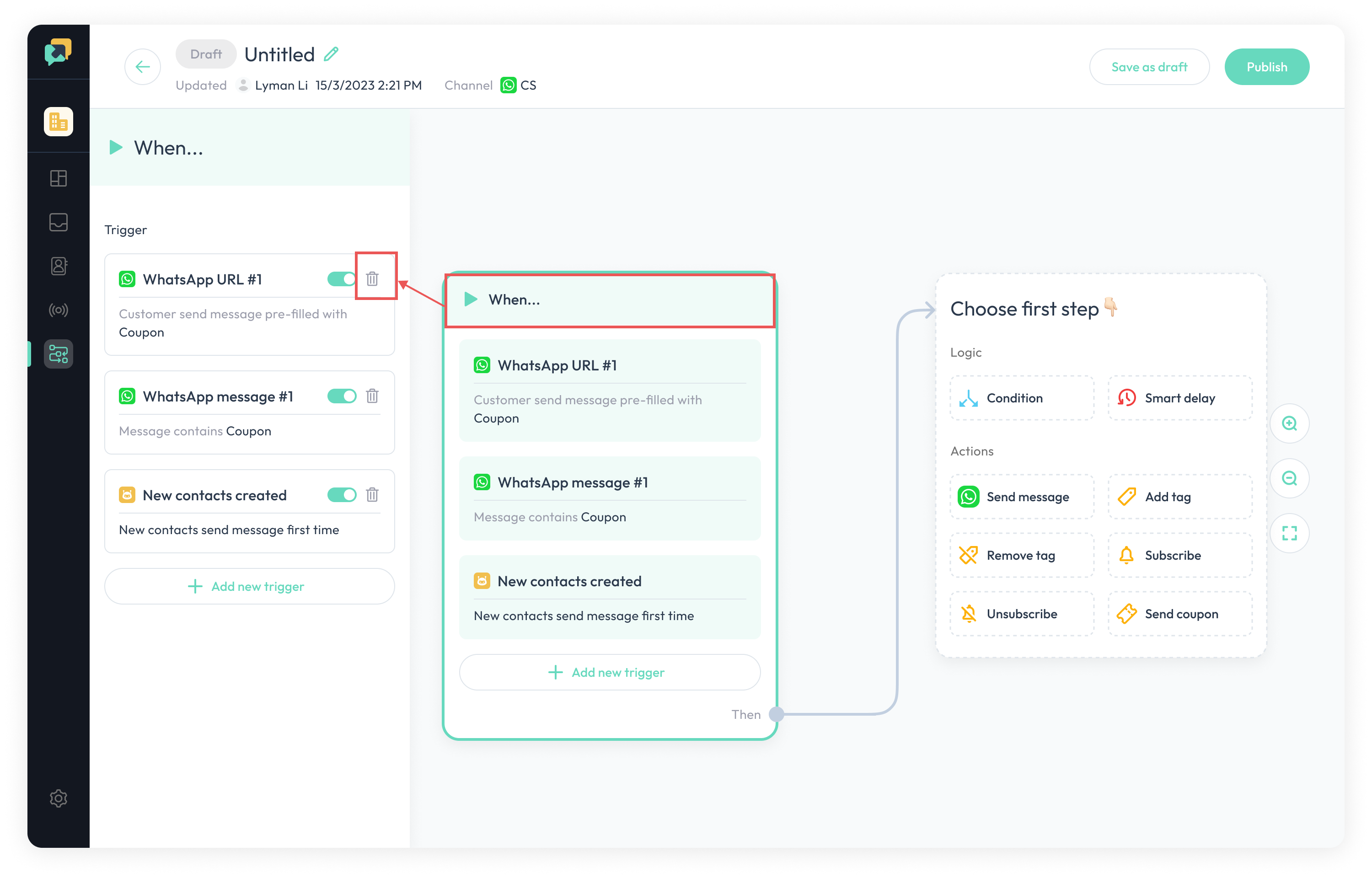
Turn on/off triggers
- Click the
Whensection , turn on/off theswitchin the left drawer
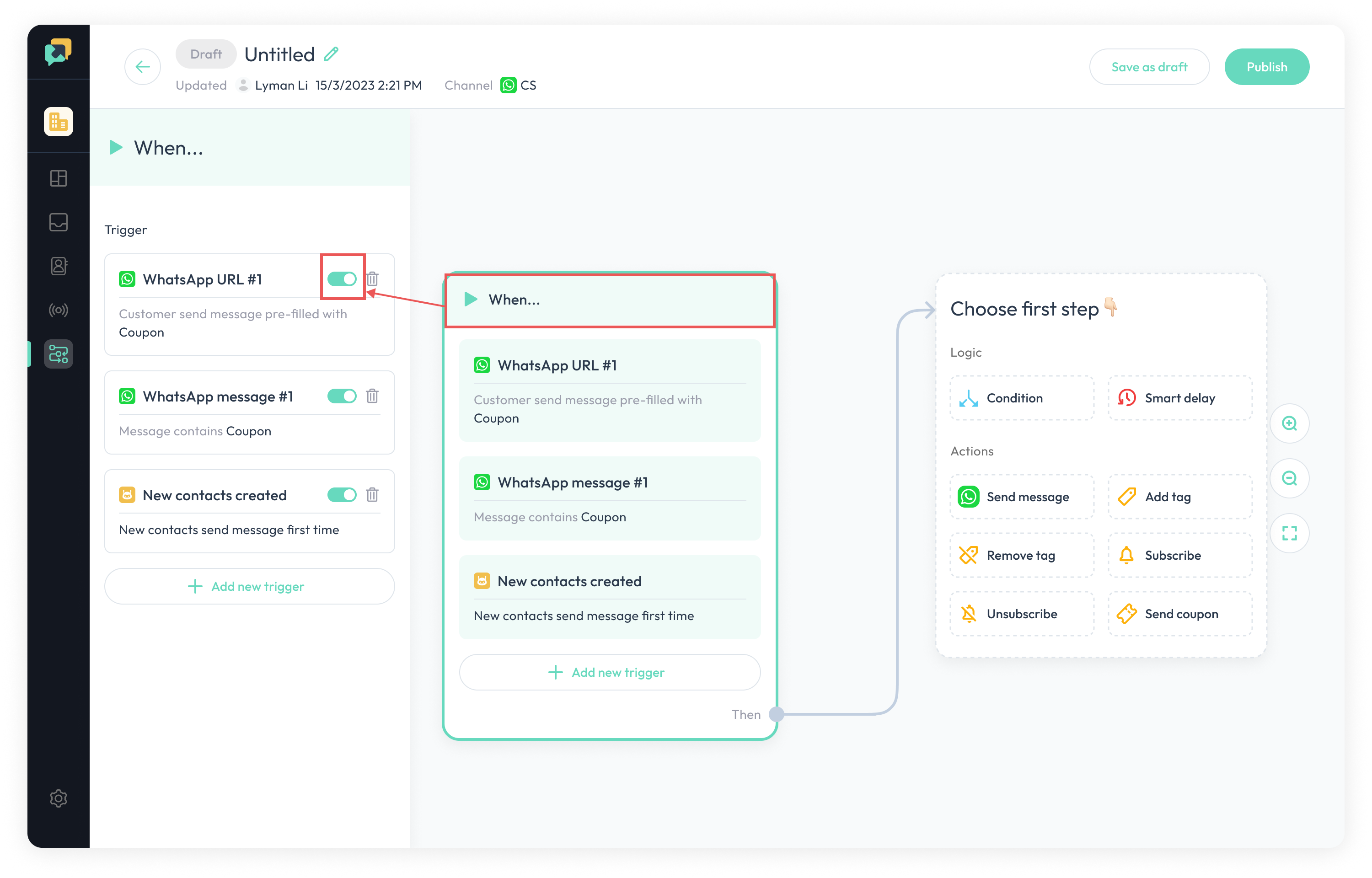
WhatsApp trigger
WhatsApp URL trigger: When user click your link , and enter the WhatsApp conversation ,and send the pre-filled message, it will triggered the automationWhatsapp message trigger:When user sends a message with keywords in WhatsApp, it will triggered the automation
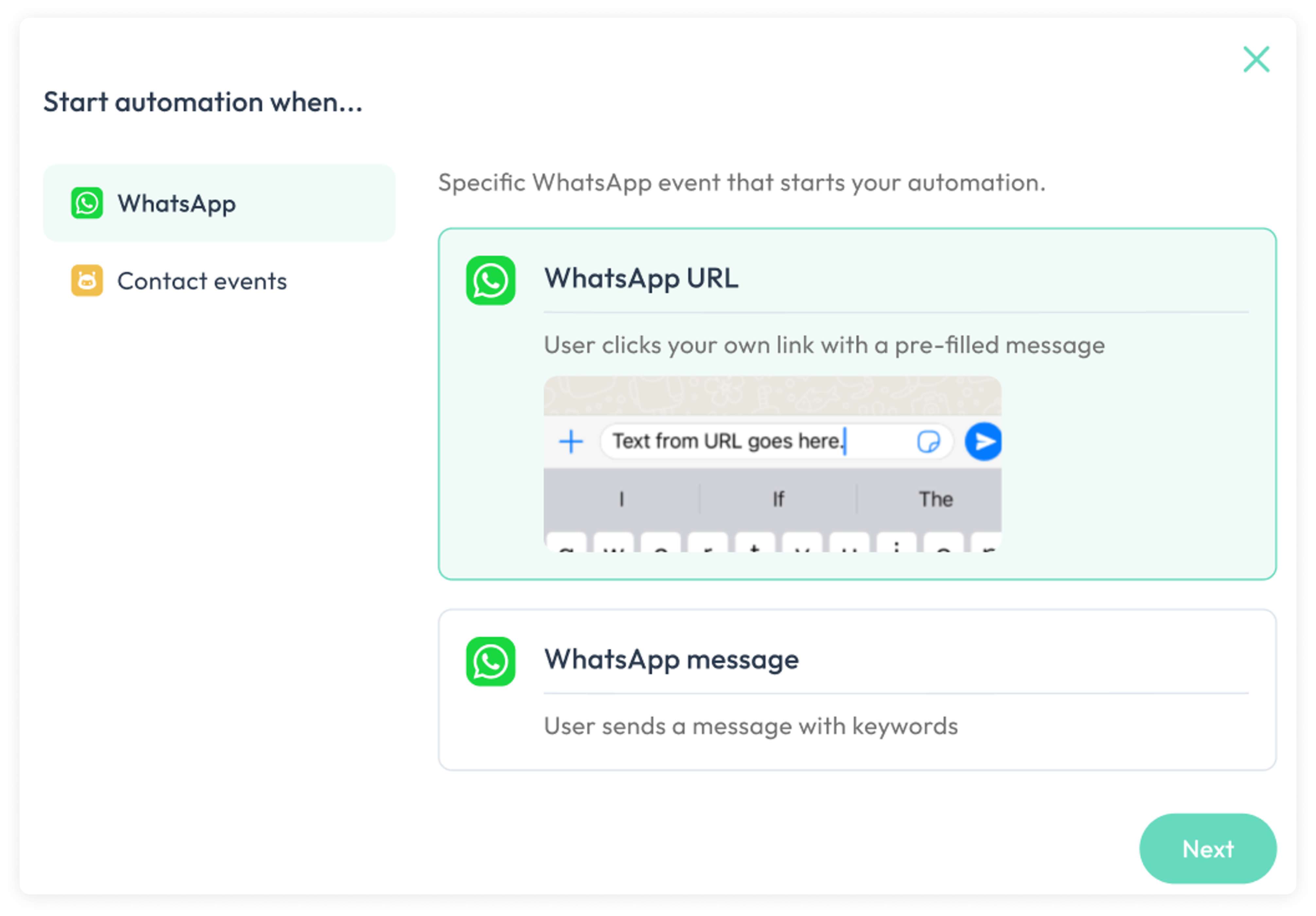
Facebook Messenger trigger
Messenger Ref URL trigger: When user click your link with ref parameter and enter the messenger conversation and clickstarted, it will triggered the automationMessenger message trigger:When user sends a message with keywords in Messenger , it will triggered the automationMessenger comment trigger:When user comment on specific post , and the comment contains specific keywords, it will triggered the automation
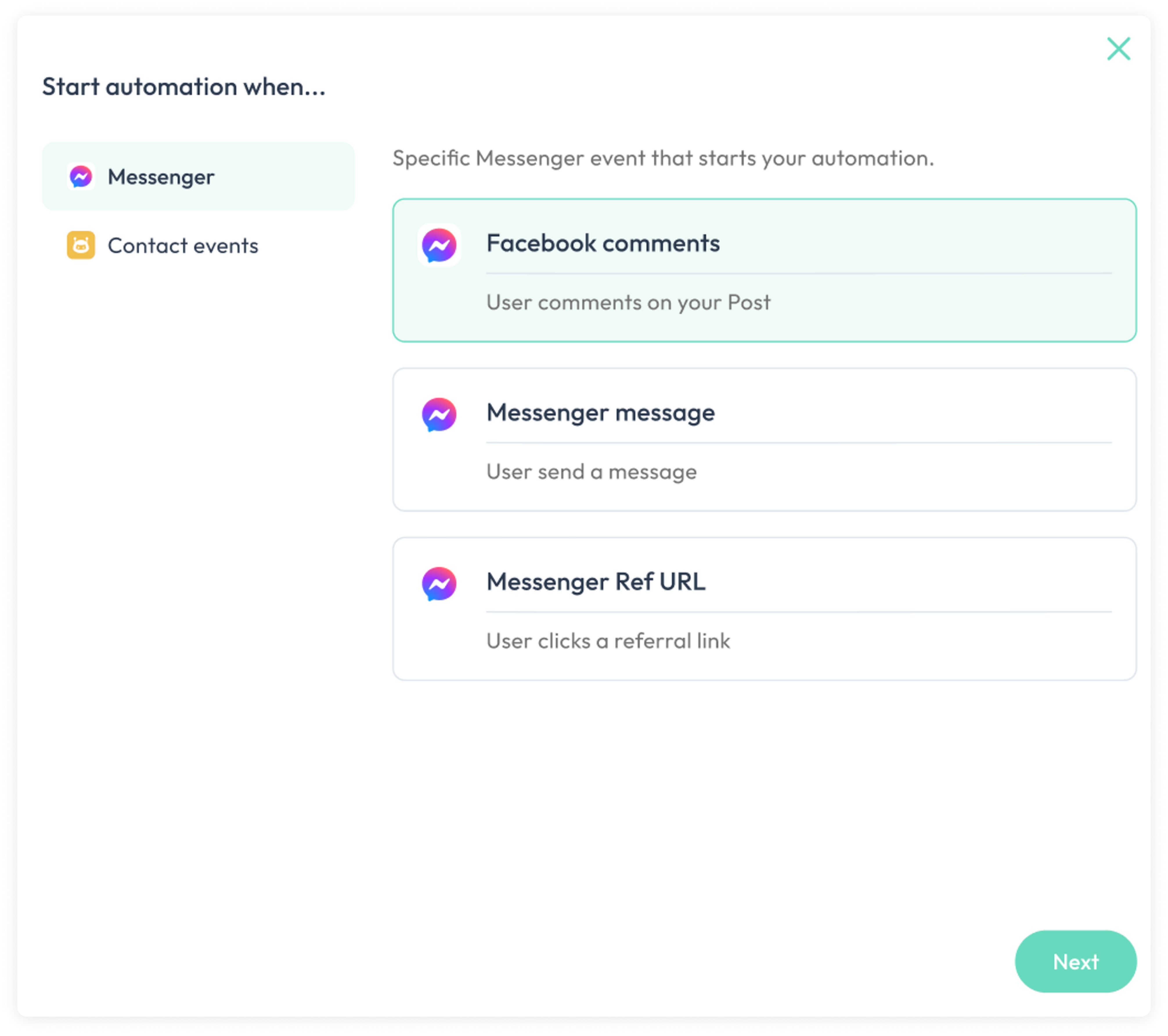
Instagram trigger
Instagram Ref URL trigger: When user click your link with ref parameter and enter the Instagram conversation and clickstarted, it will triggered the automationInstagram message trigger:When user sends a message with keywords in Instagram , it will triggered the automationInstagram comment trigger:When user comment on specific post or reels, and the comment contains specific keywords, it will triggered the automationInstagram srtory trigger:When user replied specific story, it will triggered the automation