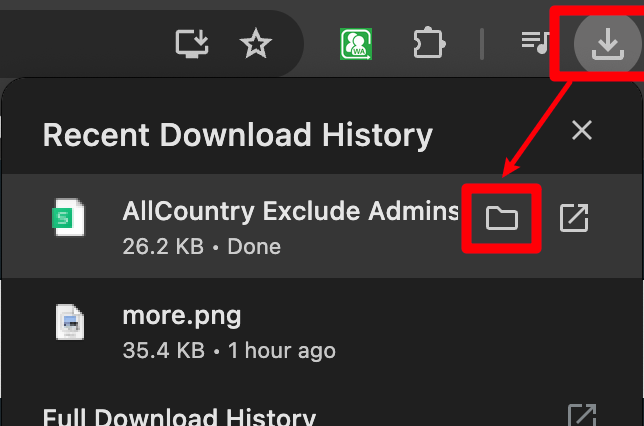Appearance
Export Business App contacts
- Open Chrome on desktop ,and open below extentions page:https://chromewebstore.google.com/detail/ldodkdnfdpchaipnoklfnfmbbkdoocej
- Tap ”Add to Chrome”
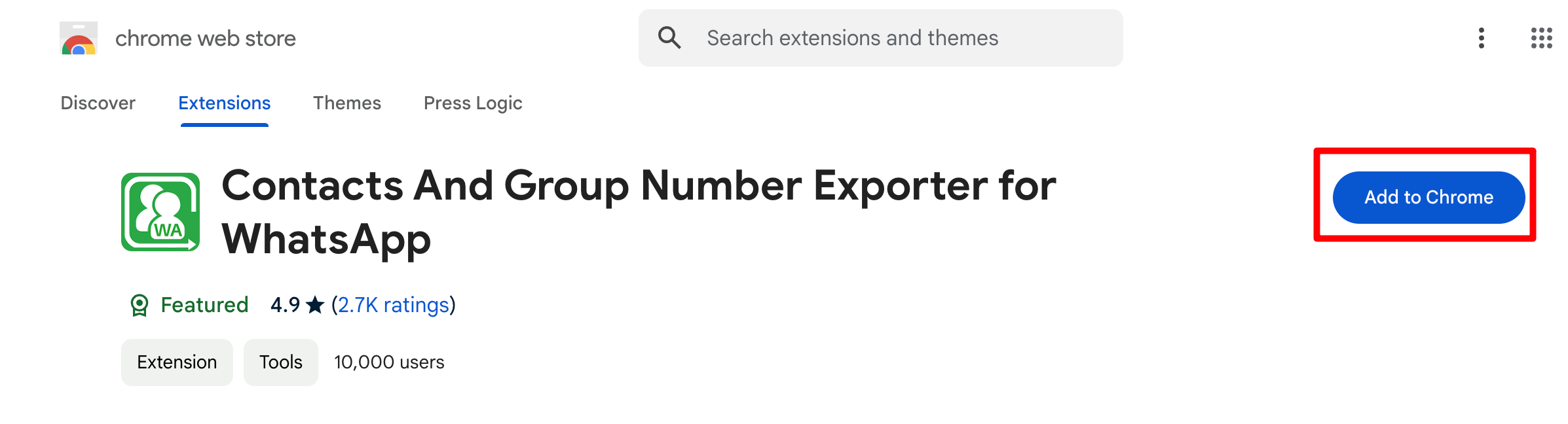
- Open https://web.whatsapp.com/
- Tap the “Extentions” icon on the top corner of the Chrome and Pin the extention of ”Contacts And Group Number Exporter for WhatsApp“.
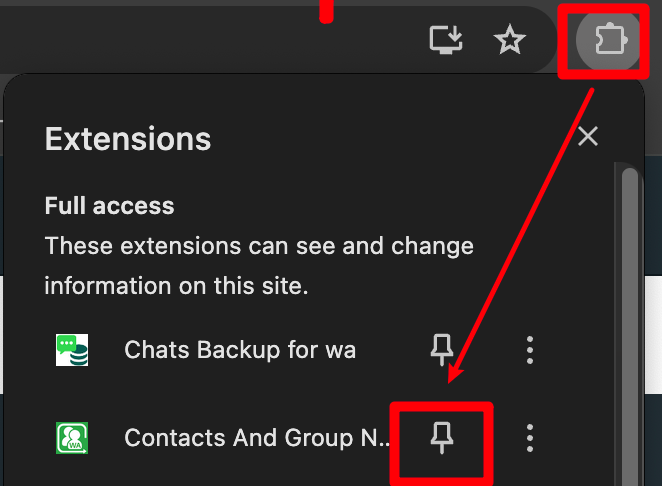
- Tap the Extentions icon of “Contacts And Group Number Exporter for WhatsApp” on the top corner of the Chrome and Click ” Export contacts” and “ No, export now”

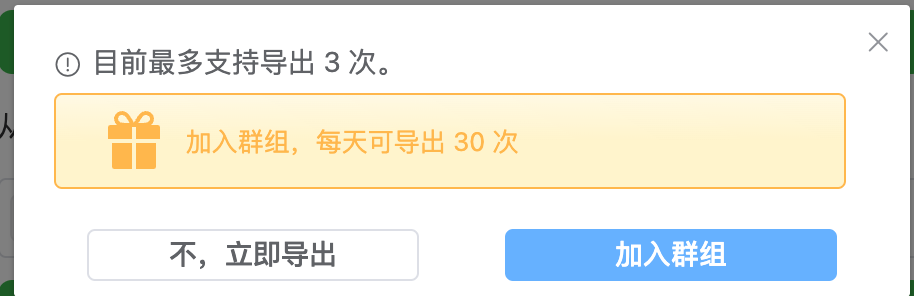
- Tap the Download icon on the top corner of the Chrome and Click ” File” icon to check the contacts.