Connect Threads to ChatBooster
Before you get started
💡You should prepare…
✅ A ChatBooster Workspace
💡You need to be…
✅ An Admin role of your ChatBooster Workspace
Get started
- Click “Connect” on the Threads section to continue.
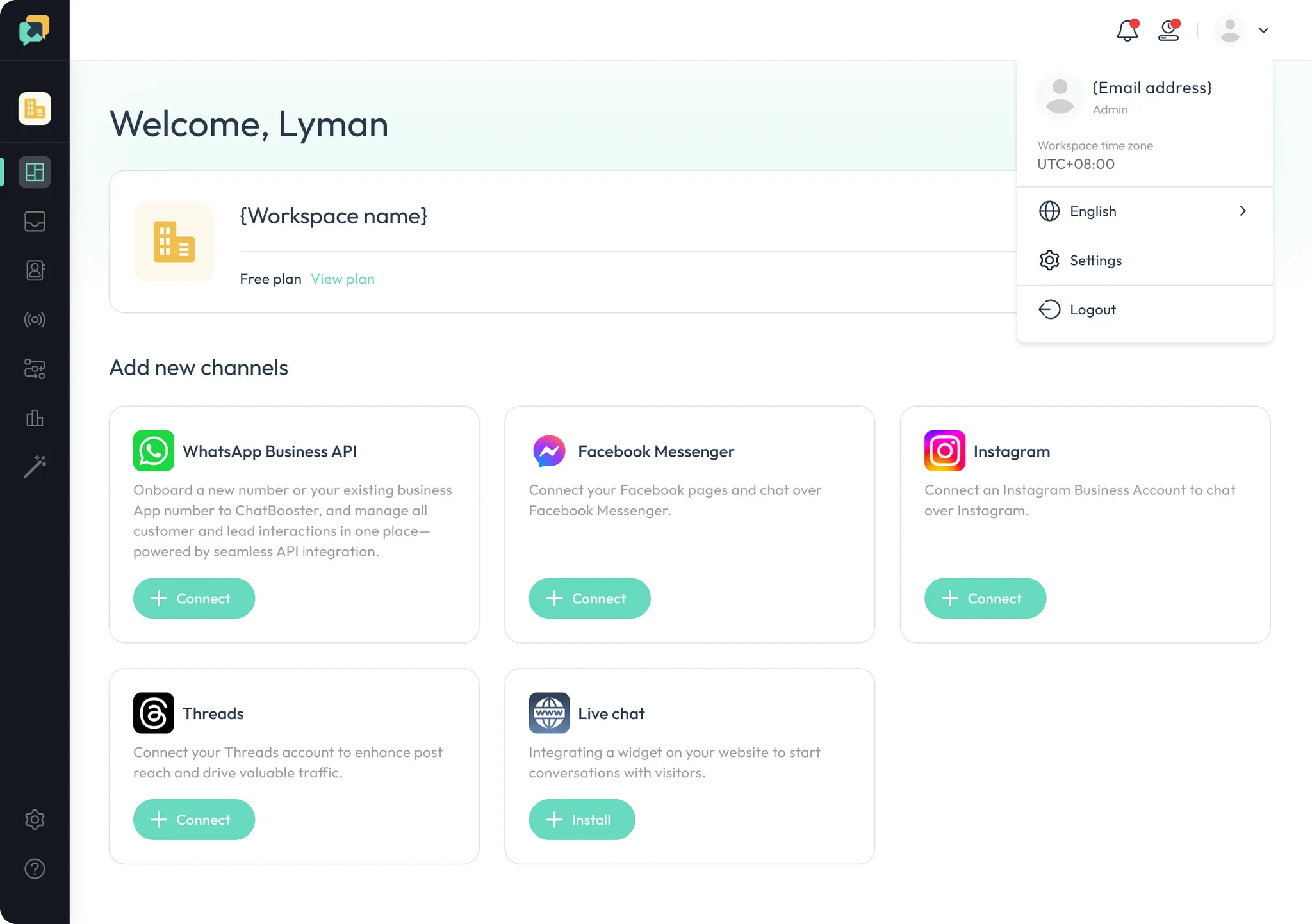
Log in to your Threads account
Click “Continue as xxxxx” and continue
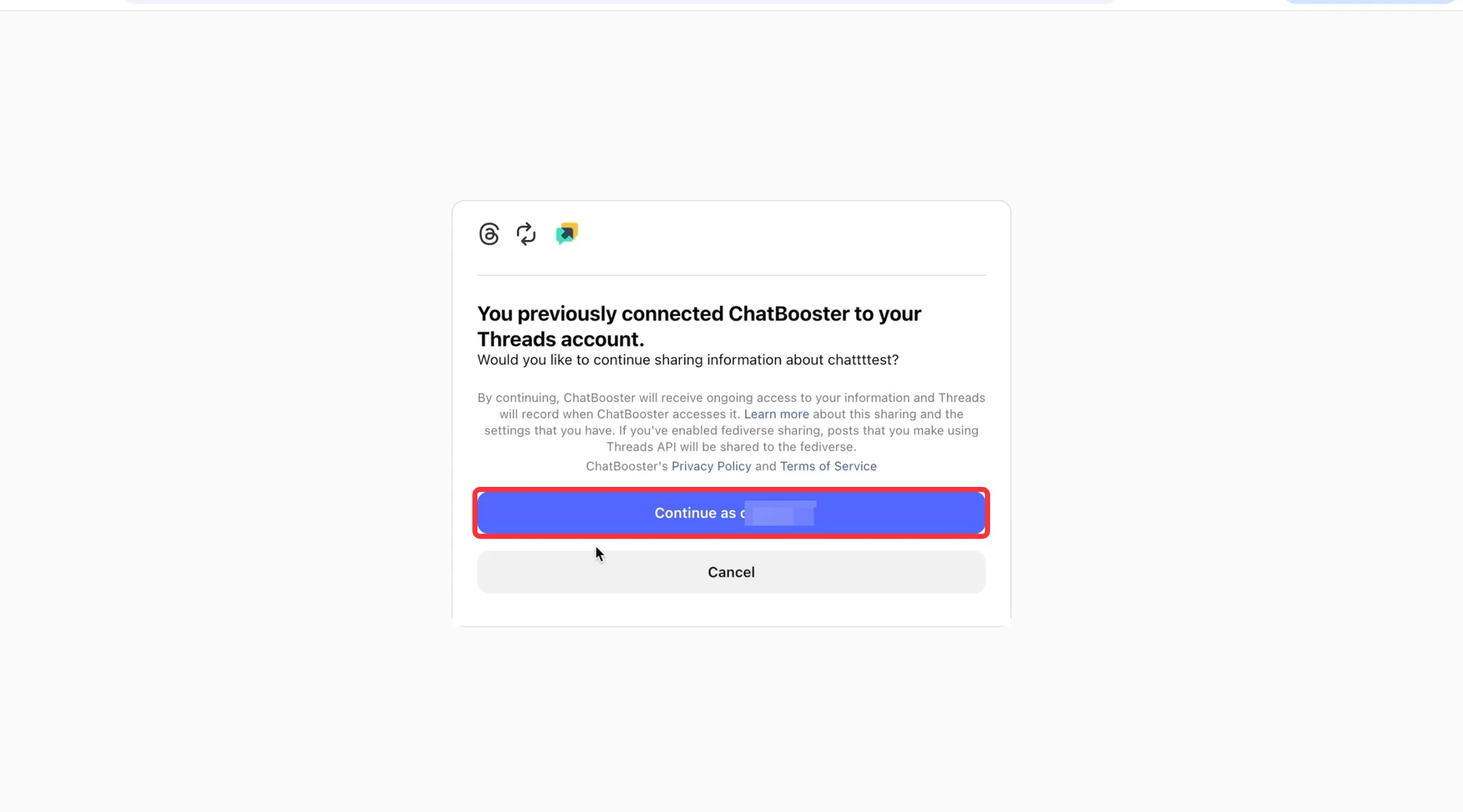
And all is done!
💡 If you have any questions during the process, please do not hesitate to contact us via [email protected].

