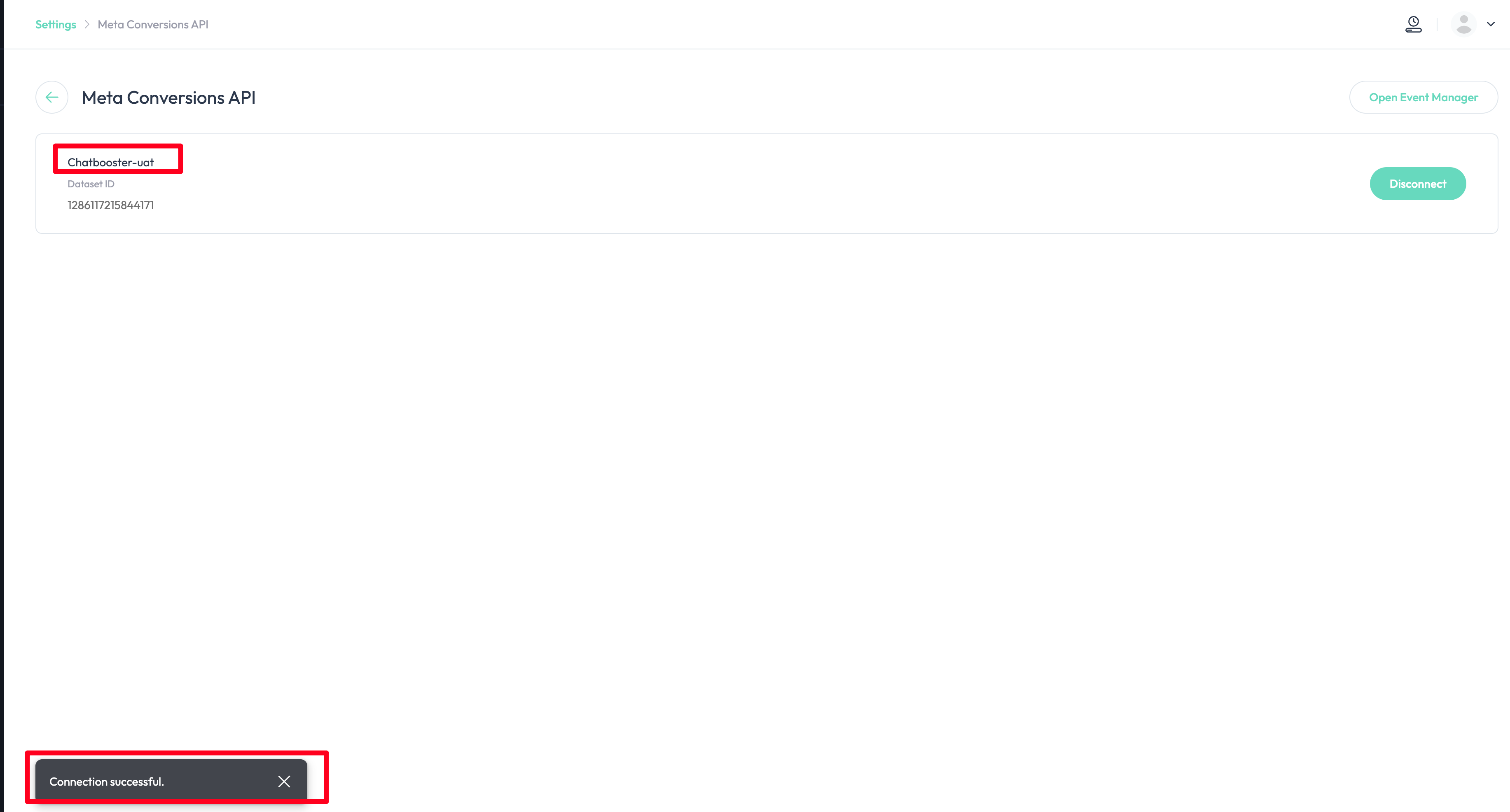Integrate CAPI Step by Step
The Conversions API is a Meta business tool that creates a direct connection between your marketing data and the Meta technologies that optimize ad performance. The Conversions API gives you more ROI from your Meta advertising budget by allowing you to send conversion events to the Meta Ads Manager.
Create a Dataset Connection on Facebook Page
- Log in to Facebook Business Manager and then go to the Events Manager section at business.facebook.com/events_manager2. In the dropdown menu on the left, choose the business page you'd like to use CAPI with:
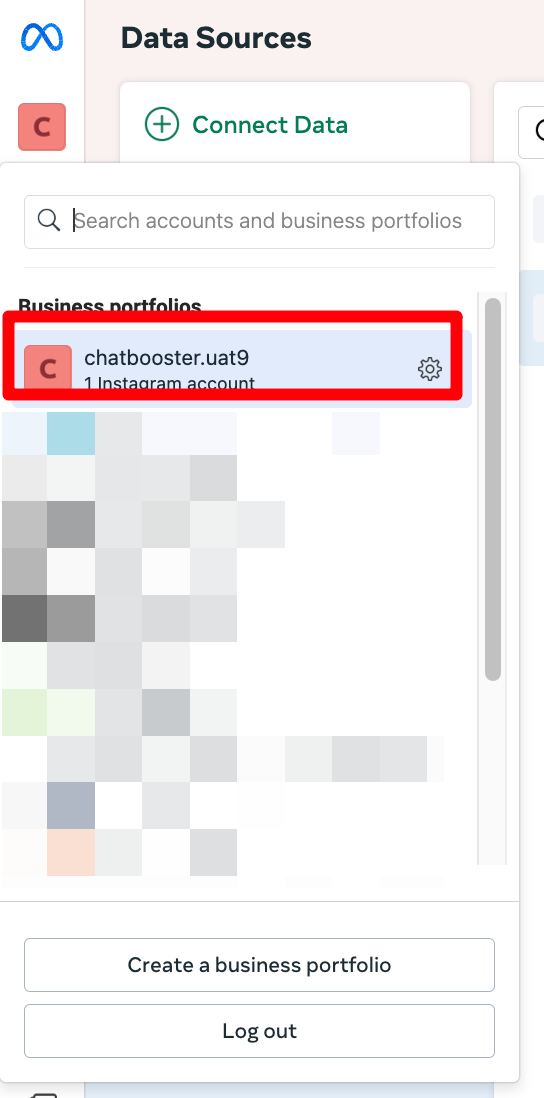
- Next, click Connect Data Sources for that page:
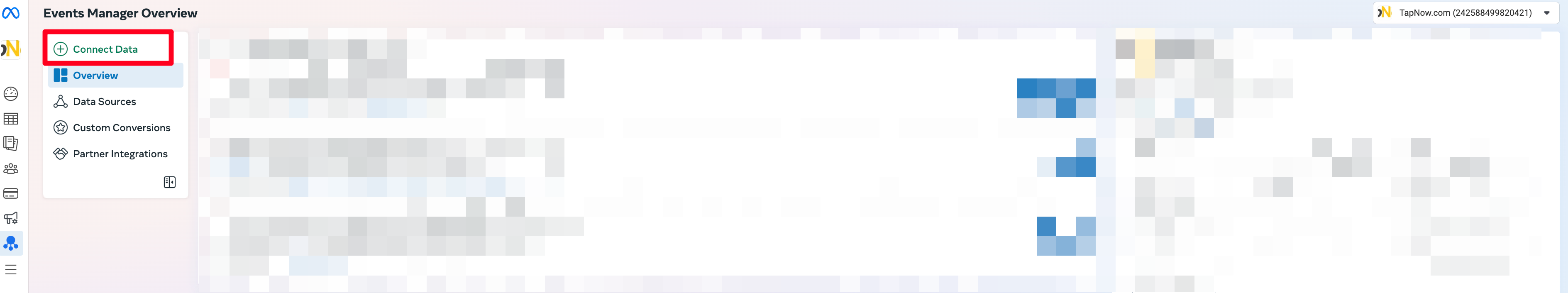
- Choose the Messaging option→Next→Choose the Facebook page option→Next
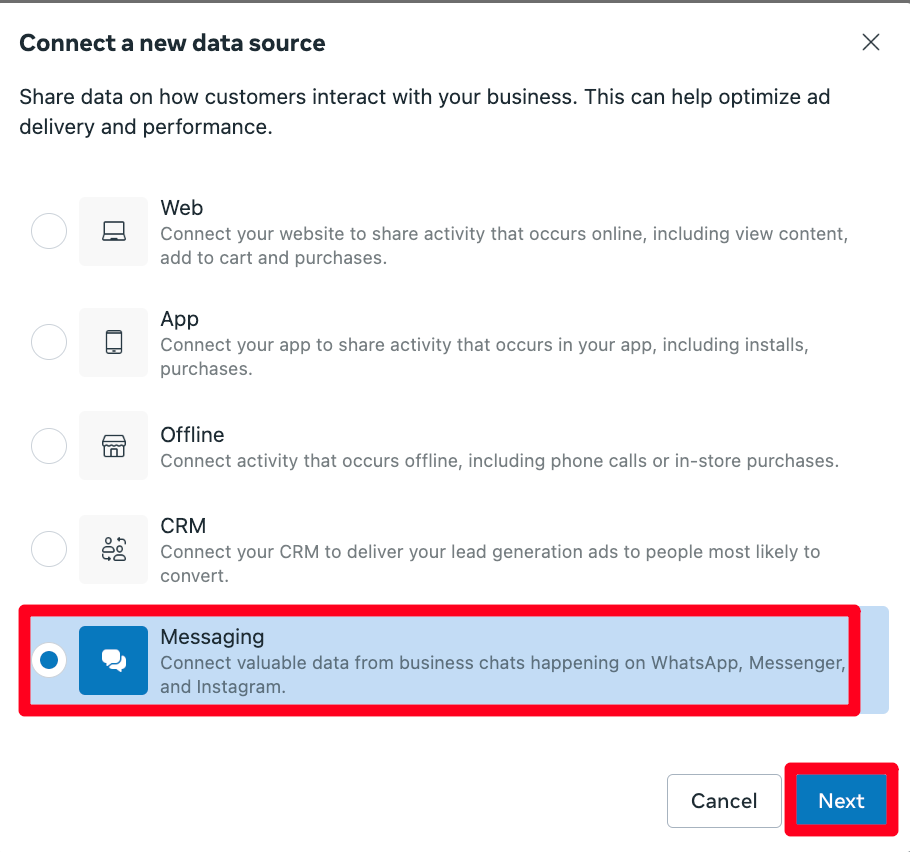
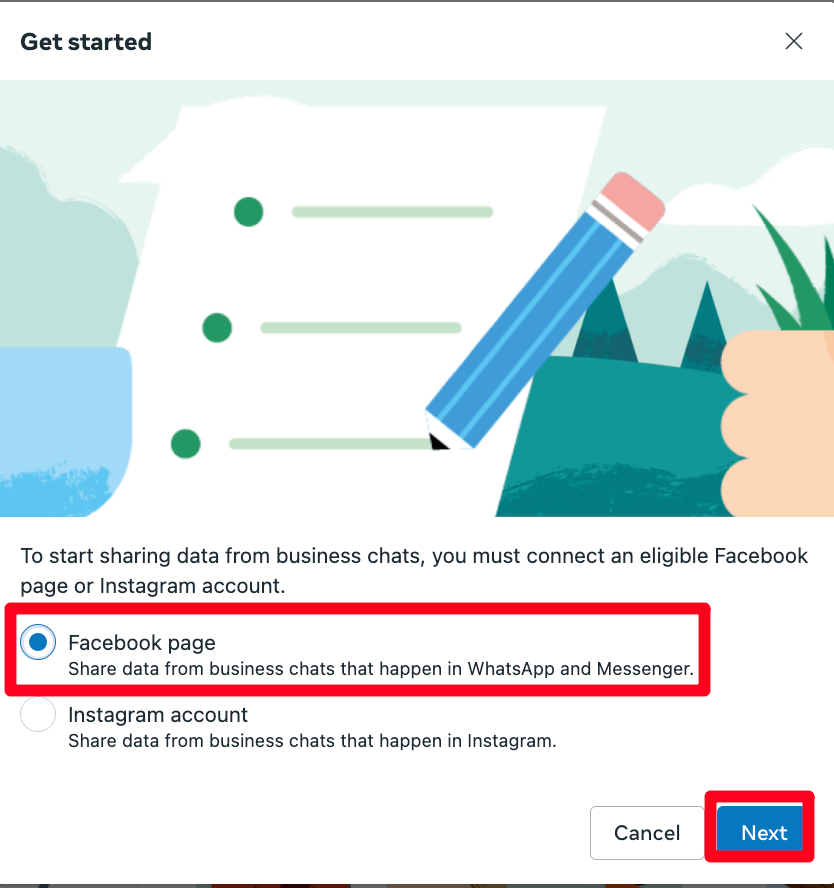
- Choose the Facebook page that you want to connect → Choose the existing data whose name is what you created at beginning → click Next
ℹ️
Important note: To successfully connect your ChatBooster workspace, the Conversion API token must be linked to the same Facebook or Instagram account as your ChatBooster workspace. This means both accounts must share the same Facebook page.
For example, if you have the FB Page "chatboosteruat" connected to ChatBooster and try to connect a dataset linked to FB Page "chatboosteruat2", the credentials will be considered invalid, and the connection will not be established. However, if you try to connect a dataset linked to the FB Page "chatboosteruat", the connection will be established successfully.
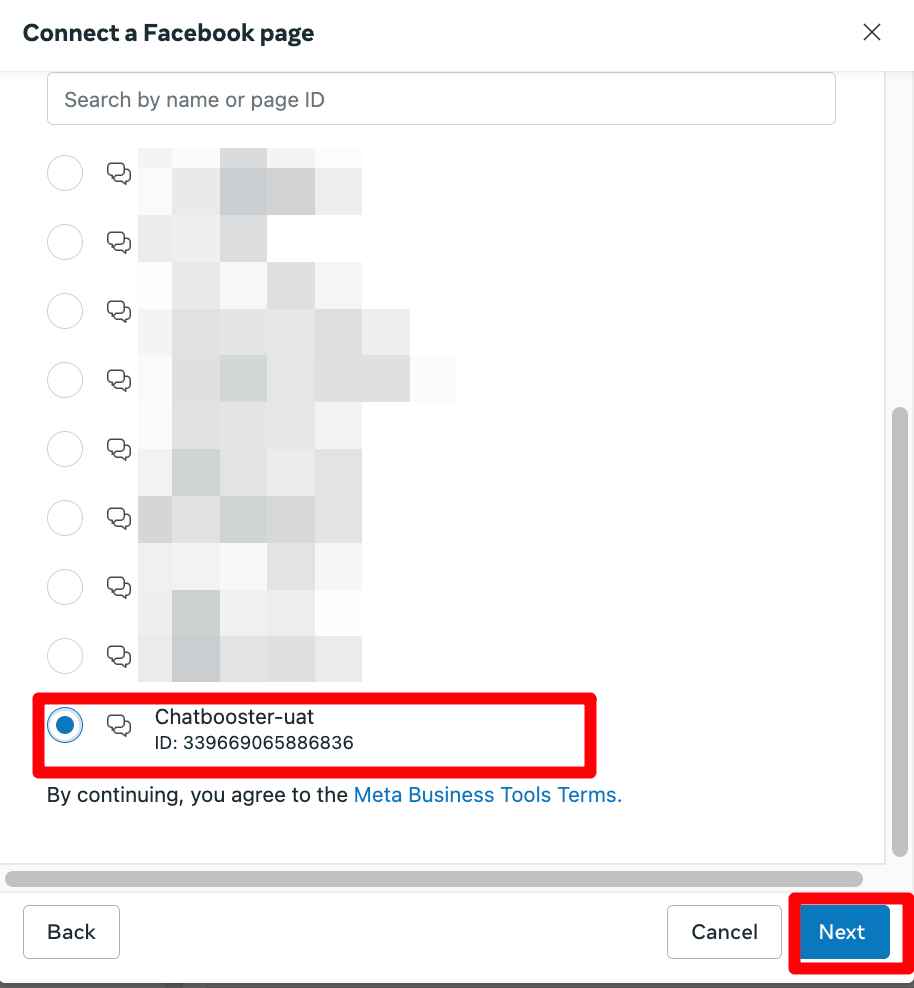
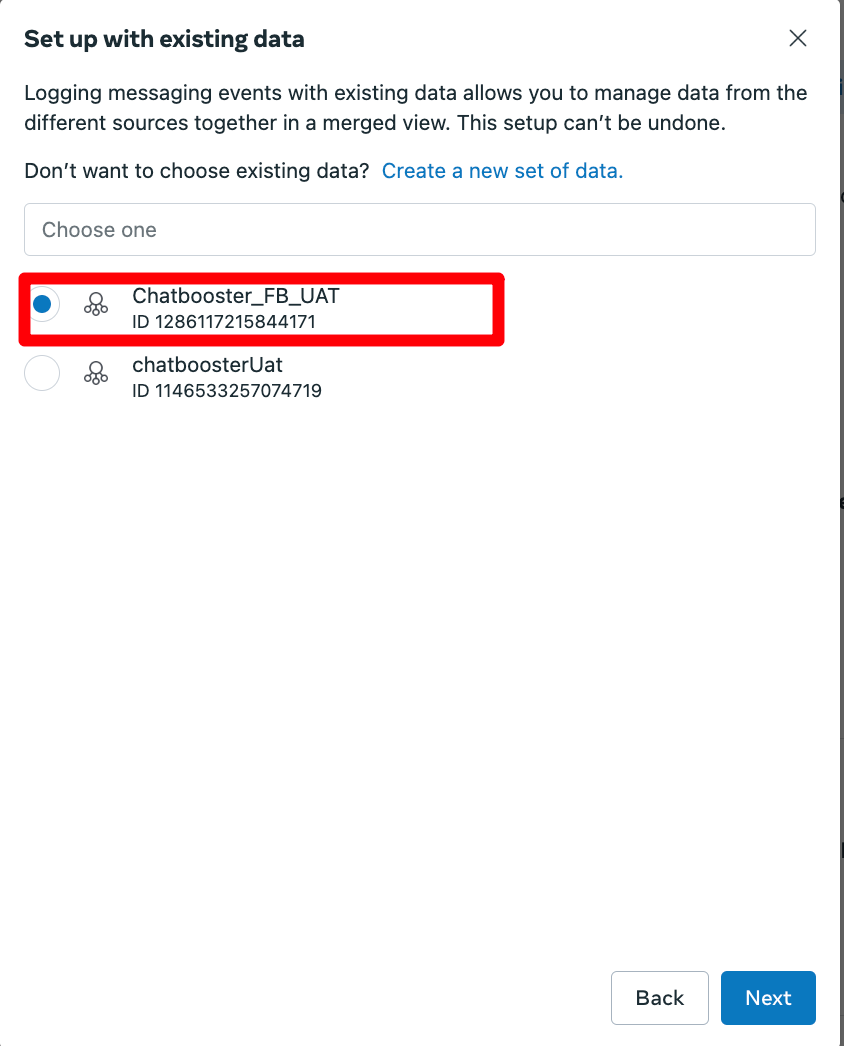
- Click "Skip" →Click "Start intergation"→Click "Close".
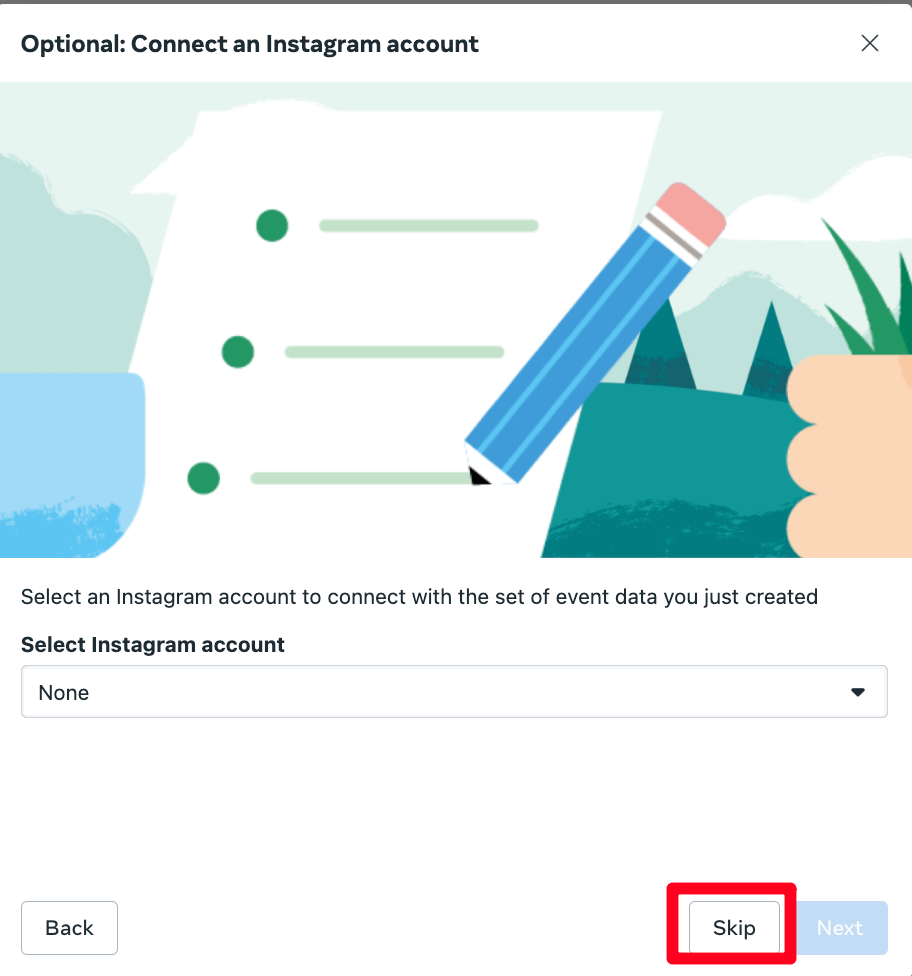
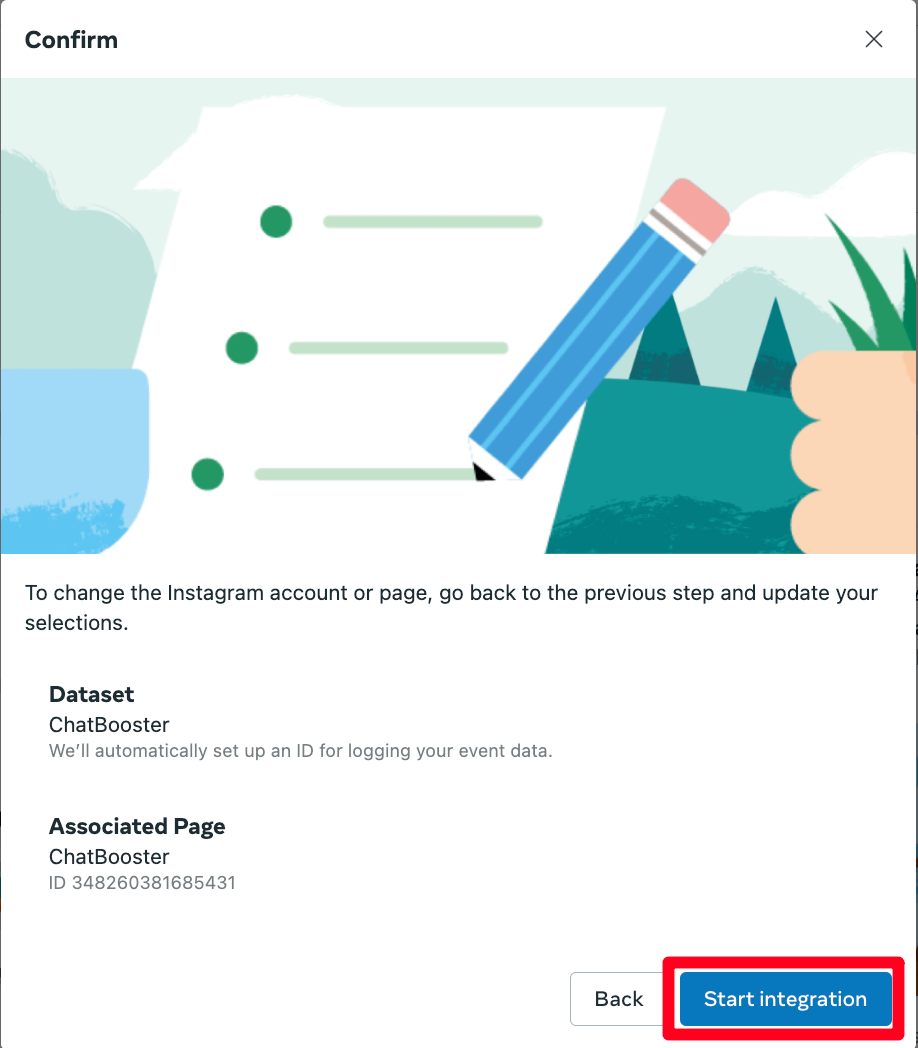
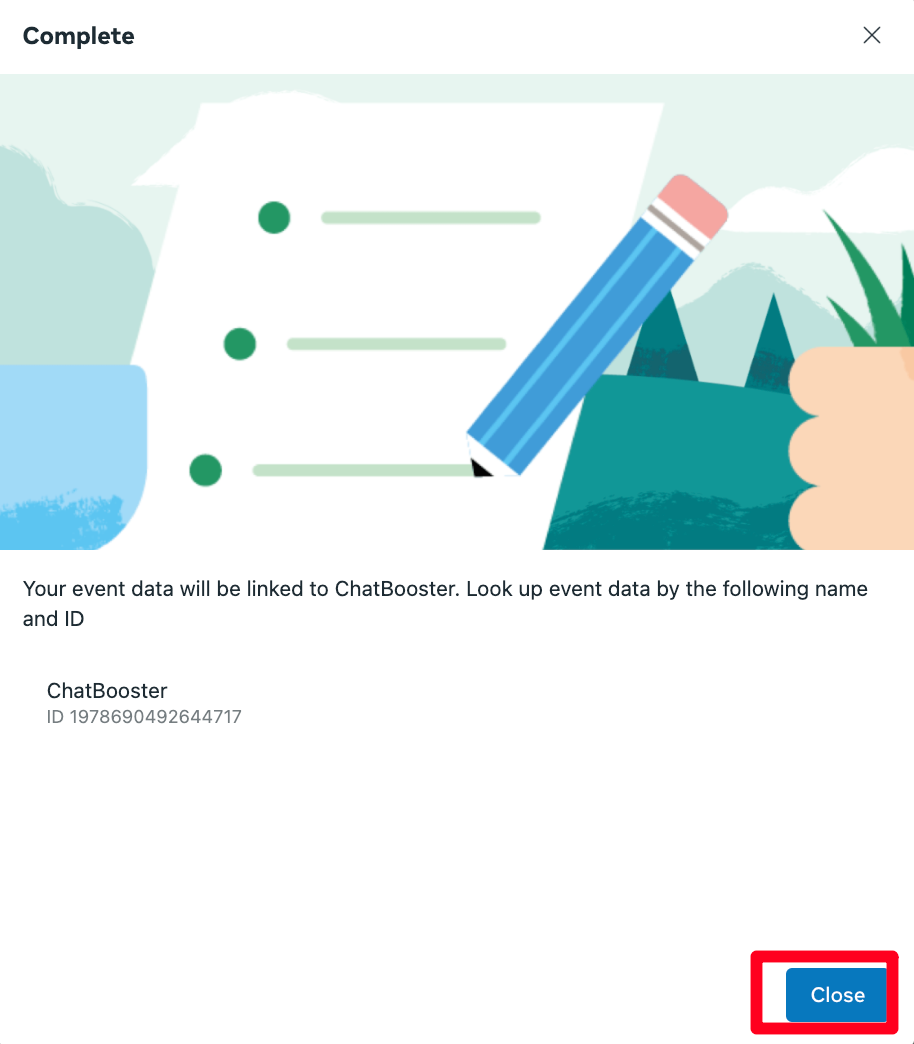
- Copy the "Dataset ID" and "access token" from the dataset
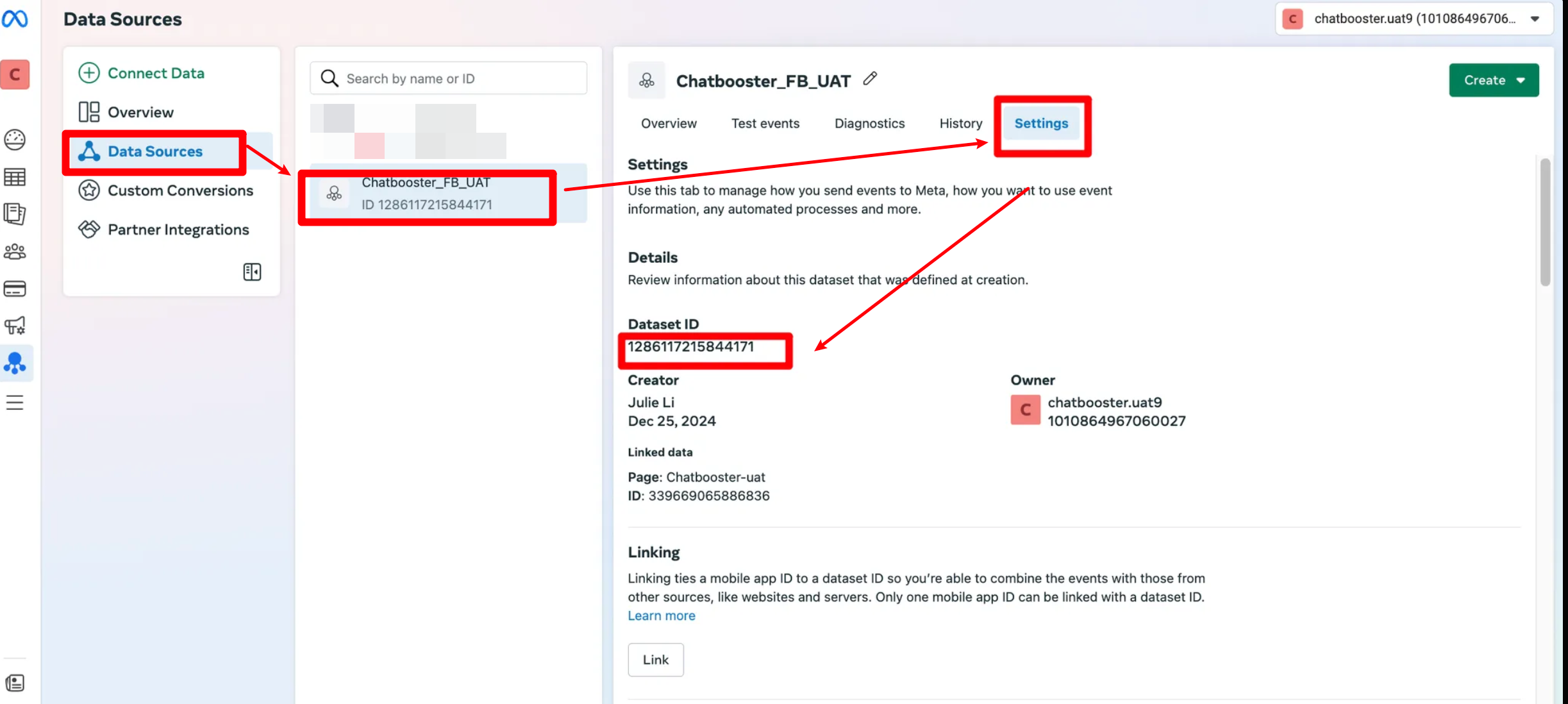
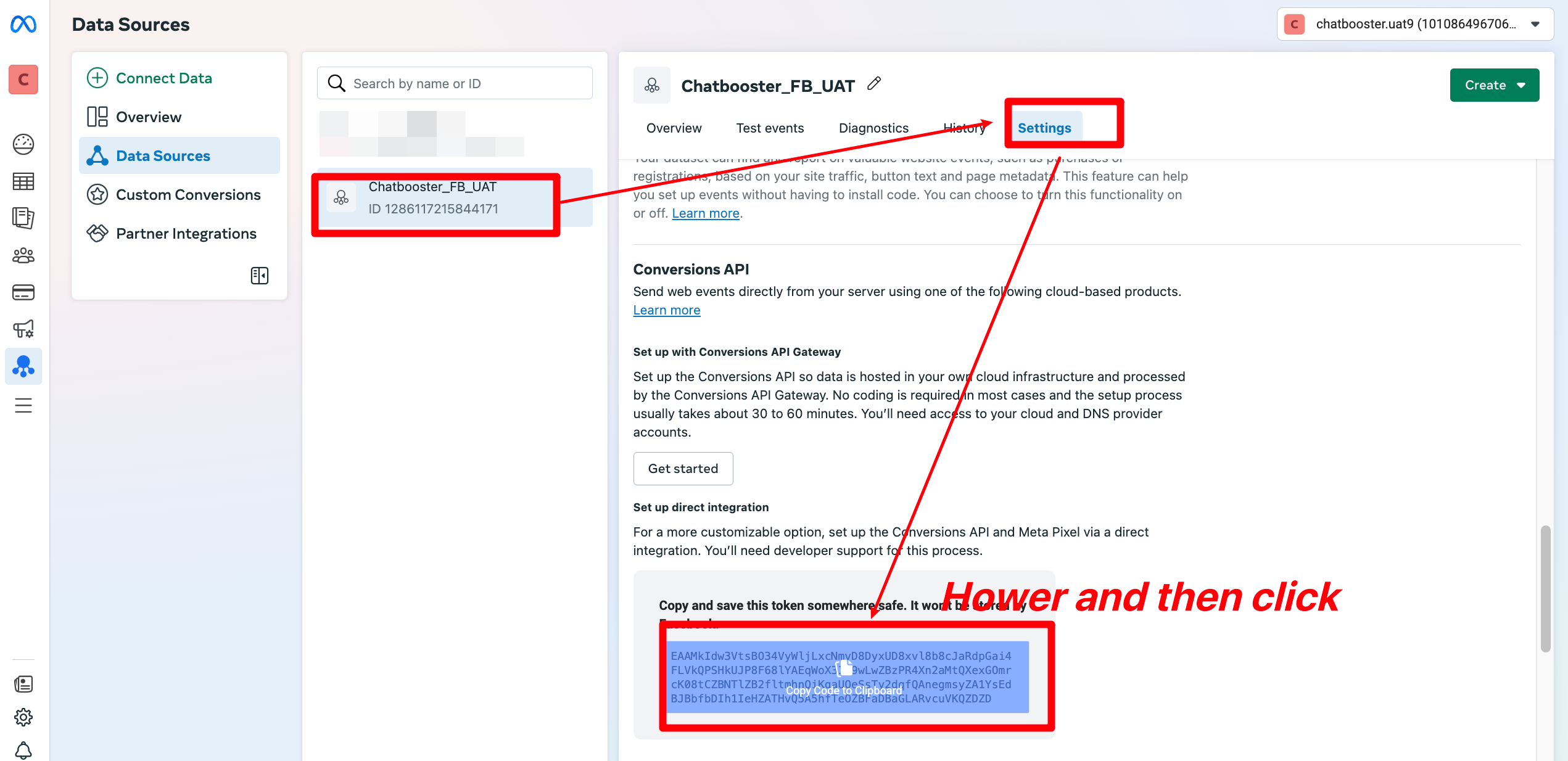
- Log in to ChatBooster → Click "Settings" icon on the left → Click "Meta Conversion API" → Paste the "Dataset ID" and "access token" in ChatBooster → Click "Enable".
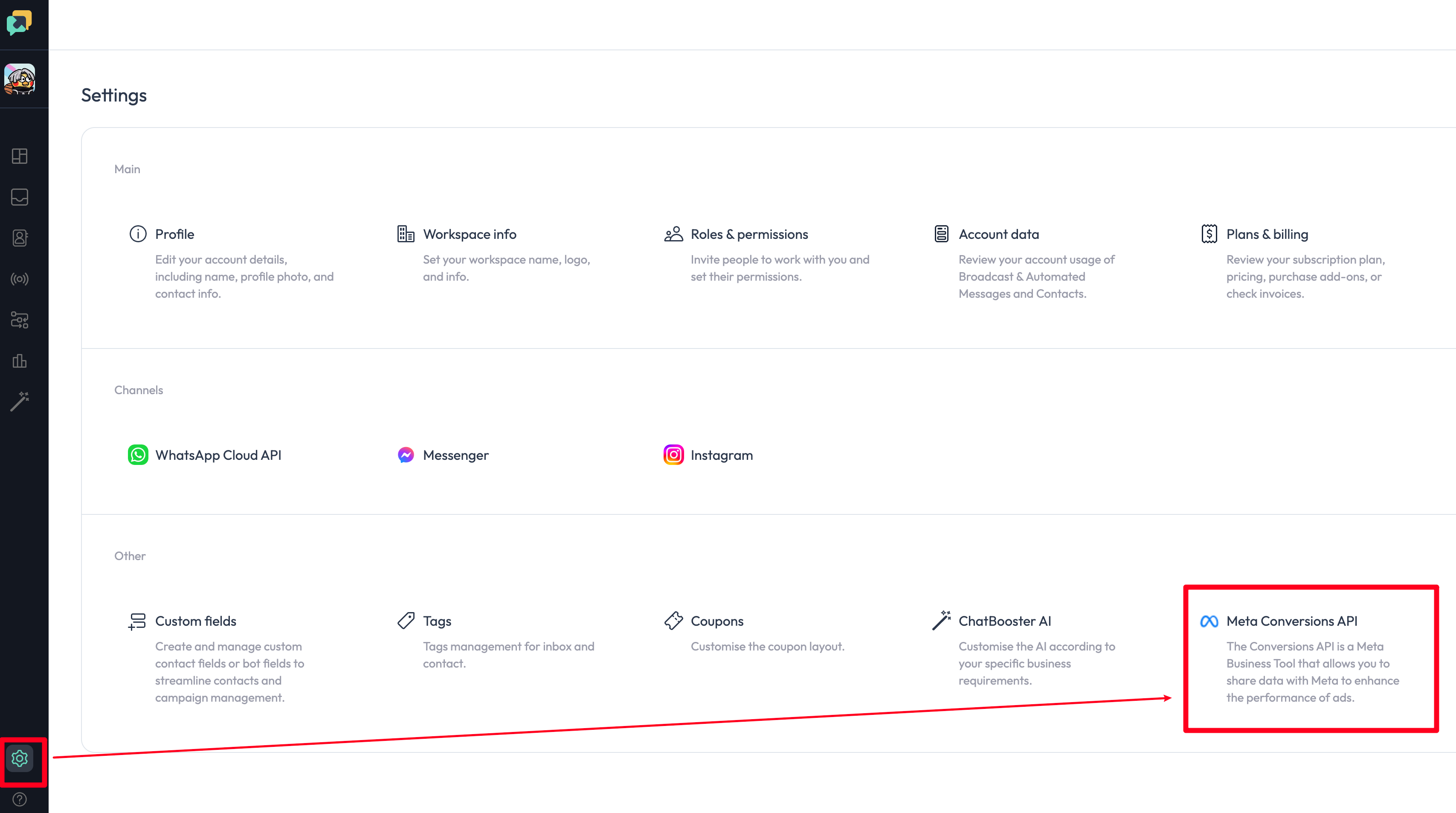
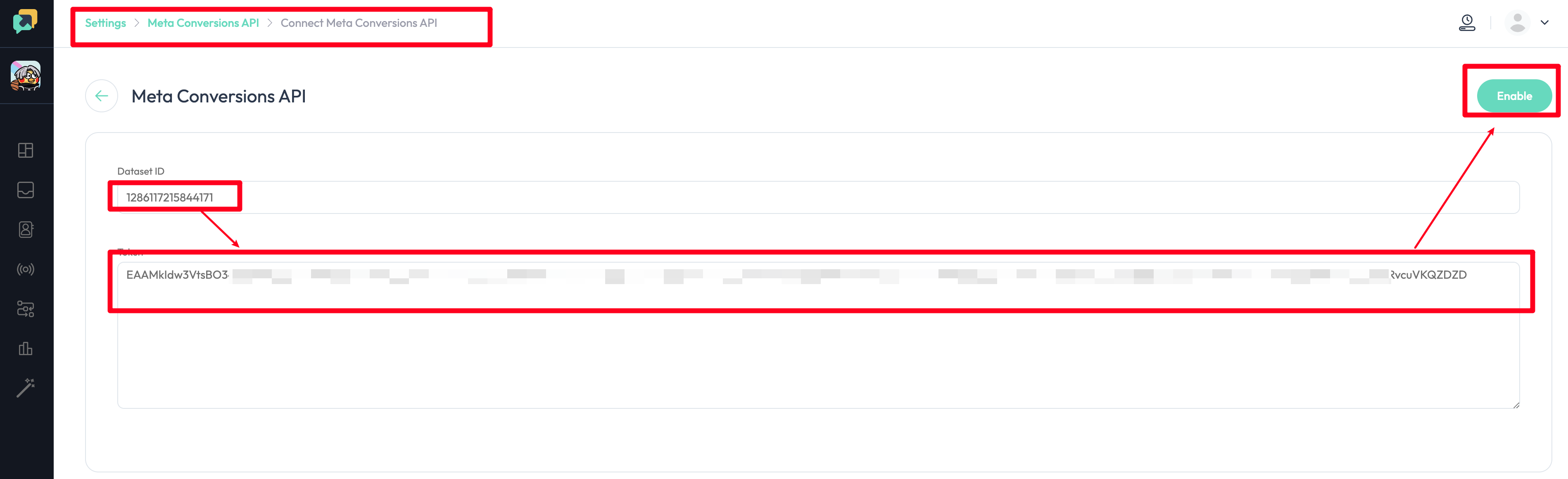
- Once the integration is completed successfully, you will see the snackbar notification and you will see the dataset ID there.