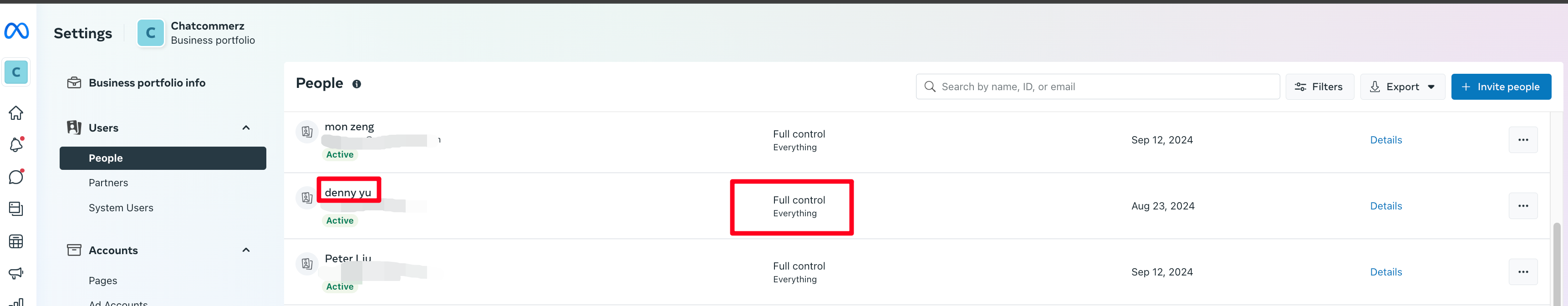Appearance
Add person in a Business Portfolio and give Full Control
Official Facebook guideline: https://www.facebook.com/business/help/2169003770027706
In conclusion, the flow is:
- Add a person to a business portfolio
- Assign Full Control on all pages to the person
Step by step
1.Open Business Suite, select the Business Portfolio that you want to grant access.
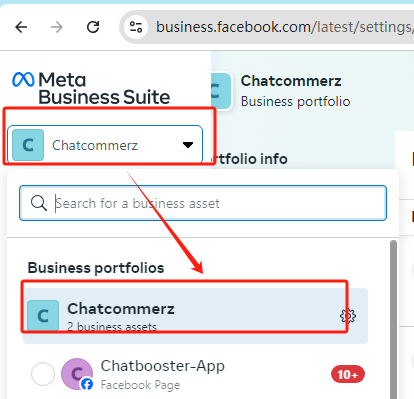
2.Click “people“, click “Invite People”, and enter the Invitee’s email address and then click ”Next”
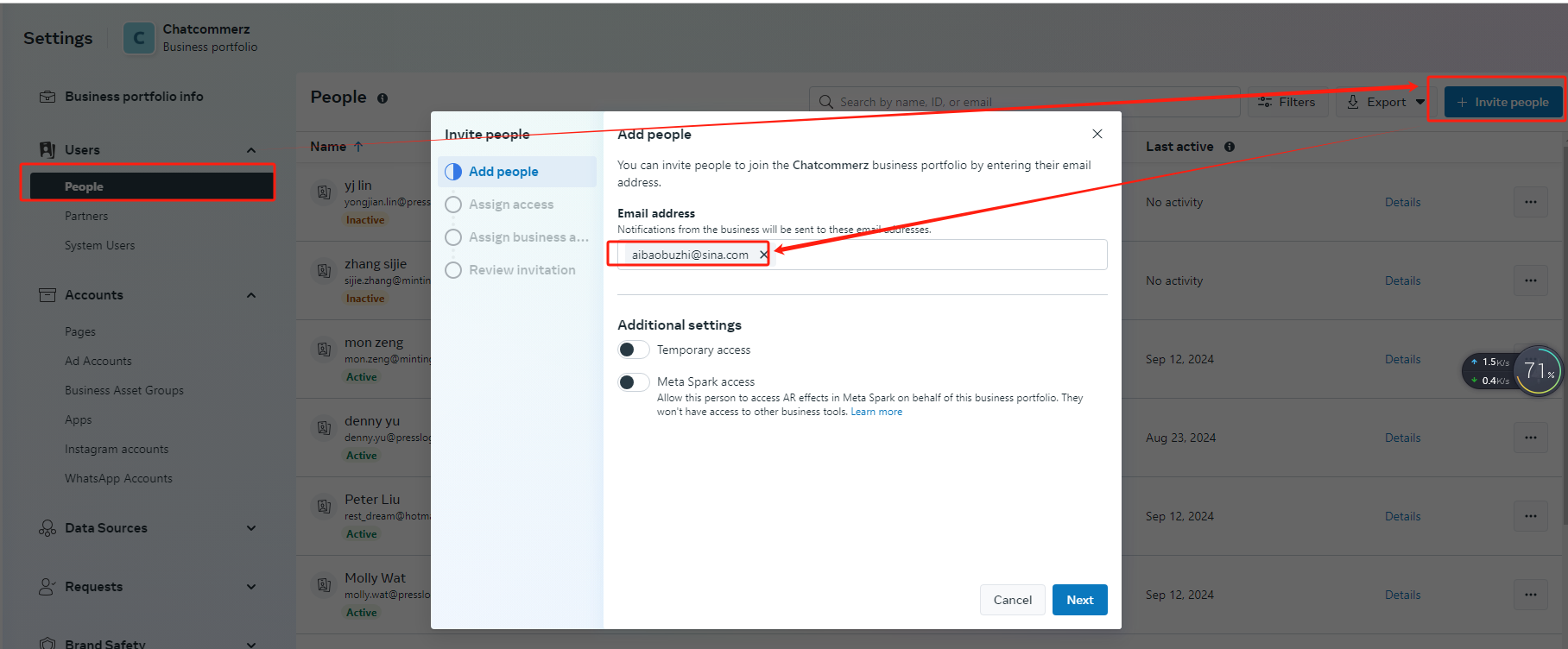
3.Check “Full Control”, and then click “Next”
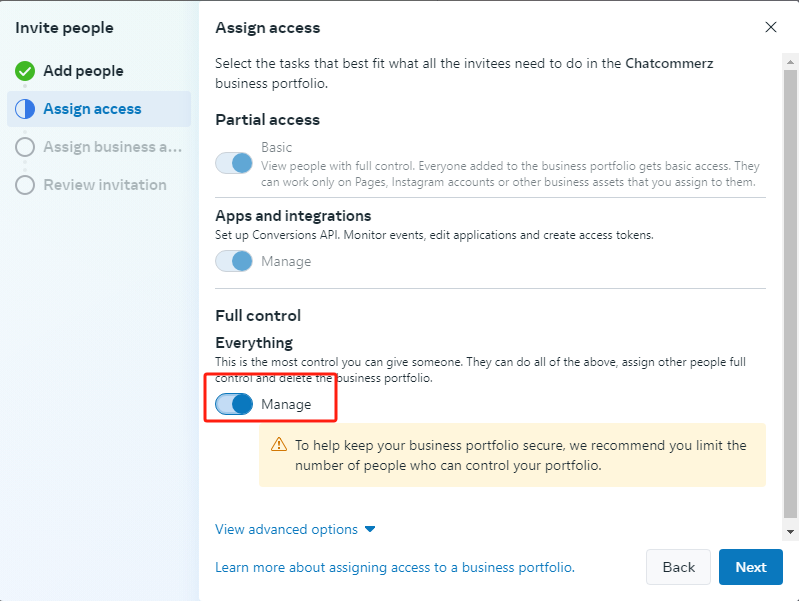
4.Tick “Select all” and “Everything” to grant the access to the business assets, and then click “Next”
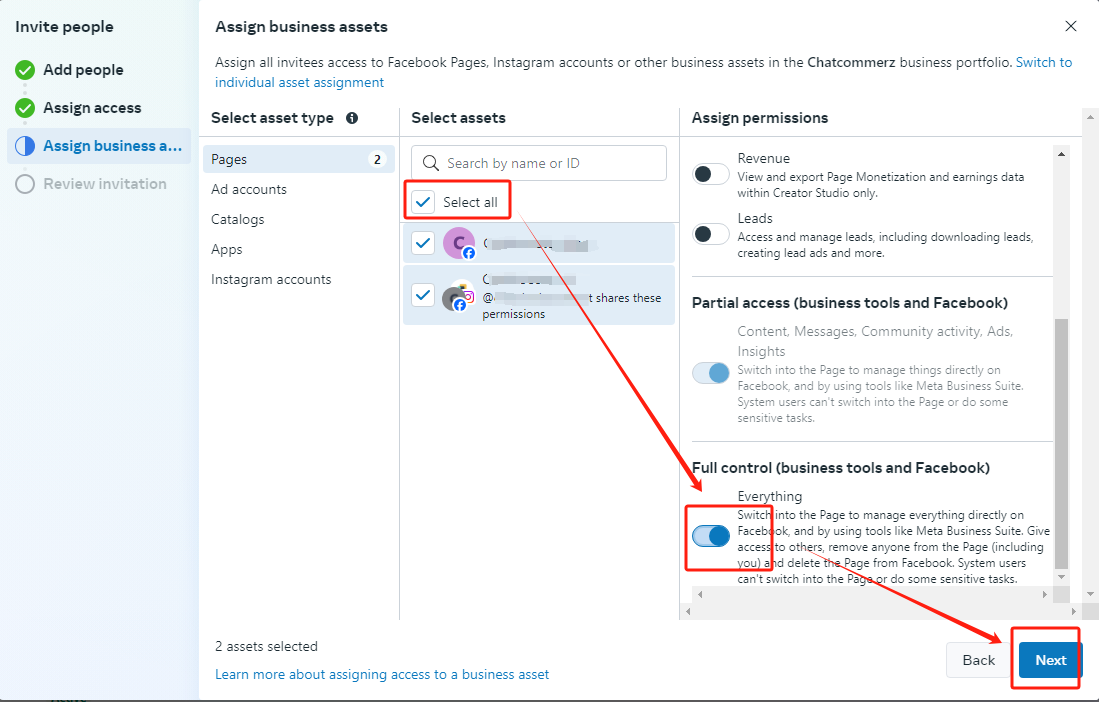
5.Make sure the “Access to portfolio and assets” are "Full control", and then click “Send invitation”
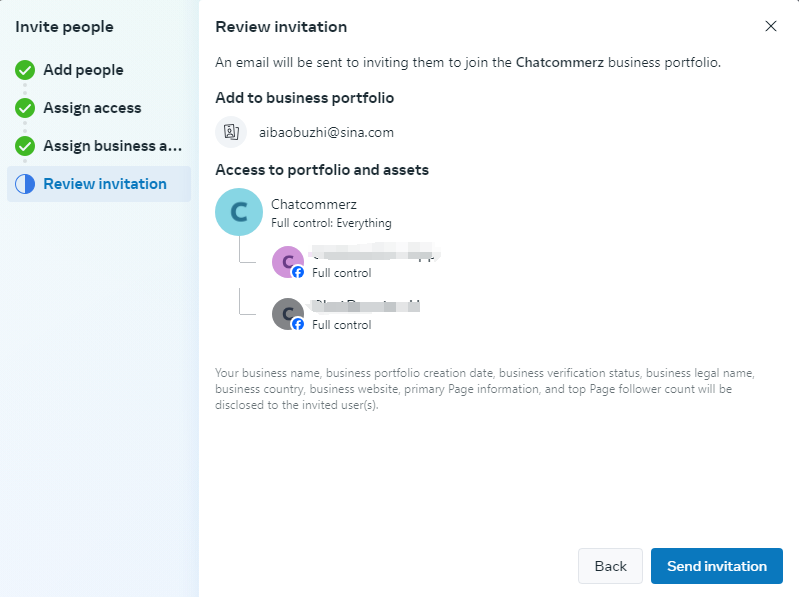
6.After the Invitee accepts the invitation through the email, make sure the access of Invitee is “Full control”, that represent the Invitee have been granted Full Control successfully.